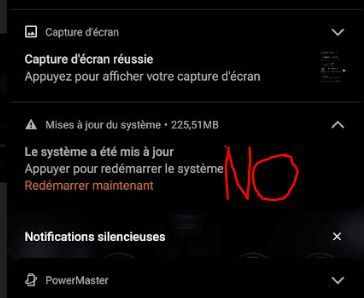- English
- ROG Phone Series
- ROG Phone 5
- Re: [RoG Phone 5] New update! WW_18.0840.2109.176
- Subscribe to RSS Feed
- Mark Topic as New
- Mark Topic as Read
- Float this Topic for Current User
- Bookmark
- Subscribe
- Mute
- Printer Friendly Page
[RoG Phone 5] New update! WW_18.0840.2109.176
- Mark as New
- Bookmark
- Subscribe
- Mute
- Subscribe to RSS Feed
- Permalink
- Report Inappropriate Content
09-29-2021
11:35 PM
- last edited on
01-16-2024
01:31 AM
by
![]() ZenBot
ZenBot
I am not fully up for upgrading, since .151 hard bricked my device - had to get motherboard changed at the service centre. For those who had updated .151 and phone worked fine, please share experience of .176 as well.
Ps - After motherboard replace, the device automatically updated to 156. Other than weird proximity sensor triggers, screenlocks, and minor lags, everything seems ok to me.
- Mark as New
- Bookmark
- Subscribe
- Mute
- Subscribe to RSS Feed
- Permalink
- Report Inappropriate Content
09-30-2021 08:57 PM
FunBike31I understand your frustration! However, I noticed that after my motherboard was replaced and I got my phone back with ancient firmware, it got auto-updated to .156. However, upon checking the availability of .176, I checked auto update settings and it let me turn off auto updates. I think the option is called "Automatically download and install" in System Updates section. Please make it "Do not allow" and your phone will just show notifications every now and then, which you can ignore.
There is no point in waiting for feedback on Firwmare updates with Google's dictatorship policy, whatever you do your system will be up to date, the only thing possible is to turn off "Automatic system update" in the options developers, but this is misleading, the update will be done anyway, this option will just allow you to answer "later" or "restart now".
Clearly, the choices download, install no longer exist, the firwmare is automatically downloaded and installed on a hidden partition which will be active when the device is restarted.
Due to many memory corruption issues in software and even on low level qualcomm chip drivers, the only safe procedure still possible is as follows.
Automatic system update on deactivated (developers option)
Do not restart the phone when requesting notifications
Physically turn off the smartphone and turn it back on
Désolé pour les captures Francaise mais j'ai la flemme de repasser encore en anglais
View post
- Mark as New
- Bookmark
- Subscribe
- Mute
- Subscribe to RSS Feed
- Permalink
- Report Inappropriate Content
09-30-2021 08:58 PM
- Mark as New
- Bookmark
- Subscribe
- Mute
- Subscribe to RSS Feed
- Permalink
- Report Inappropriate Content
10-02-2021 11:46 AM
My Wifi was already not working after 151.
I have used so many smartphones and I have to visit a service centre for first time in my life due to ASUS.
- Mark as New
- Bookmark
- Subscribe
- Mute
- Subscribe to RSS Feed
- Permalink
- Report Inappropriate Content
10-02-2021 03:21 PM
My fingerprint sensor working fine after replace MOBO, in previous times only working 6/7 out of 10 times..
Still not found anything after latest firmware, will updated again in some days
- Mark as New
- Bookmark
- Subscribe
- Mute
- Subscribe to RSS Feed
- Permalink
- Report Inappropriate Content
10-03-2021 05:31 AM
metamemelordThank you, I just saw that my option to disable the download of the update was back to enable, it's strange because I had disabled it on the 1st start-up after the purchase and I manually downloaded the versions until the latest firmware.https://zentalk.asus.com/en/discussion/comment/188299#Comment_188299
I understand your frustration! However, I noticed that after my motherboard was replaced and I got my phone back with ancient firmware, it got auto-updated to .156. However, upon checking the availability of .176, I checked auto update settings and it let me turn off auto updates. I think the option is called "Automatically download and install" in System Updates section. Please make it "Do not allow" and your phone will just show notifications every now and then, which you can ignore.
View post
Hoping that this option will remain in 12, 12.1 and following, because if it is essential to update to correct the security vulnerabilities, manual downloading allows you to do it properly with a clean tel.
- « Previous
-
- 1
- 2
- Next »