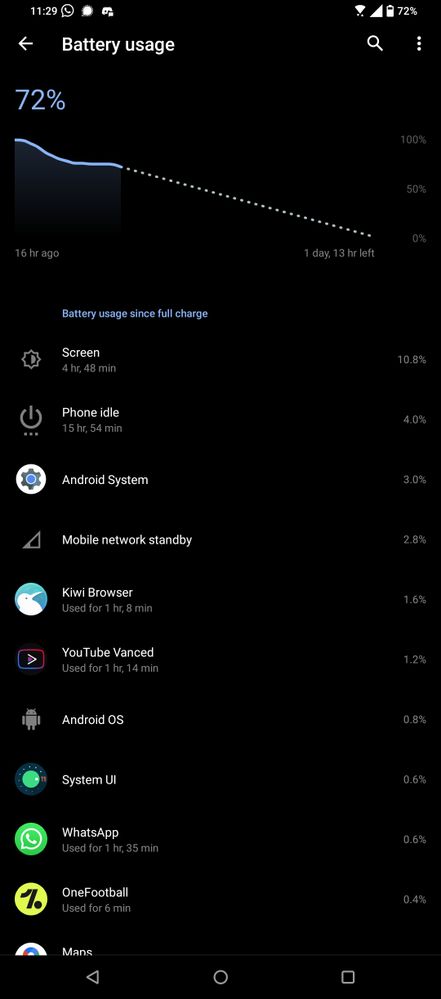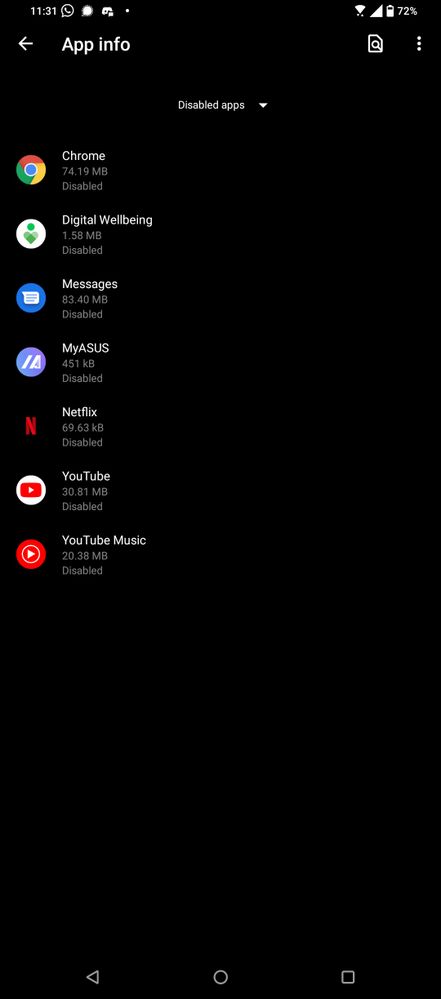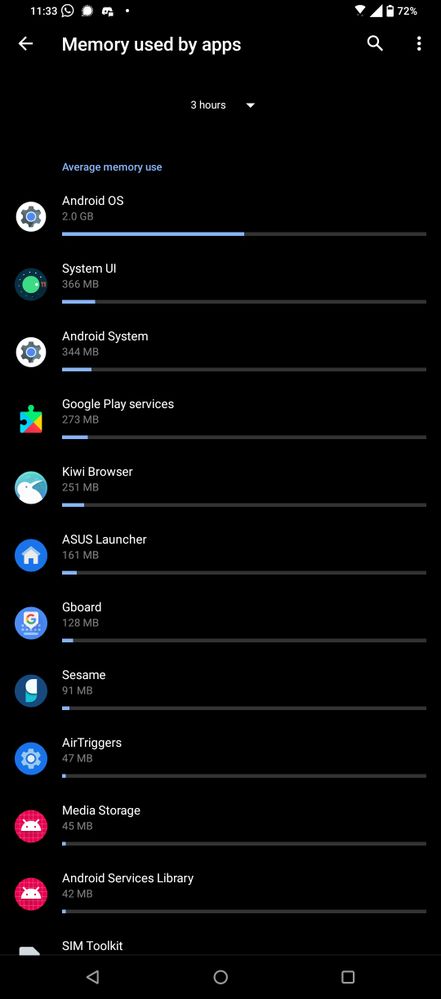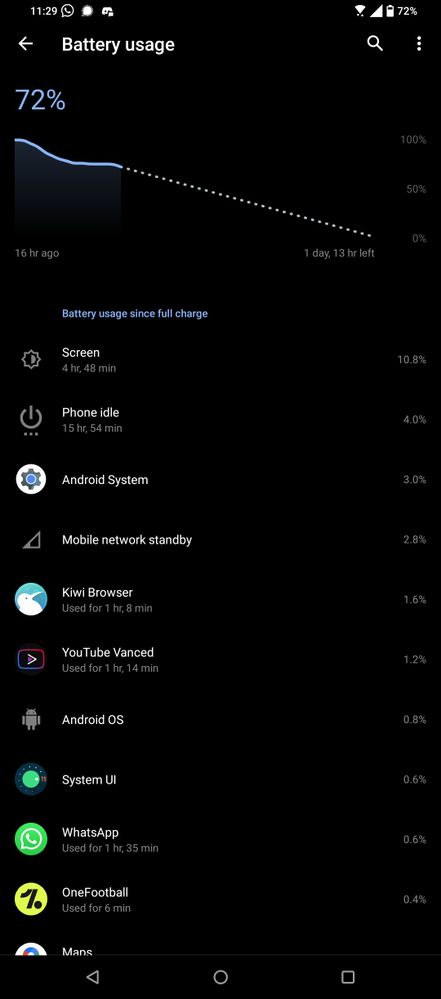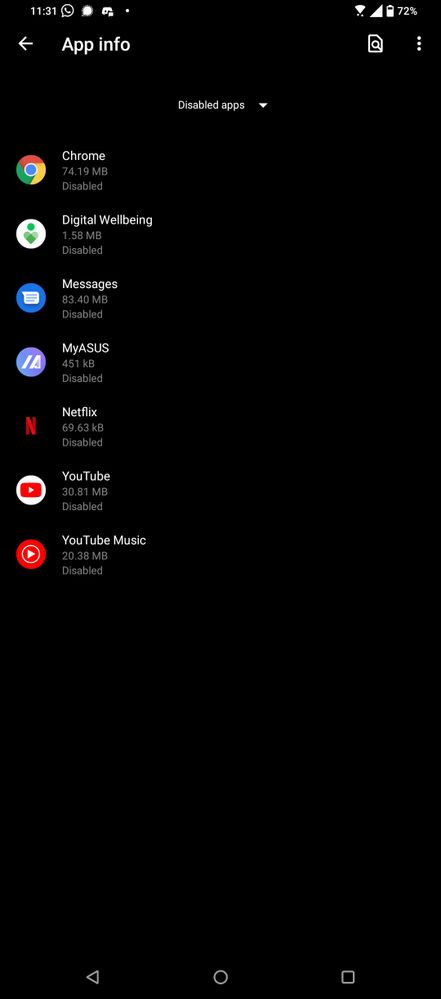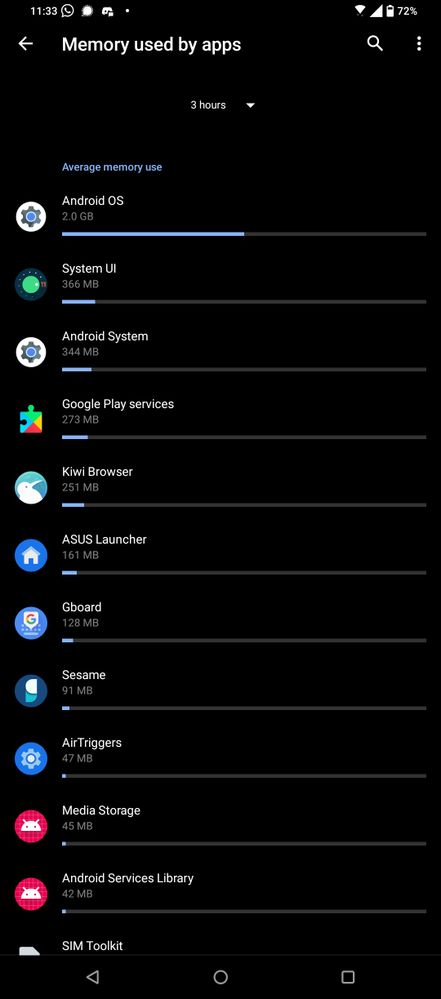- English
- ROG Phone Series
- ROG Phone 5
- ROG Phone 5 Battery issue
- Subscribe to RSS Feed
- Mark Topic as New
- Mark Topic as Read
- Float this Topic for Current User
- Bookmark
- Subscribe
- Mute
- Printer Friendly Page
ROG Phone 5 Battery issue
- Mark as New
- Bookmark
- Subscribe
- Mute
- Subscribe to RSS Feed
- Permalink
- Report Inappropriate Content
06-12-2021 03:56 PM
Model Name: Asus ROG Phone 5 Global
Firmware Version: Latest
Rooted or not: No
Frequency of Occurrence: Regular
APP Name & APP Version (If your issue relates to the app):
In addition to information above, please also provide as much details as you can, e.g., using scenario, what troubleshooting you've already done, screenshot, etc.
========================================
Battery mode: Dynamic
Refresh Rate: Auto
My new 3 days old ROG 5 is showing approx 6 hours of SOT with mixed usage and lasts for about 20 hours. So, I ran the AccuBattery Pro while charging the phone from 5% to 98%, and twice while charging from around 40% to 100%.
And here are the results, even after a total charge of 174%, it didn't charge to the capacity of 6000mAh.
Can anyone in the community perform the same test as well using AccuBattery Pro and see what the battery health and estimated capacity is?
For comparison I ran the same test on my almost 3 years old Oneplus 6T(2nd pic):
ROG Phone 5:
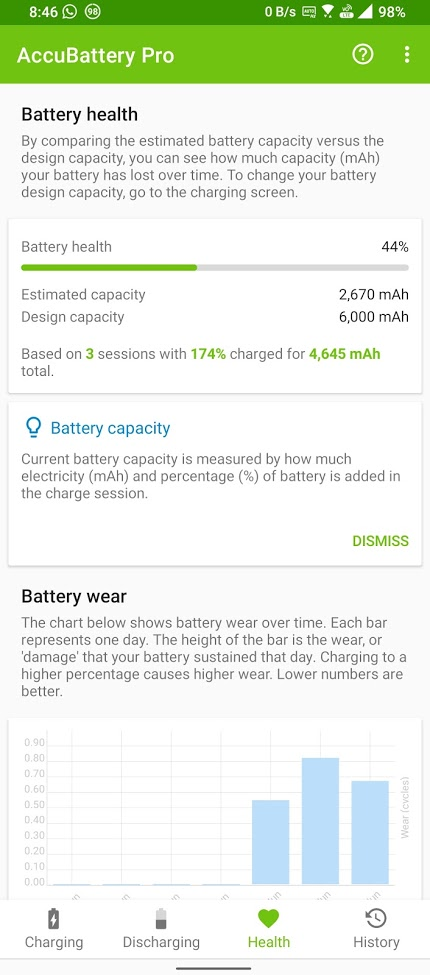
OP 6T:
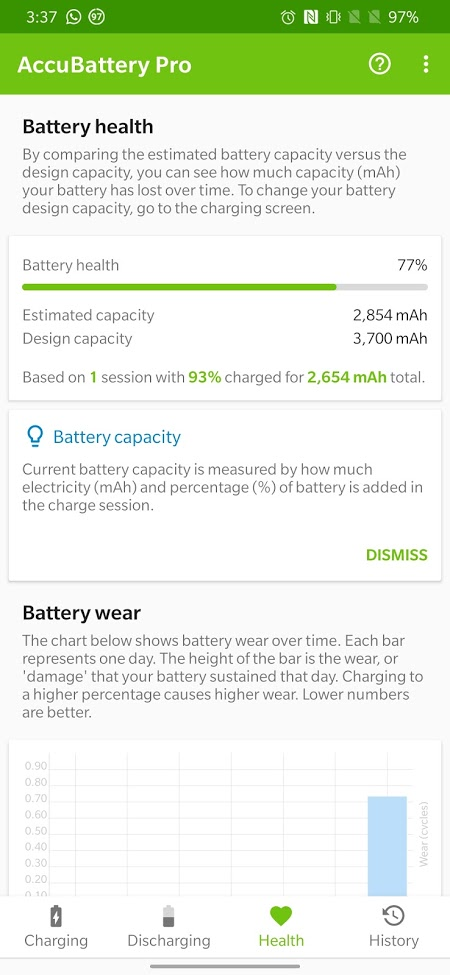
- Mark as New
- Bookmark
- Subscribe
- Mute
- Subscribe to RSS Feed
- Permalink
- Report Inappropriate Content
06-14-2021 11:06 PM
Anna-KinHi! No problem, I can give you some pointers I believe. I did game for a couple of hours but it was just crossy road, nothing too heavy. I just brought the device because it had great all round specs, I'm not really a mobile gamer. I do however, consume a lot of media (YouTube, browsing with over 15+ tabs open at all times)https://zentalk.asus.com/en/discussion/comment/171642#Comment_171642
Thanks a lot. I have a couple of questions, if you don't mind. 😅
Are there a few hours of gaming involved in the above Screenshot?
Could please tell me how much Screen time you were getting before the optimizations was it same as mine i.e. around 6 hours with light- mixed usage or more than 6 hours?
View post
And as for how much SoT I was getting previously, honestly I can't answer that accurately, I'd only gotten the phone half a day ago with over 48% of the original charge before I wiped it. More on that below.
ReaperzwolfI wouldn't be too worried about the gaps in the graph. The first thing I did with I got my phone was to unlock the bootloader (which automatically wiped my phone, BTW, which I believe greatly enhanced battery life) and root my phone, hence the gaps. The gaps are never truly there for more than 5 mins, and I believe there was also enough booting up (which takes up a lot of battery) to compensate. Nevertheless I've attached screenshots of my current battery status, with no gaps. I also noticed that you guys mentioned some apps like Duo sucking battery life, but it might be worth looking into disabling them. My refresh rate is set to "Auto", AirTriggers are off most of the time, 5g access is off, I'm using the stock android theme, RAM usage hovers around 4.2 GB at all times, and I would definitely recommend turning off "Mobile data" always turned on, in developer settings. And pleases before you exchange your phone, might be worth wiping it and starting from scratch so that any old cache that might be causing such issues is also gone. Please let me know if any of these tips worked 🙂https://zentalk.asus.com/en/discussion/comment/171675#Comment_171675
Such type of SOT can be achieved if you barely use your phone and switch off the phone in between. There are gaps in the graph which is phone switched off. So coming to other parts he seems to have just utilised less apps.
View post
- Mark as New
- Bookmark
- Subscribe
- Mute
- Subscribe to RSS Feed
- Permalink
- Report Inappropriate Content
06-14-2021 11:58 PM
thejus44Well thanks for sharing your feedback. Well as far as my concern go over the hype and warranty stuff, i wouldn't advice to root the phone as it voids the warranty, and why shouldn't we use whats given and promised by the brand. Our test should be solely on how it was given and troubleshoot it and if any bugs or issues report so that it can be fixed by the devs. Yes hard reset the phone can be a way to check.https://zentalk.asus.com/en/discussion/comment/171647#Comment_171647
Hi! No problem, I can give you some pointers I believe. I did game for a couple of hours but it was just crossy road, nothing too heavy. I just brought the device because it had great all round specs, I'm not really a mobile gamer. I do however, consume a lot of media (YouTube, browsing with over 15+ tabs open at all times)
And as for how much SoT I was getting previously, honestly I can't answer that accurately, I'd only gotten the phone half a day ago with over 48% of the original charge before I wiped it. More on that below.
https://zentalk.asus.com/en/discussion/comment/171682#Comment_171682
I wouldn't be too worried about the gaps in the graph. The first thing I did with I got my phone was to unlock the bootloader (which automatically wiped my phone, BTW, which I believe greatly enhanced battery life) and root my phone, hence the gaps. The gaps are never truly there for more than 5 mins, and I believe there was also enough booting up (which takes up a lot of battery) to compensate. Nevertheless I've attached screenshots of my current battery status, with no gaps. I also noticed that you guys mentioned some apps like Duo sucking battery life, but it might be worth looking into disabling them. My refresh rate is set to "Auto", AirTriggers are off most of the time, 5g access is off, I'm using the stock android theme, RAM usage hovers around 4.2 GB at all times, and I would definitely recommend turning off "Mobile data" always turned on, in developer settings. And pleases before you exchange your phone, might be worth wiping it and starting from scratch so that any old cache that might be causing such issues is also gone. Please let me know if any of these tips worked 🙂
View post
- Mark as New
- Bookmark
- Subscribe
- Mute
- Subscribe to RSS Feed
- Permalink
- Report Inappropriate Content
06-15-2021 12:06 AM
thejus44Thanks for the tips, I ll try the hardreset and follow your tips, except for the Rooting part, I want the warranty to stay 😁https://zentalk.asus.com/en/discussion/comment/171647#Comment_171647
Hi! No problem, I can give you some pointers I believe. I did game for a couple of hours but it was just crossy road, nothing too heavy. I just brought the device because it had great all round specs, I'm not really a mobile gamer. I do however, consume a lot of media (YouTube, browsing with over 15+ tabs open at all times)
And as for how much SoT I was getting previously, honestly I can't answer that accurately, I'd only gotten the phone half a day ago with over 48% of the original charge before I wiped it. More on that below.
https://zentalk.asus.com/en/discussion/comment/171682#Comment_171682
I wouldn't be too worried about the gaps in the graph. The first thing I did with I got my phone was to unlock the bootloader (which automatically wiped my phone, BTW, which I believe greatly enhanced battery life) and root my phone, hence the gaps. The gaps are never truly there for more than 5 mins, and I believe there was also enough booting up (which takes up a lot of battery) to compensate. Nevertheless I've attached screenshots of my current battery status, with no gaps. I also noticed that you guys mentioned some apps like Duo sucking battery life, but it might be worth looking into disabling them. My refresh rate is set to "Auto", AirTriggers are off most of the time, 5g access is off, I'm using the stock android theme, RAM usage hovers around 4.2 GB at all times, and I would definitely recommend turning off "Mobile data" always turned on, in developer settings. And pleases before you exchange your phone, might be worth wiping it and starting from scratch so that any old cache that might be causing such issues is also gone. Please let me know if any of these tips worked 🙂
View post
- Mark as New
- Bookmark
- Subscribe
- Mute
- Subscribe to RSS Feed
- Permalink
- Report Inappropriate Content
06-15-2021 01:29 AM
- Mark as New
- Bookmark
- Subscribe
- Mute
- Subscribe to RSS Feed
- Permalink
- Report Inappropriate Content
06-15-2021 03:17 AM
thejus44Haha..@Anna-Kin @Reaperzwolf oh absolutely, rooting was not one of my recommendations, it was just an explanation as to why there were gaps in the battery chart. I haven't made any changes since rooting yet either, so if you just follow the other points you should be good to go.
View post
So, I reset the phone, then disabled always-on LTE from Dev options, refresh rate is Auto, 5G is disabled, so.. let's hope for the best.
- rog 6d battery and standby problem in ROG Phone 6D / 6D Ultimate
- Asus Rog 5/5S security update to fix Google Wallet Issue in ROG Phone 5
- Air triggers rog 8 stops working intermittently and touch issues in ROG Phone 8
- Camera Bug Issue in ROG Phone 6
- ROG Phone Pro Fingerprint sensor issues in ROG Phone 9