- English
- ROG Phone Series
- ROG Phone 5
- Re: ROG 5 WiFi not turning on.
- Subscribe to RSS Feed
- Mark Topic as New
- Mark Topic as Read
- Float this Topic for Current User
- Bookmark
- Subscribe
- Mute
- Printer Friendly Page
ROG 5 WiFi not turning on.
- Mark as New
- Bookmark
- Subscribe
- Mute
- Subscribe to RSS Feed
- Permalink
- Report Inappropriate Content
08-26-2021 01:44 AM
Model Name: ASUS ROG Phone 5
Firmware Version:
Rooted or not: Not Rooted
Frequency of Occurrence:
APP Name & APP Version (If your issue relates to the app):
The WiFi is not turning on. Whatever I do it wont get fixed, I even reset my phone but still its wont turn on. As a person that doesn’t bring thier phone outside very much I don’t have enough data. The phone is basically rendered useless for me until it gets fixed.
- Mark as New
- Bookmark
- Subscribe
- Mute
- Subscribe to RSS Feed
- Permalink
- Report Inappropriate Content
11-24-2021 05:33 AM
ArRoW125It's a very good philosophy, always see the positive side of any situation 🙂My mother board has been replaced twice and still for the third time I got the same issue of wifi and hotspot. Thank you Asus now I spent more time with my family really great feature update🥲🥲🥲
View post
It is impossible that twice ASUS you are replaced a motherboard by a defective series or you are the most unlucky human on the planet.
This calls into question the hypothesis of a defective Rog 5 series, I return to one of my first hypotheses whose excessive heat will cause damage to the welds of the SOC.
Can you specify the circumstances and your use profile (ambient temperature, type and duration of application of the applications, temperature displayed in Armory Create)
Not at the time of the failure but in general, this type of failure for this cause can occur later, for example, a previously weakened solder or connector can break later, on the occasion of a mini shock or bending .
If this is the case, ASUS will thank its R&D department for having manufactured an inefficient fan, for not having put it in the package especially on the market of India or a large part of the territory at an average temperature of + 30 °
- Mark as New
- Bookmark
- Subscribe
- Mute
- Subscribe to RSS Feed
- Permalink
- Report Inappropriate Content
11-26-2021 06:29 PM
EftapsixosEven after my mother board got replaced. Same issue happened again with my after almost 2 monthsTo all of you talking about motherboard replacement WATCH OUT!!
They are replacing your motherboard with refurbished - reconditioned - USED ones so ask them to put new mobos. By replacing the motherboard they are also CHANGING THE IMEI so if you have plans for reselling it know that if i was a buyer I wouldn't buy it with a different IMEI from what is written on the box.
Also if 15 DAYS haven't passed from day of purchase you might be eligible for device replacement NO QUESTION ASKED. (at least thats how it is in Europe)
Dont make this suckers in Asus any favors and ask what is your right as a buyer to ask.
Mine had problem from start with microphone, spoke with support after 15 days and they replaced my mobo with a used one and problem is still there. I'm talking with shop I bought it from to get my money back the next few days.
YOU ARE A BUYER ITS THEIR RESPONSIBILITY TO CHECK THOSE THINGS BEFORE SELLING THEIR PHONE. DEMAND YOUR RIGHTS
View post
- Mark as New
- Bookmark
- Subscribe
- Mute
- Subscribe to RSS Feed
- Permalink
- Report Inappropriate Content
11-26-2021 06:42 PM
ArRoW125Damn. So i am not the only one. Mine is twice now. And you had gotten the third time againMy mother board has been replaced twice and still for the third time I got the same issue of wifi and hotspot. Thank you Asus now I spent more time with my family really great feature update🥲🥲🥲
View post
- Mark as New
- Bookmark
- Subscribe
- Mute
- Subscribe to RSS Feed
- Permalink
- Report Inappropriate Content
11-28-2021 09:34 PM
update info:-
1.updated android security patch 2021-11
2.fixed issue with profile icon colour in the about phone
3.fixed a freezing issue when sliding on certain web pages
4.fixed photos not deleted when using one handed mode in whats app
5.fixed an issue with the lighting armour case after connecting to game pad.
6.fixed an occasional issues with automatic shutdown when making calls in line.
BUT wifi issue not solved 😫
- Mark as New
- Bookmark
- Subscribe
- Mute
- Subscribe to RSS Feed
- Permalink
- Report Inappropriate Content
12-01-2021 11:58 PM
I had the problem with wifi & hotspot went to service center after 20-25 days i got my mobile back with motherboard replaced at that time in front of them i had disabled the software update feature from my Rog5 but please see the pictures even when settings are turned off it downloading automatically and updating itself

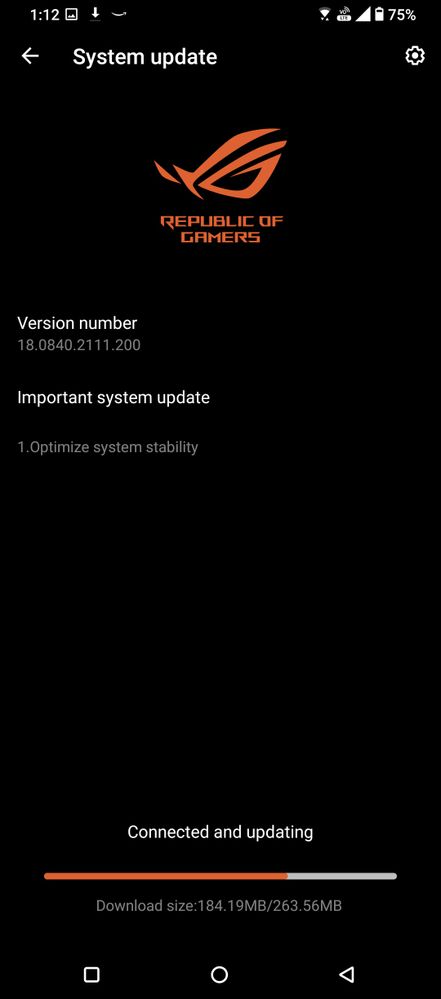
Please help me to delete this update and stop from auto-updating.
Regards,
Fouzan
