- English
- ROG Phone Series
- ROG Phone 5
- Re: No system updates after Motherboard replacemen...
- Subscribe to RSS Feed
- Mark Topic as New
- Mark Topic as Read
- Float this Topic for Current User
- Bookmark
- Subscribe
- Mute
- Printer Friendly Page
No system updates after Motherboard replacement
- Mark as New
- Bookmark
- Subscribe
- Mute
- Subscribe to RSS Feed
- Permalink
- Report Inappropriate Content
01-27-2022
09:06 AM
- last edited on
01-16-2024
01:18 AM
by
![]() ZenBot
ZenBot
Model Name: Rog 5
Firmware Version: 180.0840.2106.83
Rooted or not: not
Frequency of Occurrence:
APP Name & APP Version (If your issue relates to the app): OS
In addition to information above, please also provide as much details as you can, e.g., using scenario, what troubleshooting you've already done, screenshot, etc.
========================================
My mobile got Motherboard replacement due some issue and after that I am not able to see any update and latest security update installed is June.
Mods can you please check on this issue and revert please.
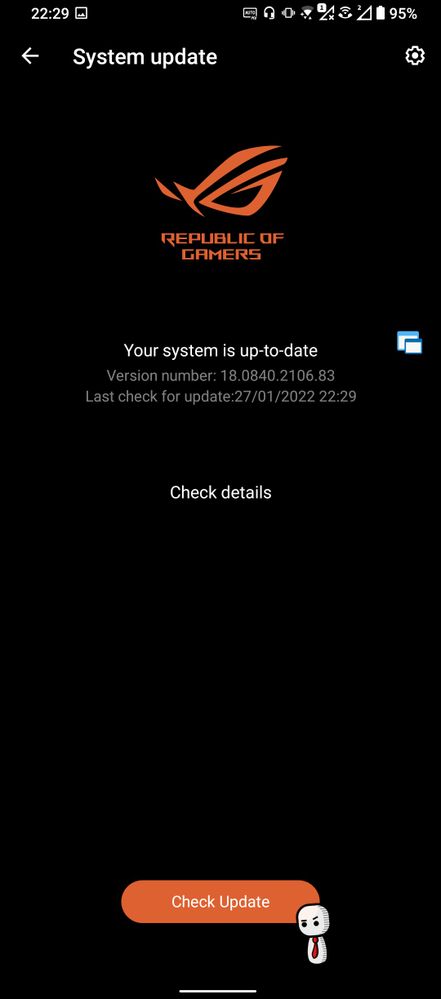
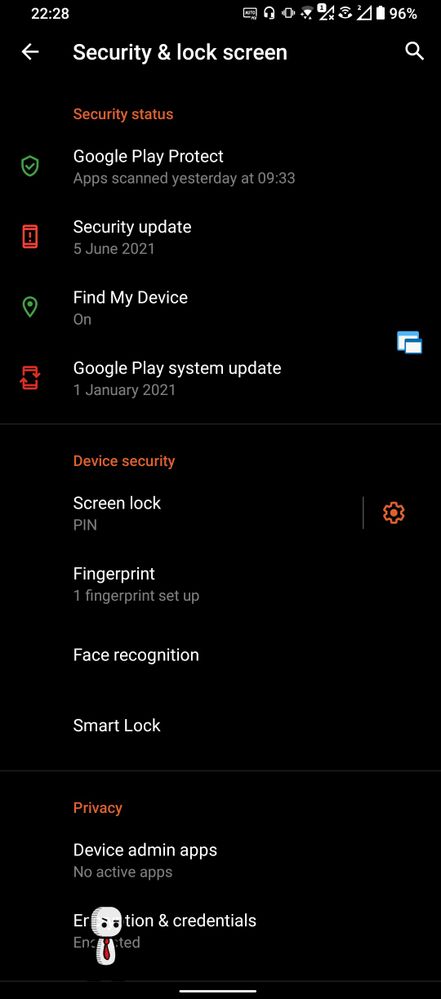
- Mark as New
- Bookmark
- Subscribe
- Mute
- Subscribe to RSS Feed
- Permalink
- Report Inappropriate Content
01-31-2022 07:57 PM
ARP_ASUSWhats the use of Software & utility and Source code file (under Driver tools)?Hi karthikraina4043,
The best would be try manual update if OTA/FOTA isn't available.
https://rog.asus.com/phones/rog-phone-5-model/helpdesk_download
Download the latest file - WW and place in internal storage (Not in folder/Don't unzip)
View post
Should we download it too along with the firmware file?
- Mark as New
- Bookmark
- Subscribe
- Mute
- Subscribe to RSS Feed
- Permalink
- Report Inappropriate Content
02-03-2022 06:47 AM
- Mark as New
- Bookmark
- Subscribe
- Mute
- Subscribe to RSS Feed
- Permalink
- Report Inappropriate Content
02-03-2022 11:43 AM
- Mark as New
- Bookmark
- Subscribe
- Mute
- Subscribe to RSS Feed
- Permalink
- Report Inappropriate Content
02-03-2022 12:01 PM
karthikraina4043Go to the link shared by ARP_ASUS;https://zentalk.asus.com/en/discussion/comment/203324#Comment_203324
Can I directly install the latest or should I follow any version before going to latest?
Can you please share procedure how to install?
View post
Click on BIOS and Firmware
Download the latest firmware shown, which is: Version WW-18.0840.2112.210
(Choose Version CN-18.0840.2112.211 if you have a Chinese variant.)
Place the file in root of internal storage. (Do not do anything else)
It should automatically detect the file, but if it doesn't - restart your phone.
- « Previous
-
- 1
- 2
- Next »
- Is the latest Android 13 update from official website Stable? in ROG Phone 5
- Camera problem in ROG Phone 6
- How much does it cost to replace rog 5 motherboard for wifi issue? in ROG Phone 5
- Rog phone malfunction in ROG Phone 5
- Asus rog 5 wifi and hotspot not working again after replacement of motherboard😓😓😔worst phone in ROG Phone 5
