- English
- ROG Phone Series
- ROG Phone 5
- Mobile network data issues
- Subscribe to RSS Feed
- Mark Topic as New
- Mark Topic as Read
- Float this Topic for Current User
- Bookmark
- Subscribe
- Mute
- Printer Friendly Page
Mobile network data issues
- Mark as New
- Bookmark
- Subscribe
- Mute
- Subscribe to RSS Feed
- Permalink
- Report Inappropriate Content
05-07-2021 09:34 AM
Model Name: ROG Phone 5, ASUS_I005DA, EU_I005D
Firmware Version:
Rooted or not: Not
Frequency of Occurrence: Constant
APP Name & APP Version (If your issue relates to the app):
========================================
Just got this phone the other day from the ASUS UK web store. Have been unable to maintain a constant mobile data connection at all. I've tried both with an EE sim and a Three sim, both sims work perfectly in other phones (Pixel 4 & Pixel 2 XL) with full 4G reception.
I'll get maybe a bar or 2 of 4G connection, and maybe a few seconds of semi-working mobile data before I get the "No internet" status, usually followed by the the the connection dropping down to 3G then EDGE (2G) shortly after, which don't seem to work either.
Looking at the network in settings it often seems to be Disconnected instead of the correct network. Switching to manually choose a network will often simply fail, stating the network service is unavailable. If it does successfully connect the issues stated above still occur. In the menu to select the network I can see both the 4G and Edge networks at are full or near to full reception but when I connect to them I never get that high reception.
I've tried changing APNs various times to a multitude of a different values (including the officials ones suggested by EE and Three) to no success.
I've tried both sim slots for all of this, no success either.
I've run some of the relevant tests via the calculator app:
Sim Card Test: Pass
Sim Card2 Test: Pass
Sim Signal Test: Fail (Success button never appears) I'll see various things here as the mobile work connection changes: Both connected and disconnected network. Edge signal strength: 11(asu), -91(dBm), LTE signal strength: 20 (asu) -210 (dBm), LTE signal strength: -2147383509 (asu) 2147383647 (dBm). Similar signal strenth results for HSPAP.
Looking around the forum this worryingly seems to be a somewhat common issue with other Asus phones. In particular this thread seems to suggest that a recent software update broke the phone's support for the EE network, and that the only confirmed way for me to fix the problem is to get a Vodafone sim. https://zentalk.asus.com/en/discussion/42198/update-17-0823-2009-99-broke-moblie-internet
- Mark as New
- Bookmark
- Subscribe
- Mute
- Subscribe to RSS Feed
- Permalink
- Report Inappropriate Content
05-07-2021 11:46 AM
waxy78611Ah that's not what I wanted to hear 😅https://zentalk.asus.com/en/discussion/47911/mobile-network-data-issues
Sorry to hear this. I'm not having these issues and I'm on EE. Is VOLTE working for you?
View post
The menu option for WiFi calling (VOLTE) isn't there. Forcing it visible via the phone code and enabling it doesn't seem to do anything. Though saying that I can't keep a 4G connection long enough to have a call over it to test.
- Mark as New
- Bookmark
- Subscribe
- Mute
- Subscribe to RSS Feed
- Permalink
- Report Inappropriate Content
05-07-2021 01:23 PM
Joshrog5Same here bud. I have to use that code but that's useless as it brings the option up but still doesn't work! My data connectivity is fine tho. However, I'm facing other issues. Android System is draining the battery like crazy. I have over 2000 wakelocks in 24 hours 😡😡 . Check your battery usage and if you see Android System at the top for most battery usage, you have a problem like me . no support or replies from Asus team either.https://zentalk.asus.com/en/discussion/comment/165945#Comment_165945
Ah that's not what I wanted to hear 😅
The menu option for WiFi calling (VOLTE) isn't there. Forcing it visible via the phone code and enabling it doesn't seem to do anything. Though saying that I can't keep a 4G connection long enough to have a call over it to test.
View post
- Mark as New
- Bookmark
- Subscribe
- Mute
- Subscribe to RSS Feed
- Permalink
- Report Inappropriate Content
05-07-2021 01:27 PM
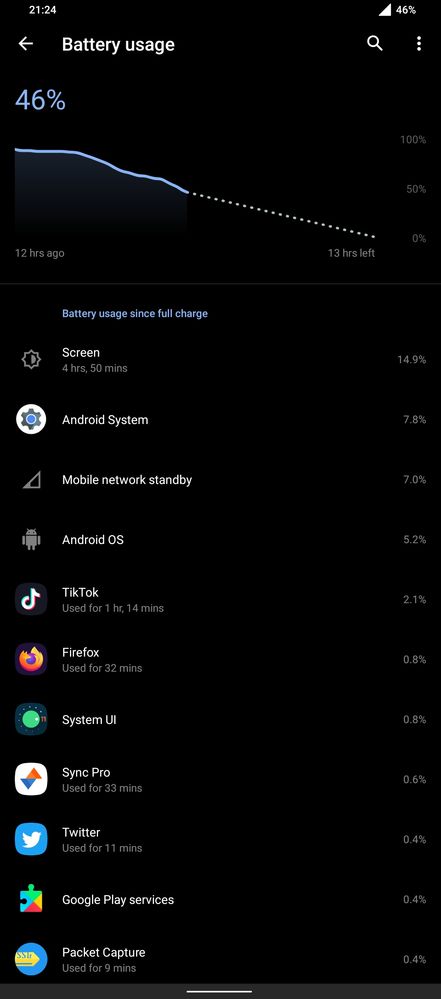
- Mark as New
- Bookmark
- Subscribe
- Mute
- Subscribe to RSS Feed
- Permalink
- Report Inappropriate Content
05-07-2021 01:28 PM
Joshrog5Ah you have the issue too bud. Android system shouldn't be that high up. It should be much lower. The Rog 2 had same issue and Asus fixed it with a update. Android System should be way lower down on the list for battery usage.Hmm I think my battery usage is fine? I guess? I do have all the performance (CPU, GPU etc) set to the minimum though is that's fast enough for me which I guess it probably helping.
View post
- Mark as New
- Bookmark
- Subscribe
- Mute
- Subscribe to RSS Feed
- Permalink
- Report Inappropriate Content
05-10-2021 07:09 AM
Joshrog5I will send you a PM with log instructions so we can find out why you get signal drops all of the timePlease tell us some basic information before asking for help:
- Model Name: ROG Phone 5, ASUS_I005DA, EU_I005D
- Firmware Version:
- Rooted or not: Not
- Frequency of Occurrence: Constant
- APP Name & APP Version (If your issue relates to the app):
========================================
Just got this phone the other day from the ASUS UK web store. Have been unable to maintain a constant mobile data connection at all. I've tried both with an EE sim and a Three sim, both sims work perfectly in other phones (Pixel 4 & Pixel 2 XL) with full 4G reception.
I'll get maybe a bar or 2 of 4G connection, and maybe a few seconds of semi-working mobile data before I get the "No internet" status, usually followed by the the the connection dropping down to 3G then EDGE (2G) shortly after, which don't seem to work either.
Looking at the network in settings it often seems to be Disconnected instead of the correct network. Switching to manually choose a network will often simply fail, stating the network service is unavailable. If it does successfully connect the issues stated above still occur. In the menu to select the network I can see both the 4G and Edge networks at are full or near to full reception but when I connect to them I never get that high reception.
I've tried changing APNs various times to a multitude of a different values (including the officials ones suggested by EE and Three) to no success.
I've tried both sim slots for all of this, no success either.
I've run some of the relevant tests via the calculator app:
- Sim Card Test: Pass
- Sim Card2 Test: Pass
- Sim Signal Test: Fail (Success button never appears) I'll see various things here as the mobile work connection changes: Both connected and disconnected network. Edge signal strength: 11(asu), -91(dBm), LTE signal strength: 20 (asu) -210 (dBm), LTE signal strength: -2147383509 (asu) 2147383647 (dBm). Similar signal strenth results for HSPAP.
Looking around the forum this worryingly seems to be a somewhat common issue with other Asus phones. In particular this thread seems to suggest that a recent software update broke the phone's support for the EE network, and that the only confirmed way for me to fix the problem is to get a Vodafone sim. https://zentalk.asus.com/en/discussion/42198/update-17-0823-2009-99-broke-moblie-internet
Mobile network data issues
- Mobile Network not connecting in ROG Phone 3
- Display issue in ROG Phone 8
- IMS/VoLTE Registration Status in ROG Phone 7
- No incoming calls after update ROG Phone 9 Pro - (v. 35.1810.1810.411). in ROG Phone 9
- Found annoying issue with switching between mobile and wifi signal after the latest update. in ROG Phone 9

