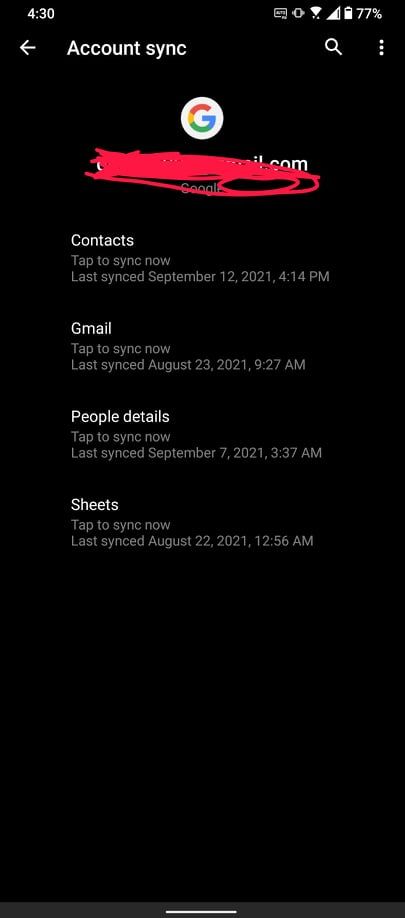- English
- ROG Phone Series
- ROG Phone 5
- Re: Doesn't have a way to turn off Google Account ...
- Subscribe to RSS Feed
- Mark Topic as New
- Mark Topic as Read
- Float this Topic for Current User
- Bookmark
- Subscribe
- Mute
- Printer Friendly Page
Doesn't have a way to turn off Google Account Sync
- Mark as New
- Bookmark
- Subscribe
- Mute
- Subscribe to RSS Feed
- Permalink
- Report Inappropriate Content
09-12-2021 01:39 AM
Model Name: ROG Phone 5
Firmware Version: .151
Rooted or not: yes
Frequency of Occurrence: always
APP Name & APP Version (If your issue relates to the app):
In addition to information above, please also provide as much details as you can, e.g., using scenario, what troubleshooting you've already done, screenshot, etc.
========================================
Usually there's a toggle button to turn sync on/off.
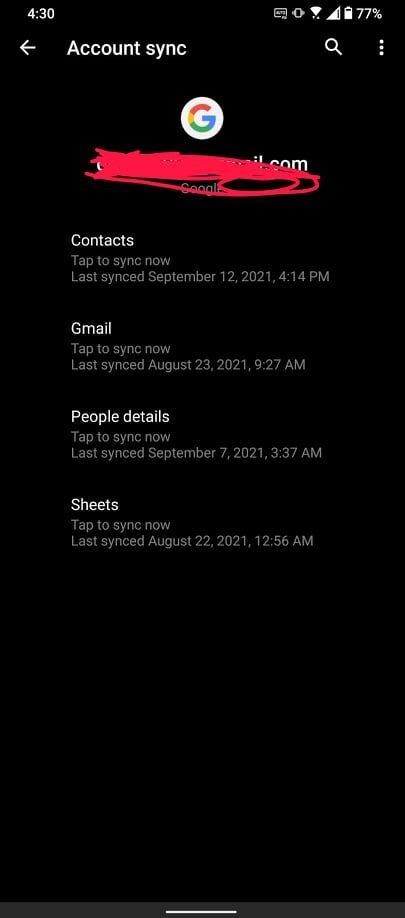
- Mark as New
- Bookmark
- Subscribe
- Mute
- Subscribe to RSS Feed
- Permalink
- Report Inappropriate Content
09-12-2021 04:47 AM
GouenCheck to see if Auto Sync is on. Under Settings - Accounts and then scroll all the way to the bottom. Enable Automatically sync data.Please tell us some basic information before asking for help:
- Model Name: ROG Phone 5
- Firmware Version: .151
- Rooted or not: yes
- Frequency of Occurrence: always
- APP Name & APP Version (If your issue relates to the app):
In addition to information above, please also provide as much details as you can, e.g., using scenario, what troubleshooting you've already done, screenshot, etc.
========================================
Usually there's a toggle button to turn sync on/off.
Doesn't have a way to turn off Google Account Sync
- Mark as New
- Bookmark
- Subscribe
- Mute
- Subscribe to RSS Feed
- Permalink
- Report Inappropriate Content
09-12-2021 07:37 PM
ronald1985Owh if Enable Automatically sync data is turned off, all account will default to off?https://zentalk.asus.com/en/discussion/52756/doesnt-have-a-way-to-turn-off-google-account-sync
Check to see if Auto Sync is on. Under Settings - Accounts and then scroll all the way to the bottom. Enable Automatically sync data.
View post
- Mark as New
- Bookmark
- Subscribe
- Mute
- Subscribe to RSS Feed
- Permalink
- Report Inappropriate Content
09-13-2021 02:40 AM
GouenYes that's right. Leave it on for everything and then turn off the ones you don't need syncing.https://zentalk.asus.com/en/discussion/comment/185703#Comment_185703
Owh if Enable Automatically sync data is turned off, all account will default to off?
View post
- Asus rog phone 5 contactless payment stopped working in ROG Phone 5
- Extend Unlock and Trusted Location Home Not Working - ASUS ROG Phone 8 in ROG Phone 8
- Issue with google services on ROG Phone 7 in ROG Phone 7
- Passkeys not working at all on andorid 14 in ROG Phone 7
- Autofil saved password not working [ROG PHONE 7] in ROG Phone 7