This widget could not be displayed.
This widget could not be displayed.
Turn on suggestions
Auto-suggest helps you quickly narrow down your search results by suggesting possible matches as you type.
Showing results for
- English
- ROG Phone Series
- ROG Phone 5
- Re: ASUS Gaming phone 5 Basic stuck on Android 11
Options
- Subscribe to RSS Feed
- Mark Topic as New
- Mark Topic as Read
- Float this Topic for Current User
- Bookmark
- Subscribe
- Mute
- Printer Friendly Page
ASUS Gaming phone 5 Basic stuck on Android 11
Options
- Mark as New
- Bookmark
- Subscribe
- Mute
- Subscribe to RSS Feed
- Permalink
- Report Inappropriate Content
12-17-2022 10:45 AM
Please tell us some basic information before asking for help:
Model Name: ASUS_I00DA
Firmware Version: stuck on 11
Rooted or not: Not
Frequency of Occurrence:
APP Name & APP Version (If your issue relates to the app):
In addition to information above, please also provide as much details as you can, e.g., using scenario, what troubleshooting you've already done, screenshot, etc.
========================================
My Phone Stuck on Android 11 I tried the website download it didn't work and I tried to force it to download and didn't work
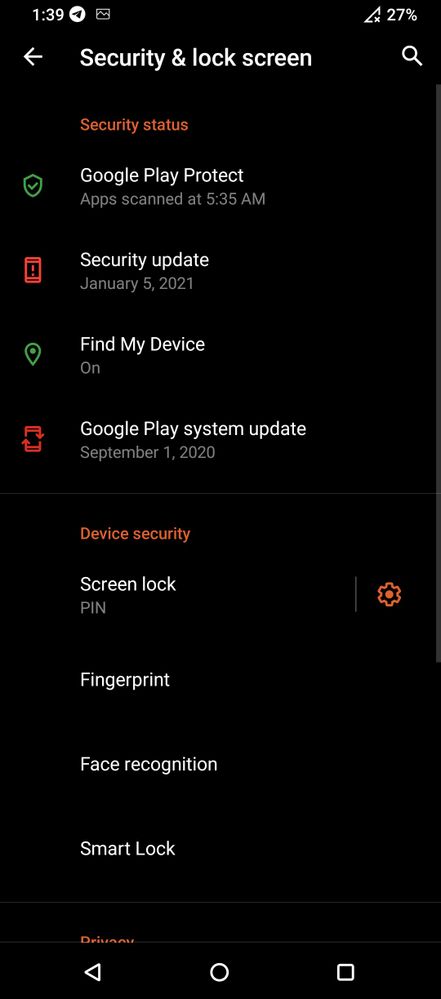
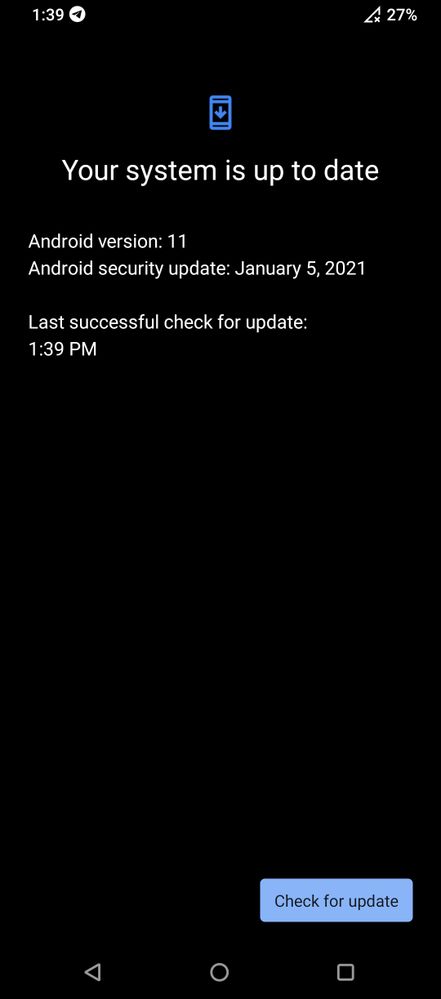
Model Name: ASUS_I00DA
Firmware Version: stuck on 11
Rooted or not: Not
Frequency of Occurrence:
APP Name & APP Version (If your issue relates to the app):
In addition to information above, please also provide as much details as you can, e.g., using scenario, what troubleshooting you've already done, screenshot, etc.
========================================
My Phone Stuck on Android 11 I tried the website download it didn't work and I tried to force it to download and didn't work
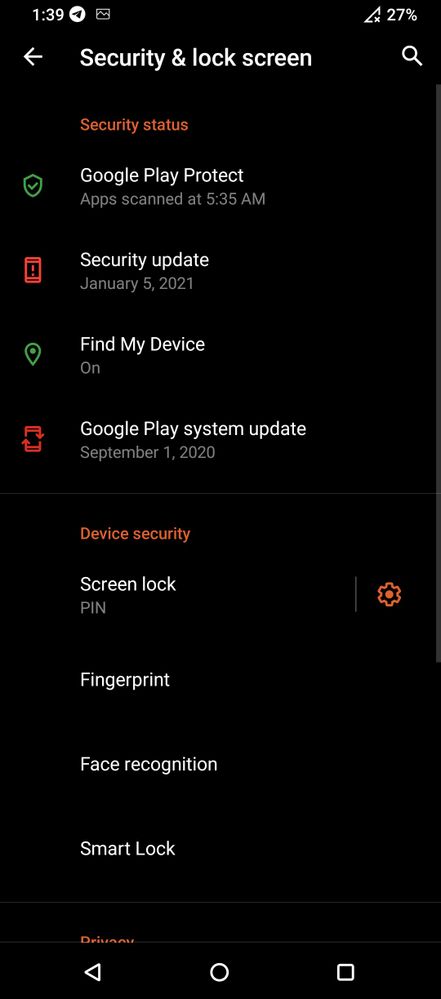
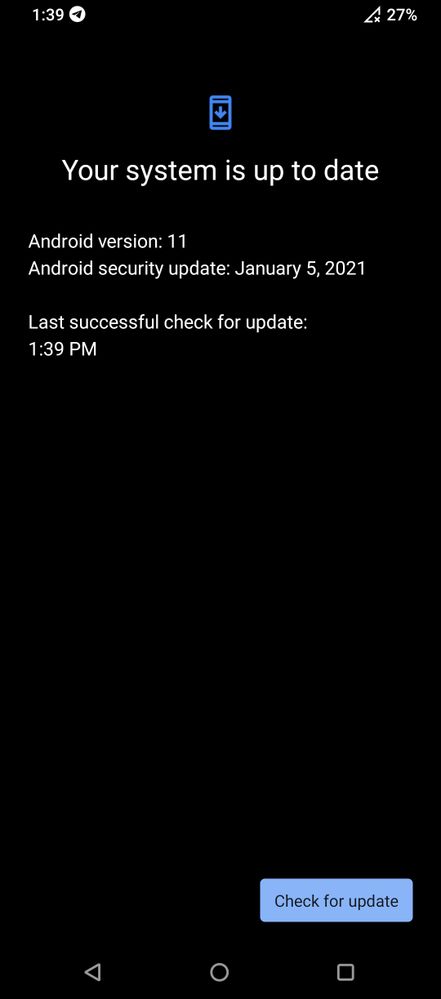
2 REPLIES 2
Options
- Mark as New
- Bookmark
- Subscribe
- Mute
- Subscribe to RSS Feed
- Permalink
- Report Inappropriate Content
12-17-2022 11:25 AM
a) you bought a Chinese Rog 5 with a global rom, unlocked booloader, so no update
b) Non-Chinese Rog 5 but Booloader unlocked, same no OTA update
Question, your bar does not show any network, neither mobile nor wifi, how do you want to update?
Jan 2021 security patch so firmware .86 max which is also the best, Android 11 following ones are garbage, Android 12 ones don't seem better, sugestion stay like this pending Android 13 there may be a miracle from asus R&D 🙂
If despite everything you really want Android 12, you have to note your firmware version, then on the Asus download site, you download the WW which bears the following number and you repeat until .229
only then can you start updating Android 12, starting with the first one and then all the following ones
Given the amount of updates, I strongly recommend that you factory reset the smartphone before starting and then reset it one last time when you have done the latest Android 12 update.
With the network anyway, it's better 🙂
b) Non-Chinese Rog 5 but Booloader unlocked, same no OTA update
Question, your bar does not show any network, neither mobile nor wifi, how do you want to update?
Jan 2021 security patch so firmware .86 max which is also the best, Android 11 following ones are garbage, Android 12 ones don't seem better, sugestion stay like this pending Android 13 there may be a miracle from asus R&D 🙂
If despite everything you really want Android 12, you have to note your firmware version, then on the Asus download site, you download the WW which bears the following number and you repeat until .229
only then can you start updating Android 12, starting with the first one and then all the following ones
Given the amount of updates, I strongly recommend that you factory reset the smartphone before starting and then reset it one last time when you have done the latest Android 12 update.
With the network anyway, it's better 🙂
Options
- Mark as New
- Bookmark
- Subscribe
- Mute
- Subscribe to RSS Feed
- Permalink
- Report Inappropriate Content
12-19-2022 12:11 PM
Related Content
- HELP!!! My ROG 8 phone Camera is gone after update. The 50MP camera is not functioning in ROG Phone 8
- [Game Genie] APK new version for ROG Phone 8 only (Android 14) in ROG Phone 8
- [Game Genie] APK new version for ROG Phone 5/5S only (Android 13) in ROG Phone 5
- android 14 game genie not working phone rog 8 in ROG Phone 8
- Game genie and android 14. in ROG Phone 7
