This widget could not be displayed.
This widget could not be displayed.
Turn on suggestions
Auto-suggest helps you quickly narrow down your search results by suggesting possible matches as you type.
Showing results for
- English
- ROG Phone Series
- ROG Phone 5
- Re: AOD too dimmed
Options
- Subscribe to RSS Feed
- Mark Topic as New
- Mark Topic as Read
- Float this Topic for Current User
- Bookmark
- Subscribe
- Mute
- Printer Friendly Page
AOD too dimmed
Options
- Mark as New
- Bookmark
- Subscribe
- Mute
- Subscribe to RSS Feed
- Permalink
- Report Inappropriate Content
04-07-2021 08:59 AM
Please tell us some basic information before asking for help:
Model Name: ROG Phone 5
Firmware Version: 18.0830.2101.86
Rooted or not: No
Frequency of Occurrence:
APP Name & APP Version (If your issue relates to the app):
In addition to information above, please also provide as much details as you can, e.g., using scenario, what troubleshooting you've already done, screenshot, etc.
========================================
First time ROG phone user. Just wanted to know the brightness of the Always On Display is adaptive? I searched up in Google that the previous gen ones have AOD which was too bright, so is that why they made it adaptive?
My concern is it is too dim, I'm thinking there is no way to not make the brightness adaptive? Thanks!
Model Name: ROG Phone 5
Firmware Version: 18.0830.2101.86
Rooted or not: No
Frequency of Occurrence:
APP Name & APP Version (If your issue relates to the app):
In addition to information above, please also provide as much details as you can, e.g., using scenario, what troubleshooting you've already done, screenshot, etc.
========================================
First time ROG phone user. Just wanted to know the brightness of the Always On Display is adaptive? I searched up in Google that the previous gen ones have AOD which was too bright, so is that why they made it adaptive?
My concern is it is too dim, I'm thinking there is no way to not make the brightness adaptive? Thanks!
2 REPLIES 2
Options
- Mark as New
- Bookmark
- Subscribe
- Mute
- Subscribe to RSS Feed
- Permalink
- Report Inappropriate Content
04-20-2021 10:43 AM
I'm coming from OnePlus 7 Pro and that had the Always on display at same brightness as the rest of the phone (which seems like no brainer solution to the issue), but also it would only show up once the screen is tapped once (similar to how on ROG phone 5 the fingerprint placement shows after single tap) instead of showing all the time to save on the OLED screen which is prone of burning in over time.
I would definitely want to be able to adjust brightness of AOD/notifications when screen is off to be actually visible and useable or to use same brightness as I use on phone regularly. Right now it and notifications are essentially useless and I have to open up the screen always.
Additionally option to show AOD with single tap instead of showing always would make this a perfect phone. Right now the choises are "always" or "specified time".
I would definitely want to be able to adjust brightness of AOD/notifications when screen is off to be actually visible and useable or to use same brightness as I use on phone regularly. Right now it and notifications are essentially useless and I have to open up the screen always.
Additionally option to show AOD with single tap instead of showing always would make this a perfect phone. Right now the choises are "always" or "specified time".
Options
- Mark as New
- Bookmark
- Subscribe
- Mute
- Subscribe to RSS Feed
- Permalink
- Report Inappropriate Content
04-25-2021 08:28 PM
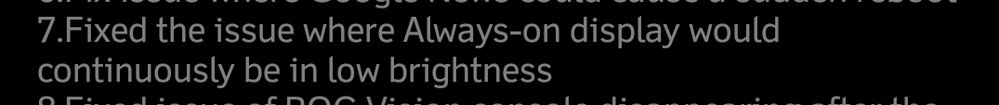
Seems like they stated in their latest update that it will be fixed, but after the update it still remains the same, still very low brightness
