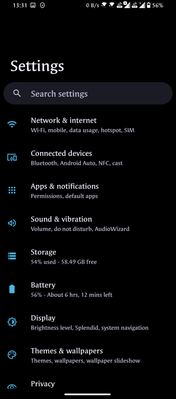- English
- ROG Phone Series
- ROG Phone 5
- Android 13 pale UI colours
- Subscribe to RSS Feed
- Mark Topic as New
- Mark Topic as Read
- Float this Topic for Current User
- Bookmark
- Subscribe
- Mute
- Printer Friendly Page
Android 13 pale UI colours
- Mark as New
- Bookmark
- Subscribe
- Mute
- Subscribe to RSS Feed
- Permalink
- Report Inappropriate Content
04-23-2023 03:36 AM
Model Name: ROG Phone 5s pro
Firmware Version: Android 13
Rooted or not: not
After updating to Android 13 the UI colours are all very pale no matter what settings I change. What used to be a rich dark purple is now nearly light grey and all other themes and custom colours are just as pale. Is this just what we're stuck with? All the colours in apps and videos are still normal and vibrant.
Thanks for any help.
- Mark as New
- Bookmark
- Subscribe
- Mute
- Subscribe to RSS Feed
- Permalink
- Report Inappropriate Content
04-23-2023 08:17 AM
Can you upload a screenshot ??
- Mark as New
- Bookmark
- Subscribe
- Mute
- Subscribe to RSS Feed
- Permalink
- Report Inappropriate Content
04-23-2023 06:53 PM
The purples in the file manager pic is how it used to be
- Mark as New
- Bookmark
- Subscribe
- Mute
- Subscribe to RSS Feed
- Permalink
- Report Inappropriate Content
04-23-2023 09:09 PM
This is 'MATERIAL YOU' accent colours. They are on light or dull side. Even if you choice colour by yourself.
unfortunately you can't turn it off.
- Mark as New
- Bookmark
- Subscribe
- Mute
- Subscribe to RSS Feed
- Permalink
- Report Inappropriate Content
04-24-2023 01:05 AM
had the same issue & i also didn't like this tint. now I'm fine with it. Try with the different colors, hopefully you'll also find one suitable for u.