This widget could not be displayed.
This widget could not be displayed.
Turn on suggestions
Auto-suggest helps you quickly narrow down your search results by suggesting possible matches as you type.
Showing results for
- English
- ROG Phone Series
- ROG Phone 3
- Xmode and background sync Bgmi
Options
- Subscribe to RSS Feed
- Mark Topic as New
- Mark Topic as Read
- Float this Topic for Current User
- Bookmark
- Subscribe
- Mute
- Printer Friendly Page
Xmode and background sync Bgmi
Options
- Mark as New
- Bookmark
- Subscribe
- Mute
- Subscribe to RSS Feed
- Permalink
- Report Inappropriate Content
09-09-2022 10:20 AM
Please tell us some basic information before asking for help:
Model Name: Rog 3
Firmware Version:WW-31.0210.0210.243 Android 12
Rooted or not: not
Frequency of Occurrence: everytime
APP Name & APP Version (If your issue relates to the app):
In addition to information above, please also provide as much details as you can, e.g., using scenario, what troubleshooting you've already done, screenshot, etc.
========================================
Hi Team,
I have the latest version Android 12 on rog 3. I use xmode when playing Bgmi (pubg) and the setting to force restric the background sync is checked but still I get notification and other applications are running in the background. I am not sure how many the example is whatsapp which keeps running in background. What do I do? This was not the case with previous android version. Any suggestion is appreciated.
Model Name: Rog 3
Firmware Version:WW-31.0210.0210.243 Android 12
Rooted or not: not
Frequency of Occurrence: everytime
APP Name & APP Version (If your issue relates to the app):
In addition to information above, please also provide as much details as you can, e.g., using scenario, what troubleshooting you've already done, screenshot, etc.
========================================
Hi Team,
I have the latest version Android 12 on rog 3. I use xmode when playing Bgmi (pubg) and the setting to force restric the background sync is checked but still I get notification and other applications are running in the background. I am not sure how many the example is whatsapp which keeps running in background. What do I do? This was not the case with previous android version. Any suggestion is appreciated.
11 REPLIES 11
Options
- Mark as New
- Bookmark
- Subscribe
- Mute
- Subscribe to RSS Feed
- Permalink
- Report Inappropriate Content
09-09-2022 11:49 AM
For notifications, slide out Game Genie while in game to make sure the No Alerts option is enabled.
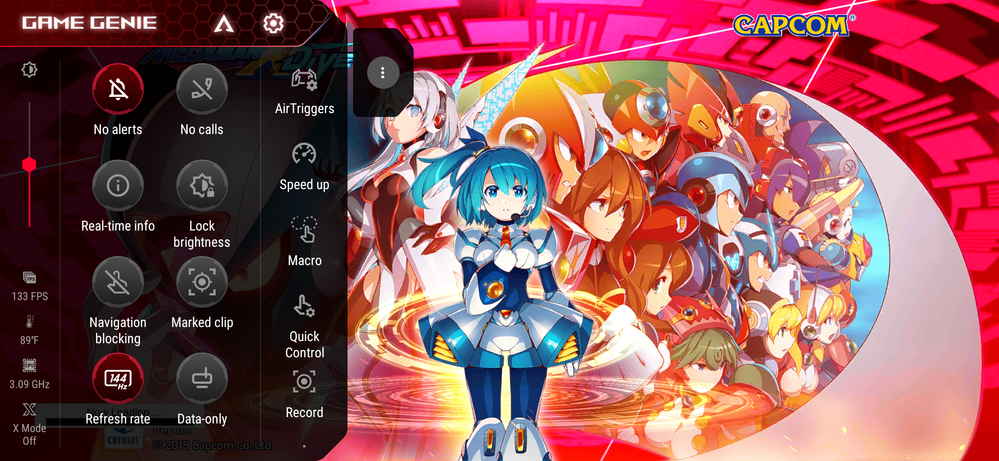
As for background sync... Not sure what to tell you there. Keep in mind that X Mode doesn't automatically enable anymore (and this is by design), so you have to manually enable it.
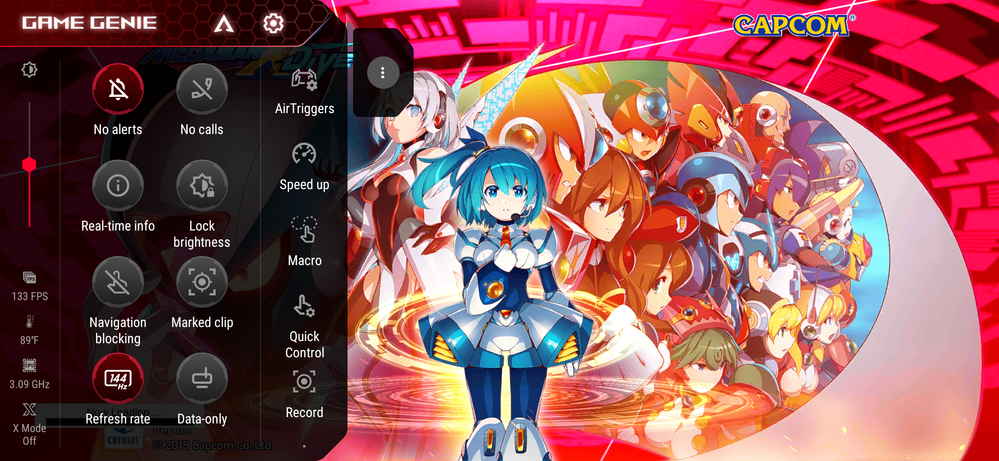
As for background sync... Not sure what to tell you there. Keep in mind that X Mode doesn't automatically enable anymore (and this is by design), so you have to manually enable it.
Options
- Mark as New
- Bookmark
- Subscribe
- Mute
- Subscribe to RSS Feed
- Permalink
- Report Inappropriate Content
09-09-2022 01:11 PM
Hi bpm thanks for replying ..ya I am aware of disable notification and manually turning on X mode. Really need to understand how we can get other services to stop running when playing game
Options
- Mark as New
- Bookmark
- Subscribe
- Mute
- Subscribe to RSS Feed
- Permalink
- Report Inappropriate Content
09-09-2022 01:11 PM
This behaviour is Same in other modes too
Options
- Mark as New
- Bookmark
- Subscribe
- Mute
- Subscribe to RSS Feed
- Permalink
- Report Inappropriate Content
10-03-2022 12:31 PM
Anyone from Asus can help me please? This spoils the complete gaming experience ..I can feel that some notifications or background activity is causing a delay in the fps ...those unnecessary phone calls and notifications from WhatsApp or any other app should be stopped. This is a gaming phone
Related Content
