This widget could not be displayed.
This widget could not be displayed.
Turn on suggestions
Auto-suggest helps you quickly narrow down your search results by suggesting possible matches as you type.
Showing results for
- English
- ROG Phone Series
- ROG Phone 3
- Whatsapp TwinApp Whatsapp web issue
Options
- Subscribe to RSS Feed
- Mark Topic as New
- Mark Topic as Read
- Float this Topic for Current User
- Bookmark
- Subscribe
- Mute
- Printer Friendly Page
Whatsapp TwinApp Whatsapp web issue
Options
- Mark as New
- Bookmark
- Subscribe
- Mute
- Subscribe to RSS Feed
- Permalink
- Report Inappropriate Content
02-23-2021
10:15 PM
- last edited on
01-16-2024
01:57 AM
by
![]() ZenBot
ZenBot
Please tell us some basic information before asking for help:
Model Name: ROG Phone 3 ASUS_I003DD
Product: WW_I003D
Device: ASUS_I003_1
Build: QKQ1.200419.002.WW_Phone-17.0823.2008.78-0
Board: kona
Kernel: Unknown release unknown version
Connection: W.I.F.I.
Device ISO8601: 2021-02-23 23:29:34.608+0400
Phone Type: G.S.M.
Network Type: L.T.E.
Firmware Version:
Rooted or not: No
Frequency of Occurrence: Permanent since 1 day.
APP Name & APP Version (If your issue relates to the app): Whatsapp Twinapp 2.21.3.19
In addition to information above, please also provide as much details as you can, e.g., using scenario, what troubleshooting you've already done, screenshot, etc.
========================================
Suddenly my Whatsapp web for Whatsapp TwinApp (secondary app) stopped syncing with my phone. After deleting the linked PC, I am unable to get past the Device Linking screen below.
Nothing happens despite several taps on "Link a Device" tab. Eventually get the error message as in second screenshot.
Already tried removing whatsapp completely (both main and secondary apps), cleared storage data and cache, re-signed in on whatsapp.
The primary app works without any issue.
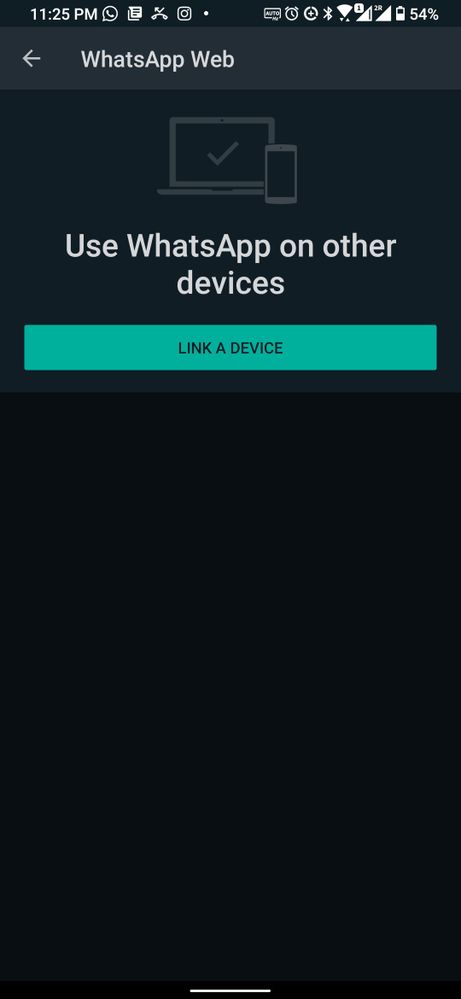
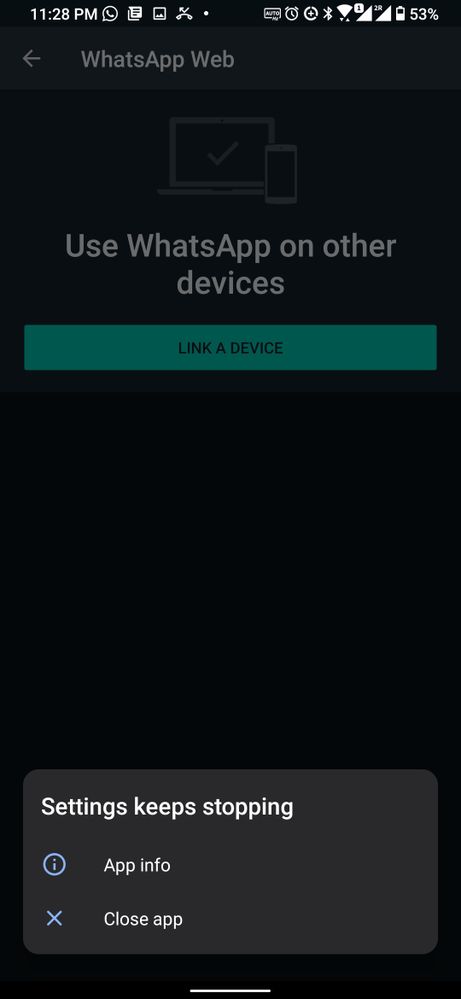
Model Name: ROG Phone 3 ASUS_I003DD
Product: WW_I003D
Device: ASUS_I003_1
Build: QKQ1.200419.002.WW_Phone-17.0823.2008.78-0
Board: kona
Kernel: Unknown release unknown version
Connection: W.I.F.I.
Device ISO8601: 2021-02-23 23:29:34.608+0400
Phone Type: G.S.M.
Network Type: L.T.E.
Firmware Version:
Rooted or not: No
Frequency of Occurrence: Permanent since 1 day.
APP Name & APP Version (If your issue relates to the app): Whatsapp Twinapp 2.21.3.19
In addition to information above, please also provide as much details as you can, e.g., using scenario, what troubleshooting you've already done, screenshot, etc.
========================================
Suddenly my Whatsapp web for Whatsapp TwinApp (secondary app) stopped syncing with my phone. After deleting the linked PC, I am unable to get past the Device Linking screen below.
Nothing happens despite several taps on "Link a Device" tab. Eventually get the error message as in second screenshot.
Already tried removing whatsapp completely (both main and secondary apps), cleared storage data and cache, re-signed in on whatsapp.
The primary app works without any issue.
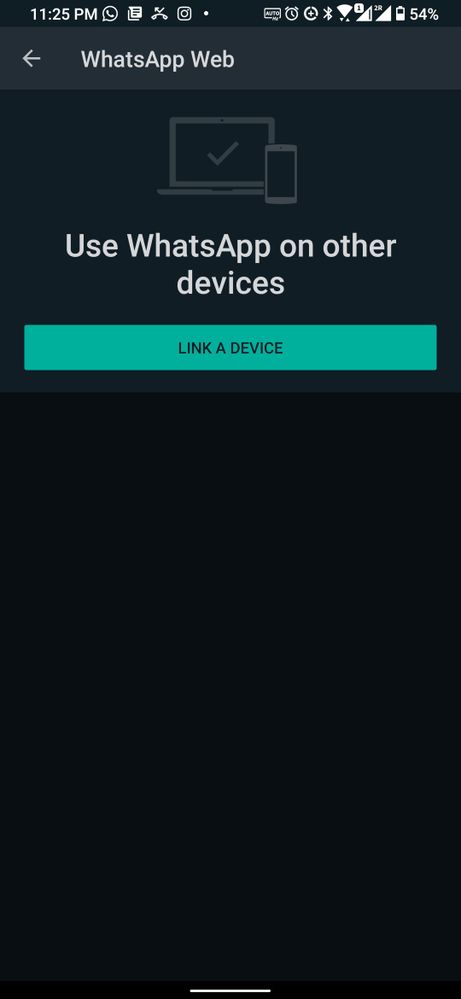
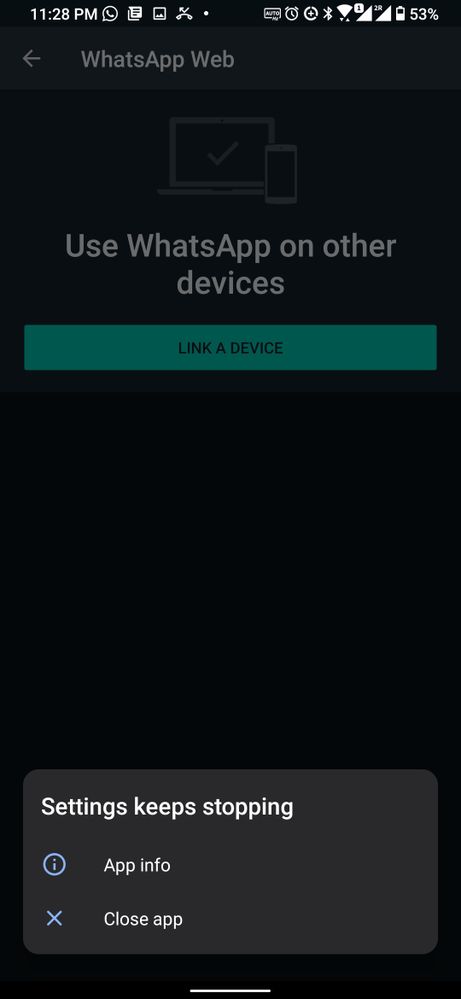
1 REPLY 1
Options
- Mark as New
- Bookmark
- Subscribe
- Mute
- Subscribe to RSS Feed
- Permalink
- Report Inappropriate Content
03-31-2021 05:51 AM
@shaileshjohar Sorry for the late response.
Please update your device to 2102.143 firmware if you haven't already, then reinstall WhatsApp and try again.
By the way, I noticed that you were running old firmware at the time. Do you have a Tencent-branded phone that has been flashed by any chance?
Please update your device to 2102.143 firmware if you haven't already, then reinstall WhatsApp and try again.
By the way, I noticed that you were running old firmware at the time. Do you have a Tencent-branded phone that has been flashed by any chance?
