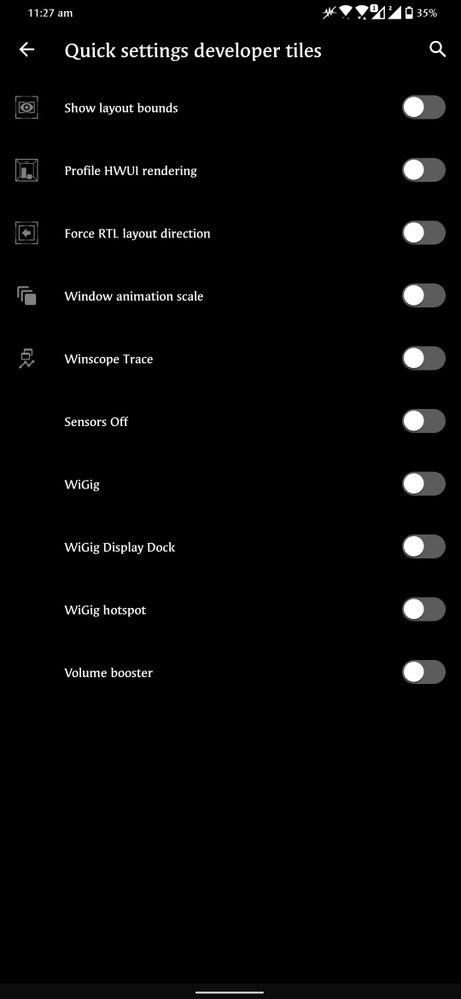- English
- ROG Phone Series
- ROG Phone 3
- Status bar icon
- Subscribe to RSS Feed
- Mark Topic as New
- Mark Topic as Read
- Float this Topic for Current User
- Bookmark
- Subscribe
- Mute
- Printer Friendly Page
- Mark as New
- Bookmark
- Subscribe
- Mute
- Subscribe to RSS Feed
- Permalink
- Report Inappropriate Content
01-10-2021
02:57 AM
- last edited on
01-16-2024
02:08 AM
by
![]() ZenBot
ZenBot
Model Name: Rog 3
Firmware Version: 122
Rooted or not: No
Frequency of Occurrence:
APP Name & APP Version (If your issue relates to the app):
========================================
Hi,
I turned on one of these settings and i got that weird bar icon beside the SIM card signal. What is the meaning of it? And how can I make it disappear again?
Thank you

Solved! Go to Solution.
Accepted Solutions
- Mark as New
- Bookmark
- Subscribe
- Mute
- Subscribe to RSS Feed
- Permalink
- Report Inappropriate Content
01-10-2021 06:43 AM
ScorpionYou just closed all of the sensors on your device and even camera wont work , you can try it but it wont launchPlease tell us some basic information before asking for help:
- Model Name: Rog 3
- Firmware Version: 122
- Rooted or not: No
- Frequency of Occurrence:
- APP Name & APP Version (If your issue relates to the app):
========================================
Hi,
I turned on one of these settings and i got that weird bar icon beside the SIM card signal. What is the meaning of it? And how can I make it disappear again?
Thank you
Status bar icon
Follow the steps
1. Go to quick settings developer titles and turn on sensor off icon
2. Pull down status bar and you will notice sensor off button appear in first row activated , de-activate that
3. Go to developer and close the sensor off and you are good to go
- Mark as New
- Bookmark
- Subscribe
- Mute
- Subscribe to RSS Feed
- Permalink
- Report Inappropriate Content
01-10-2021 03:12 AM
- Mark as New
- Bookmark
- Subscribe
- Mute
- Subscribe to RSS Feed
- Permalink
- Report Inappropriate Content
01-10-2021 03:49 AM
atmsriram6I did what you said and it still there 😕Switch off developer option for a while than if u need on it again
View post
- Mark as New
- Bookmark
- Subscribe
- Mute
- Subscribe to RSS Feed
- Permalink
- Report Inappropriate Content
01-10-2021 06:43 AM
ScorpionYou just closed all of the sensors on your device and even camera wont work , you can try it but it wont launchPlease tell us some basic information before asking for help:
- Model Name: Rog 3
- Firmware Version: 122
- Rooted or not: No
- Frequency of Occurrence:
- APP Name & APP Version (If your issue relates to the app):
========================================
Hi,
I turned on one of these settings and i got that weird bar icon beside the SIM card signal. What is the meaning of it? And how can I make it disappear again?
Thank you
Status bar icon
Follow the steps
1. Go to quick settings developer titles and turn on sensor off icon
2. Pull down status bar and you will notice sensor off button appear in first row activated , de-activate that
3. Go to developer and close the sensor off and you are good to go
- Mark as New
- Bookmark
- Subscribe
- Mute
- Subscribe to RSS Feed
- Permalink
- Report Inappropriate Content
01-10-2021 07:09 AM
SaifuddinOh I didn't know that, thanks for the info! Finally it's gone and camera works again , didn't know camera stopped working too until you told mehttps://zentalk.asus.com/en/discussion/43191/status-bar-icon
You just closed all of the sensors on your device and even camera wont work , you can try it but it wont launch
Follow the steps
1. Go to quick settings developer titles and turn on sensor off icon
2. Pull down status bar and you will notice sensor off button appear in first row activated , de-activate that
3. Go to developer and close the sensor off and you are good to go
View post
Thank you so much , my problem is solved now