This widget could not be displayed.
This widget could not be displayed.
Turn on suggestions
Auto-suggest helps you quickly narrow down your search results by suggesting possible matches as you type.
Showing results for
- English
- ROG Phone Series
- ROG Phone 3
- Solution: Black Crush issue
Options
- Subscribe to RSS Feed
- Mark Topic as New
- Mark Topic as Read
- Float this Topic for Current User
- Bookmark
- Subscribe
- Mute
- Printer Friendly Page
Solution: Black Crush issue
Options
- Mark as New
- Bookmark
- Subscribe
- Mute
- Subscribe to RSS Feed
- Permalink
- Report Inappropriate Content
09-08-2020
01:51 AM
- last edited on
01-16-2024
12:46 AM
by
![]() ZenBot
ZenBot
4 REPLIES 4
Options
- Mark as New
- Bookmark
- Subscribe
- Mute
- Subscribe to RSS Feed
- Permalink
- Report Inappropriate Content
09-08-2020 11:16 AM
I did it. It just changes the screen settings. Its not a fix. But it does help
Options
- Mark as New
- Bookmark
- Subscribe
- Mute
- Subscribe to RSS Feed
- Permalink
- Report Inappropriate Content
09-08-2020 11:37 AM
Brother it helps to solve Black screen issue before update ,after the lastest fota update version .58 Black screen issue is also solved 50% as this app did. So the main issue with the pannel . I will show you some black crush problems after update with the below images and it aslo can't be solved by any 3rd party app. I don't sure about that, it's a hardware or software issue,only i hope it will be software issue and asus fix this problem as soon as possible.
Plese asus fix this it is very irretaing
@g3t4rs@Gustav_ASUS @Anders_ASUS @laura@laura
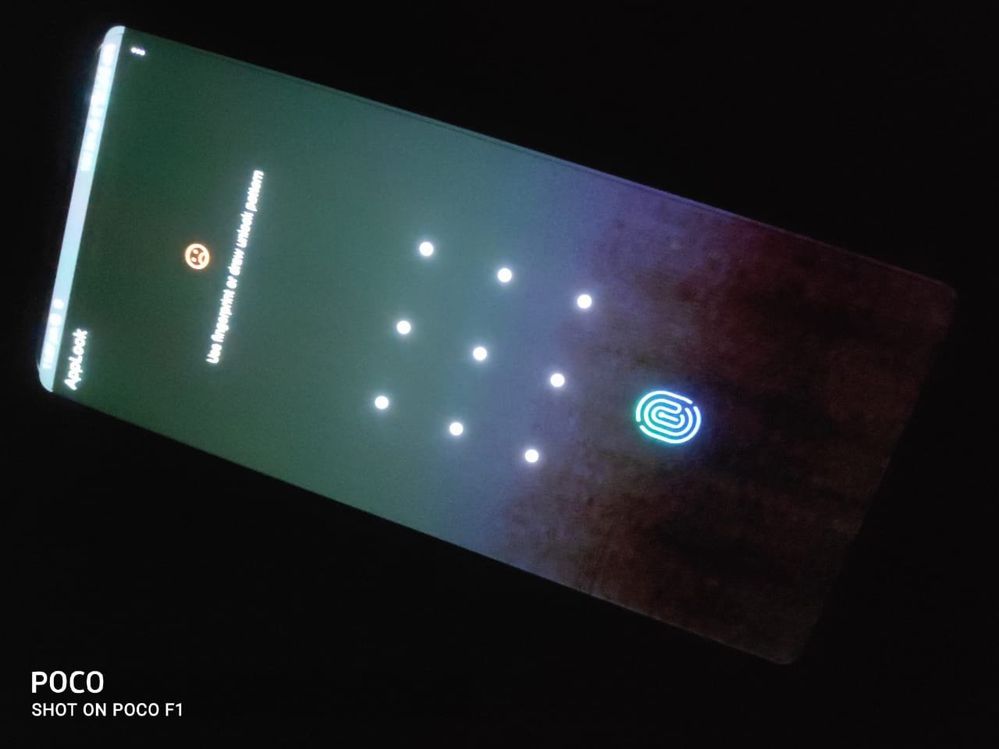
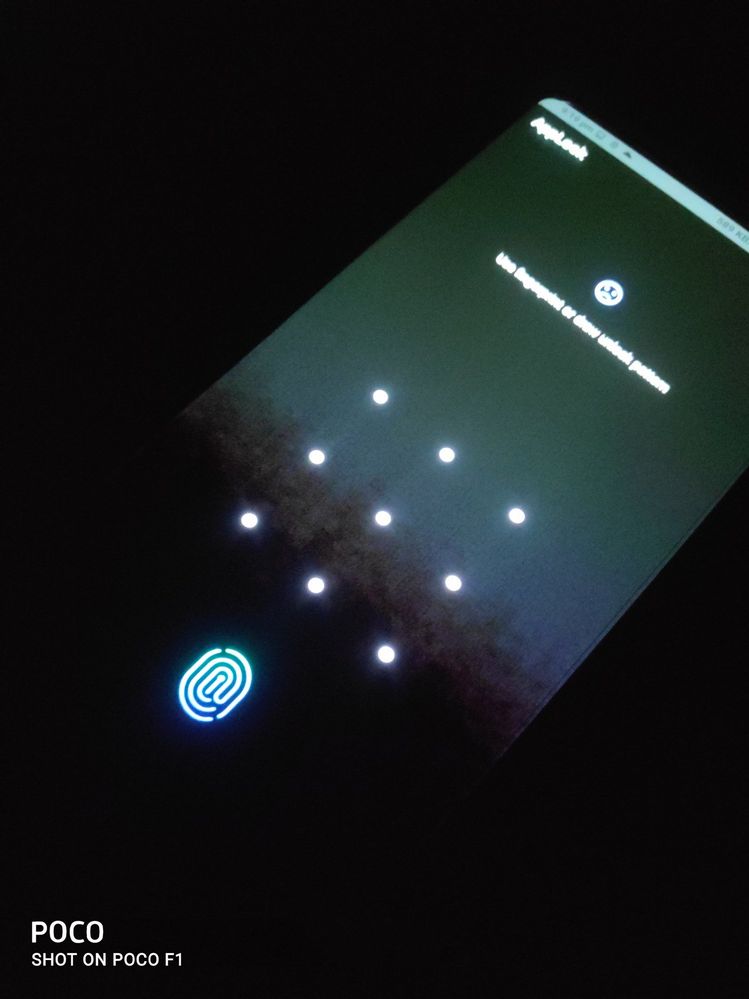
Plese asus fix this it is very irretaing
@g3t4rs@Gustav_ASUS @Anders_ASUS @laura@laura
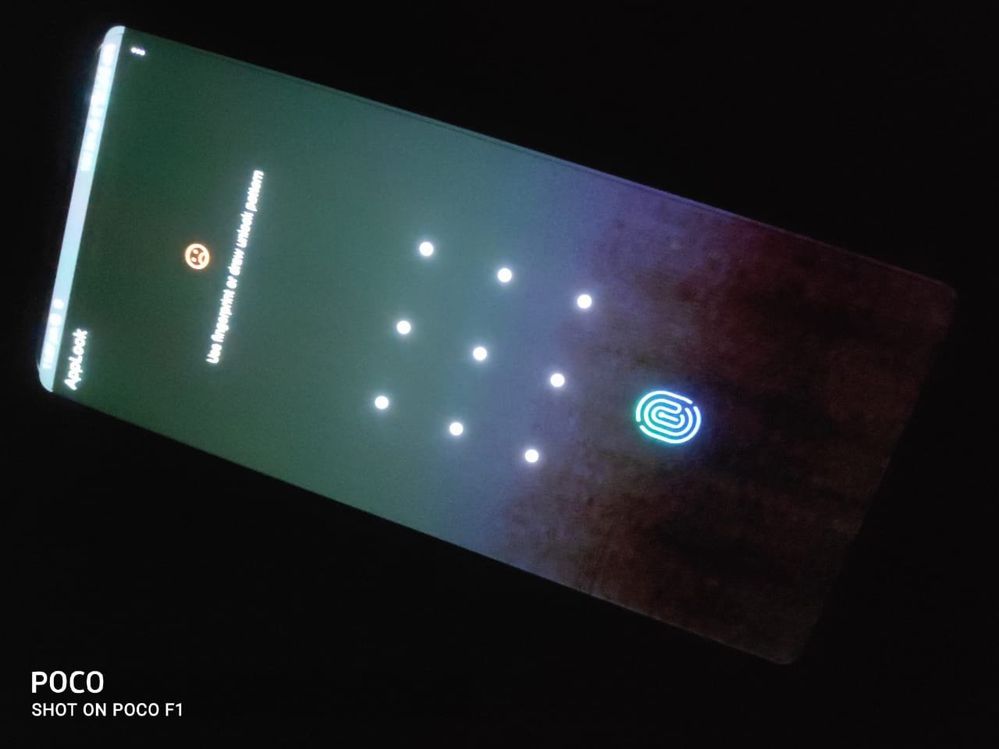
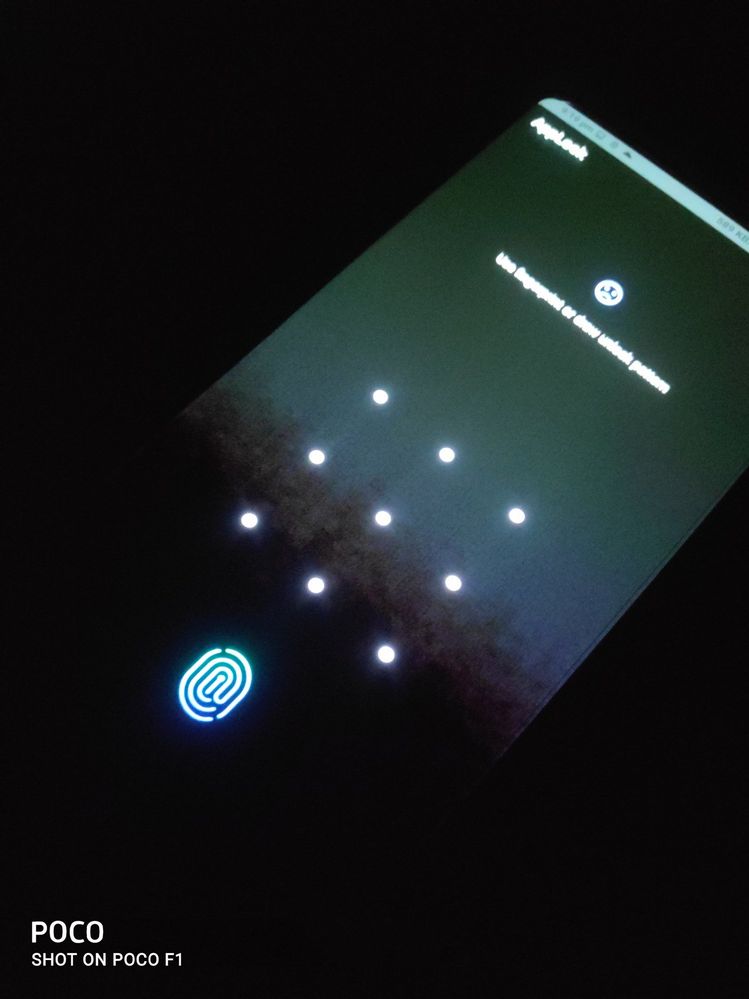
Options
- Mark as New
- Bookmark
- Subscribe
- Mute
- Subscribe to RSS Feed
- Permalink
- Report Inappropriate Content
09-15-2020 07:22 PM
What is this issue? Is it black edge looks blurry?
Options
- Mark as New
- Bookmark
- Subscribe
- Mute
- Subscribe to RSS Feed
- Permalink
- Report Inappropriate Content
09-15-2020 08:24 PM
hank_email_isWhat is this issue? Is it black edge looks blurry?
View post

At low brightness you can see the black crush on .58 latest firmware. Not matter which refresh rate.
And it doesn't even go to as low brightness compared to other phones
This is a screenshot from youtube video
If I send this screenshot to other phone.. OnePlus 5.. there is no blackcrush I can see all the colors.
Related Content
- Asus ROG 08 PRO in ROG Phone 8
- Asus Mobile Desktop Dock - Docking Port Issue in ROG Phone 3
- Frequent Restarts on ROG Phone 3 with TwinView Dock 3 in ROG Phone 3
- Armoury crate:- User Center-Activity tab doesnot work in Asus Rog phone 6 in ROG Phone 6
- Power button delay issues on ROG phone 7 in ROG Phone 7
