This widget could not be displayed.
This widget could not be displayed.
Turn on suggestions
Auto-suggest helps you quickly narrow down your search results by suggesting possible matches as you type.
Showing results for
- English
- ROG Phone Series
- ROG Phone 3
- Re: Rog 3 A12 Quick Switch bug
Options
- Subscribe to RSS Feed
- Mark Topic as New
- Mark Topic as Read
- Float this Topic for Current User
- Bookmark
- Subscribe
- Mute
- Printer Friendly Page
Rog 3 A12 Quick Switch bug
Options
- Mark as New
- Bookmark
- Subscribe
- Mute
- Subscribe to RSS Feed
- Permalink
- Report Inappropriate Content
11-09-2022 06:39 PM
Please tell us some basic information before asking for help:
Model Name: Rog 3
Firmware Version: WW-31.0210.0210.243
Rooted or not: Not rooted
Frequency of Occurrence: Randomly
APP Name & APP Version (If your issue relates to the app):
In addition to information above, please also provide as much details as you can, e.g., using scenario, what troubleshooting you've already done, screenshot, etc.
========================================
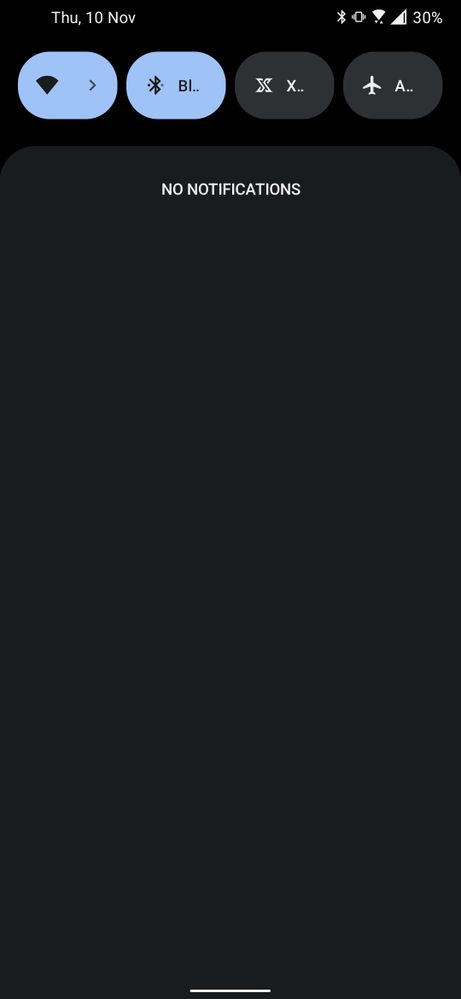
As you can see in screenshot.
The Quick Switch style changes to this randomly which is annoying.
After a reboot it goes to normal.
Please fix this issue.
Model Name: Rog 3
Firmware Version: WW-31.0210.0210.243
Rooted or not: Not rooted
Frequency of Occurrence: Randomly
APP Name & APP Version (If your issue relates to the app):
In addition to information above, please also provide as much details as you can, e.g., using scenario, what troubleshooting you've already done, screenshot, etc.
========================================
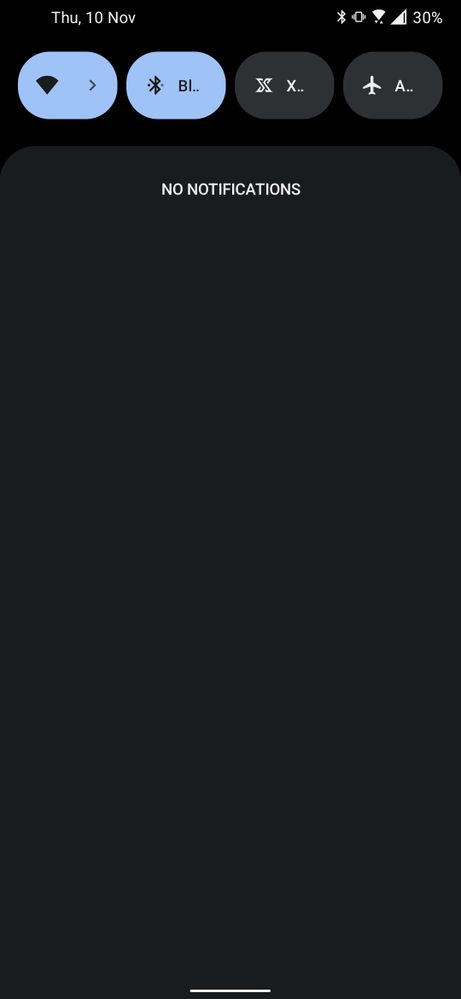
As you can see in screenshot.
The Quick Switch style changes to this randomly which is annoying.
After a reboot it goes to normal.
Please fix this issue.
5 REPLIES 5
Options
- Mark as New
- Bookmark
- Subscribe
- Mute
- Subscribe to RSS Feed
- Permalink
- Report Inappropriate Content
11-09-2022 09:04 PM
Facing same issue
Options
- Mark as New
- Bookmark
- Subscribe
- Mute
- Subscribe to RSS Feed
- Permalink
- Report Inappropriate Content
11-15-2022 08:40 PM
Hi Einstein,
Does clearing cache and data of the UI and launcher helps?
Also, how often does this occur?
@ZT-86effea0 please also add your details for the above, as you are also facing this issue.
Does clearing cache and data of the UI and launcher helps?
Also, how often does this occur?
@ZT-86effea0 please also add your details for the above, as you are also facing this issue.
Options
- Mark as New
- Bookmark
- Subscribe
- Mute
- Subscribe to RSS Feed
- Permalink
- Report Inappropriate Content
11-16-2022 06:39 PM
1. Model Name: Rog 3
2. Firmware Version: WW-31.0210.0210.243
3. Rooted or not: Not rooted
4. Frequency of Occurrence: Randomly
5. APP Name & APP Version (If your issue relates to the app):
I even reset my device still it occurs randomly
2. Firmware Version: WW-31.0210.0210.243
3. Rooted or not: Not rooted
4. Frequency of Occurrence: Randomly
5. APP Name & APP Version (If your issue relates to the app):
I even reset my device still it occurs randomly
Options
- Mark as New
- Bookmark
- Subscribe
- Mute
- Subscribe to RSS Feed
- Permalink
- Report Inappropriate Content
11-17-2022 09:58 PM
ARP_ASUSIt occurs randomly and quite often.Hi Einstein,
Does clearing cache and data of the UI and launcher helps?
Also, how often does this occur?
@ZT-86effea0 please also add your details for the above, as you are also facing this issue.
View post
Rebooting do fix it for sometimes but it come again
Factory resetting or clearing cache and data doesn't work
Related Content
