- English
- ROG Phone Series
- ROG Phone 3
- Issue with accessibility services and app running ...
- Subscribe to RSS Feed
- Mark Topic as New
- Mark Topic as Read
- Float this Topic for Current User
- Bookmark
- Subscribe
- Mute
- Printer Friendly Page
Issue with accessibility services and app running in background
- Mark as New
- Bookmark
- Subscribe
- Mute
- Subscribe to RSS Feed
- Permalink
- Report Inappropriate Content
09-06-2021 01:30 PM
Model Name: Rog Phone 3
Firmware Version: 18.0410.2108.158
Rooted or not: nope
Frequency of Occurrence: always
APP Name & APP Version (If your issue relates to the app): Force Stop Apps / Calculator
In addition to information above, please also provide as much details as you can, e.g., using scenario, what troubleshooting you've already done, screenshot, etc.
========================================
Kia Ora / Heya,
I've noticed that after the upgrade to .158 (yes with factory reset), the accessibility isn't working properly.
In order to reproduce this go to accessibility and enable one of the services listed there, the service doesn't activate until you toggle disable and enable. In summary, in order to activate it, you need to do it twice.
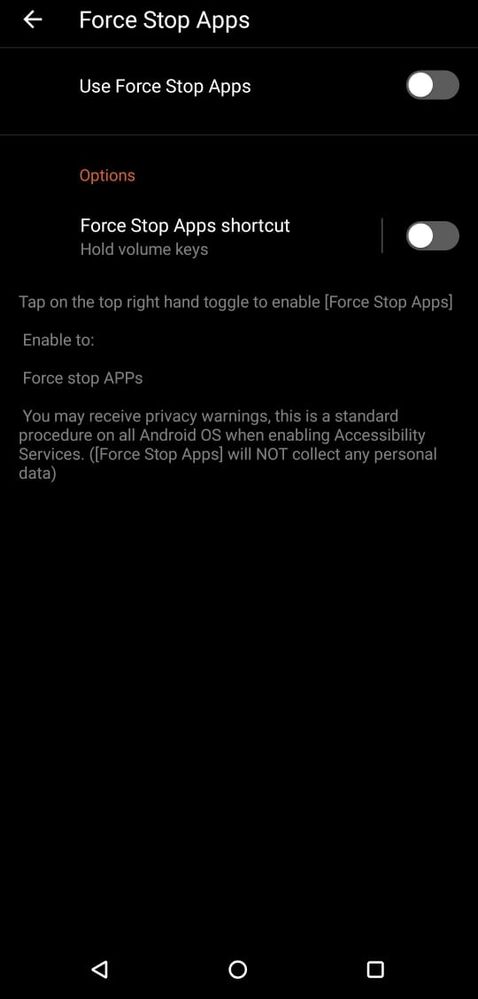
The Calculator application starts automatically even though I force stop it, this didn't happen before. Yes, it's got all settings to prevent this from restarting automatically, it's battery optimised, clear cache and date, etc.
Chur
- Mark as New
- Bookmark
- Subscribe
- Mute
- Subscribe to RSS Feed
- Permalink
- Report Inappropriate Content
09-16-2021 06:57 AM
- Mark as New
- Bookmark
- Subscribe
- Mute
- Subscribe to RSS Feed
- Permalink
- Report Inappropriate Content
09-16-2021 11:41 AM
- Mark as New
- Bookmark
- Subscribe
- Mute
- Subscribe to RSS Feed
- Permalink
- Report Inappropriate Content
09-22-2021 02:31 PM
I've tested further and here you are my findings:
When I turning off/on or restarting the phone; then I try the app, the issue doesn't happen. After that, I try the service again and the issue appears again and it's consistent until I turn off/restart the phone.
In order to rule out the application, I've tested the same latest version of the application on another Android versions: 6.0.1 and 10. The service/app works fine.
Thanks
- Mark as New
- Bookmark
- Subscribe
- Mute
- Subscribe to RSS Feed
- Permalink
- Report Inappropriate Content
09-23-2021 11:17 AM
MegaloxTry setting the Accessibility app to be excluded from any battery optimizations. i.e. Battery Master.Hey there,
I've tested further and here you are my findings:
When I turning off/on or restarting the phone; then I try the app, the issue doesn't happen. After that, I try the service again and the issue appears again and it's consistent until I turn off/restart the phone.
In order to rule out the application, I've tested the same latest version of the application on another Android versions: 6.0.1 and 10. The service/app works fine.
Thanks
View post
