- English
- ROG Phone Series
- ROG Phone 3
- Google Assistant Snapshot Settings/Version Button ...
- Subscribe to RSS Feed
- Mark Topic as New
- Mark Topic as Read
- Float this Topic for Current User
- Bookmark
- Subscribe
- Mute
- Printer Friendly Page
Google Assistant Snapshot Settings/Version Button Issue
- Mark as New
- Bookmark
- Subscribe
- Mute
- Subscribe to RSS Feed
- Permalink
- Report Inappropriate Content
01-15-2022 02:40 AM
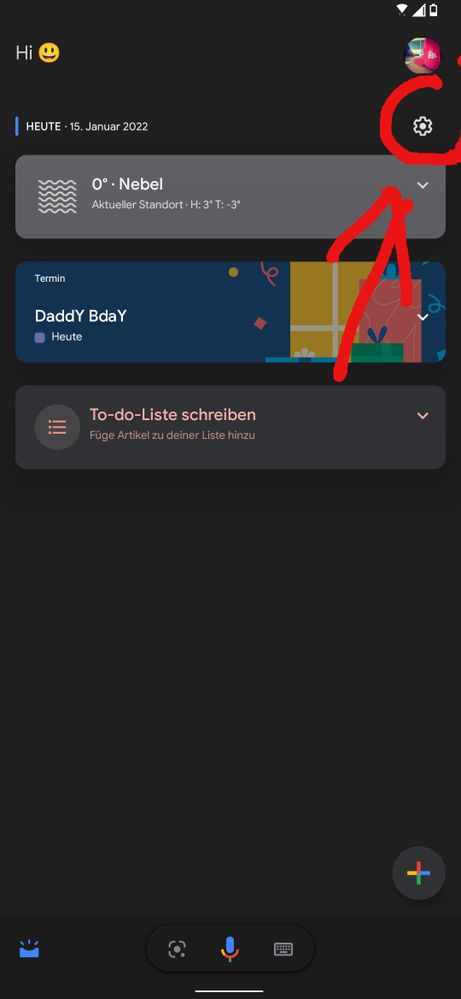
I've got following failed to connect issue:
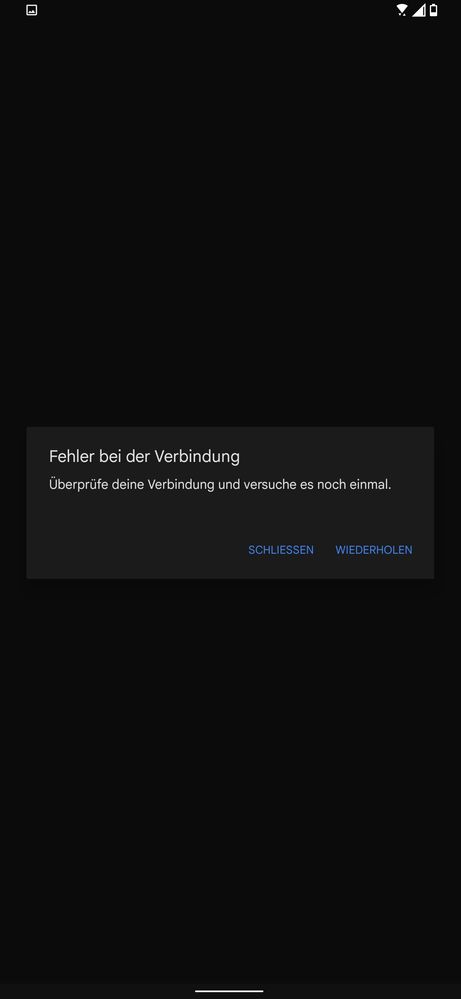
My Google App Version is also: 12.48.23.23.arm64
which bothers me too, because in the past I had a newer Version where I had also the new Option to remove the last 15 minutes in Discover, but after a fresh phone reinstall the Option ist gone.
Here's an example how it looks to me now:
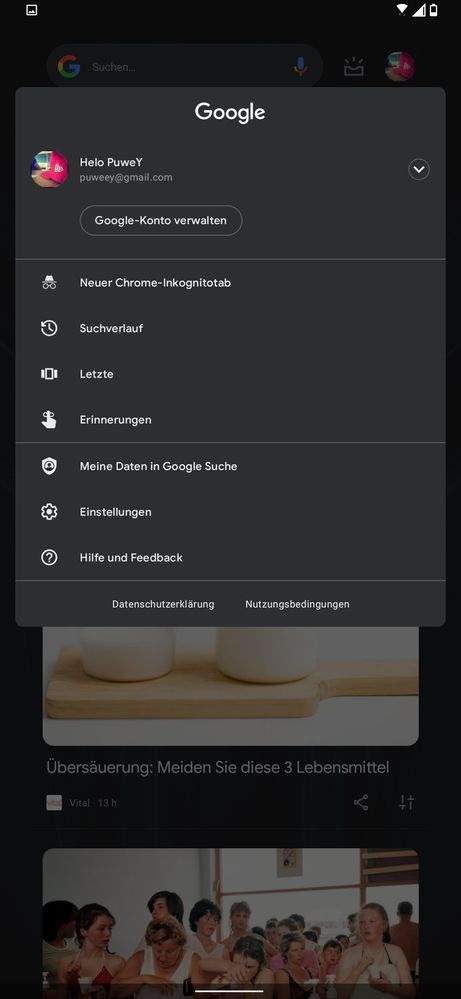
Do you have also the same issues, because everything is up to date and what is your latest Google App Version? Also the Same?
I don't want to delete the Cache or App Data, because after that the complete Assistant+Discover look even older.
Can't find a solution 🤷:male_sign: and looking for Help :heart_suit:
Thanks in advanced.
- Mark as New
- Bookmark
- Subscribe
- Mute
- Subscribe to RSS Feed
- Permalink
- Report Inappropriate Content
01-16-2022 06:00 AM
I believe it's an end to end issue with the Google Assistant and their respective Servers and today I will try it again, but with Google Account Recovery.
The strange issue I just can't understand if I just use Mobile Data why the issue still exists, but both companis had issues the last few days, so i will try my luck again and again...
- Mark as New
- Bookmark
- Subscribe
- Mute
- Subscribe to RSS Feed
- Permalink
- Report Inappropriate Content
01-16-2022 12:21 PM
BPMIssue sonehow fixed, but can't explain it why it happened each Reinstallation.I also have multiple accounts on my phone (a G Suite/Workspace/whatever-they-want-to-call-it-this-week account for a personal domain name, and a regular Gmail account), but didn't have any issues accessing the Snapshot settings for either of them.
Not sure what to tell you. Either it's an issue with that particular account, or your phone (app cache, etc).
View post
On my last try I recovered both my Google Accounts and after a hopefully last Reinstallation my Google Assistant did look completely different ( does ist somehow also update by itself withoout any notice? )
Because a few minutes later it looked like the latest Version ( without any change in the Version Number ) and I also had my Option back with "deleting the last 15 Minutes Activity" and also Trouble in Connection gone away and finally I can open the Snapshot Tab Settings again. A few minutes later, also the Voice Chat by swiping on the corner looks like it should look ( very small ).
I hope this behaviour never comes back...it really bugged my whole Sunday.
- Mark as New
- Bookmark
- Subscribe
- Mute
- Subscribe to RSS Feed
- Permalink
- Report Inappropriate Content
01-19-2022 08:01 AM
- Mark as New
- Bookmark
- Subscribe
- Mute
- Subscribe to RSS Feed
- Permalink
- Report Inappropriate Content
01-19-2022 09:42 AM
Gustav_ASUSDear Gustav thanks a lot for response, but after the 5th or 6th Re-Installation of the Phone the issue isn't there anymore. I just wonder for example, that on some of the many Re-Installations I had a different Google Discover Layout where I also could delete the last 15 Minutes from Google Search History ( the new latest Assistant Feature ) , but now or sometimes it changed back to the older layout. Yesterday was a Google App Update to a newer Version, but I still having the older Layout, but I already know that I had the new Layout with the Option to delete the last 15 Minutes already in an older Version. So far everything works fine now, also the Snapshot Setting Option Failure is gone ( maybe by recovering my Google Accounts even if it wasn't necessary ), but I just wanted still to mention that I still don't have the newest Layout.@Helo ;PuweY Mention me in this thread if the same behavior comes back to bug you again.
View post
Here's an example how it should look now:
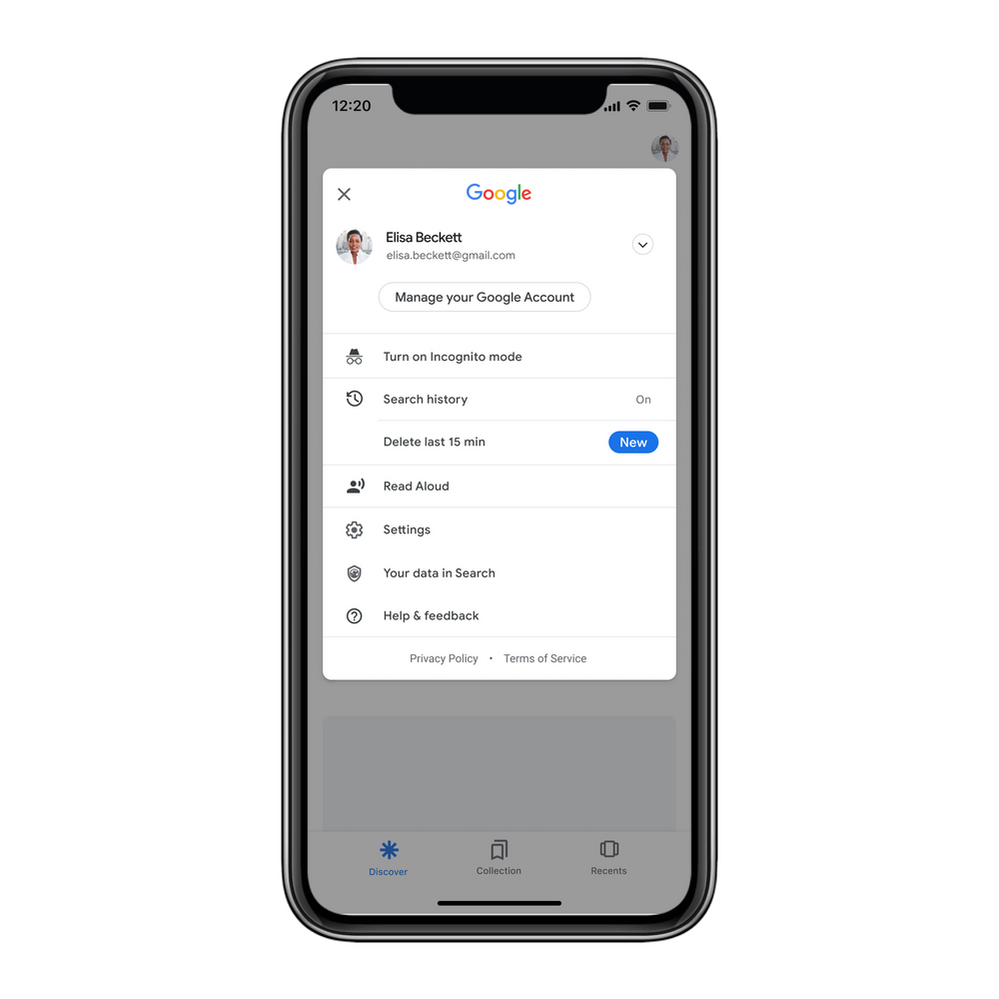
It was there on few Re-Installations, but it's also missing/gone now...I don't even know if it's a bug or not.
I'm just happy that my Snapshot Settings work properly now.
- « Previous
-
- 1
- 2
- Next »
- Navigation bar issues are still not fixed... in ROG Phone 8
- Bluetooth issue with my ROG Phone 8 Pro with Pixel bud Pro 2. in ROG Phone 8
- Meta AI virtual assistant. in ROG Phone 5
- Issue on whatsapp voice recording message in ROG Phone 9
- Please add a option use a digital assistant buy home key in ROG Phone 8
