This widget could not be displayed.
This widget could not be displayed.
Turn on suggestions
Auto-suggest helps you quickly narrow down your search results by suggesting possible matches as you type.
Showing results for
- English
- ROG Phone Series
- ROG Phone 3
- Broken Refresh Rate
Options
- Subscribe to RSS Feed
- Mark Topic as New
- Mark Topic as Read
- Float this Topic for Current User
- Bookmark
- Subscribe
- Mute
- Printer Friendly Page
Broken Refresh Rate
Options
- Mark as New
- Bookmark
- Subscribe
- Mute
- Subscribe to RSS Feed
- Permalink
- Report Inappropriate Content
08-11-2020 08:56 PM
Please tell us some basic information before asking for help:
Model Name: ASUS ROG PHONE 3
Firmware Version: CN 17.0823.2007.32
Rooted or not: Not
Frequency of Occurrence:
APP Name & APP Version (If your issue relates to the app):
In addition to information above, please also provide as much details as you can, e.g., using scenario, what troubleshooting you've already done, screenshot, etc.
========================================
I tried toggling the refresh rates but it still on 60hz. As you can see, I set my refresh rate on 144hz. I tried to restart and reset the phone still no luck.
Edit: I found the culprit. When I have my brightness low it seem to lock at 60hz. What ever refresh rate I set it on (90hz, 120hz or 144hz) But when I adjust my brightness higher (40% atleast) it seems to fix the bug. But for someone like me who's not used to high brightness. This is a real problem.
I HAVE POSTED VERY DETAILED ISSUE/BUG HERE. I HOPE ASUS TAKE AN ACTION FROM THIS.

Low brightness
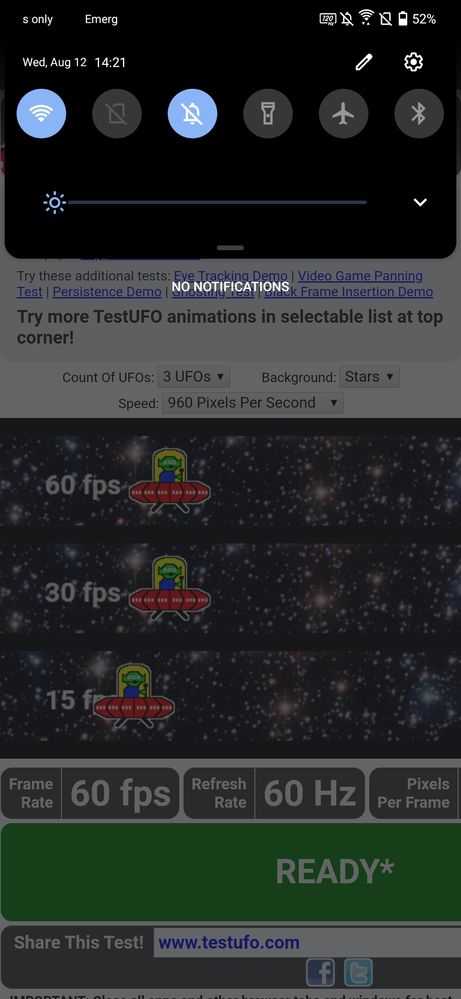
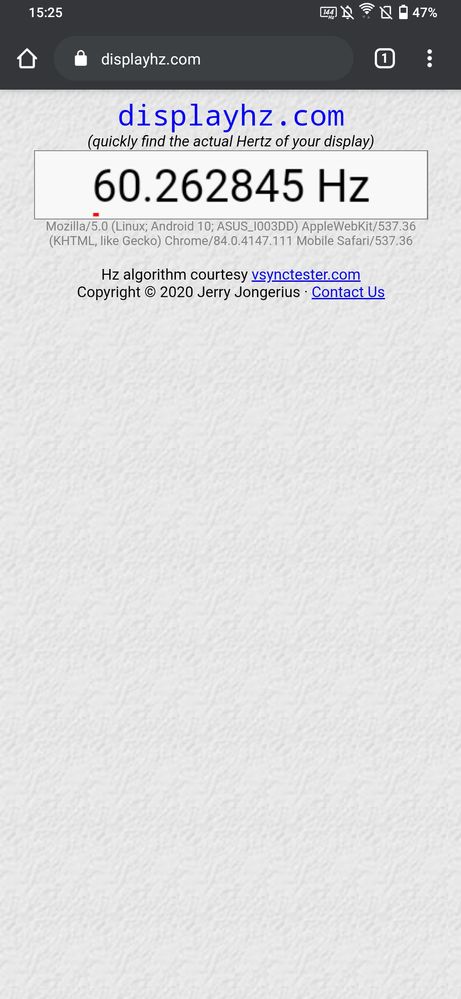
High brightness (120hz)
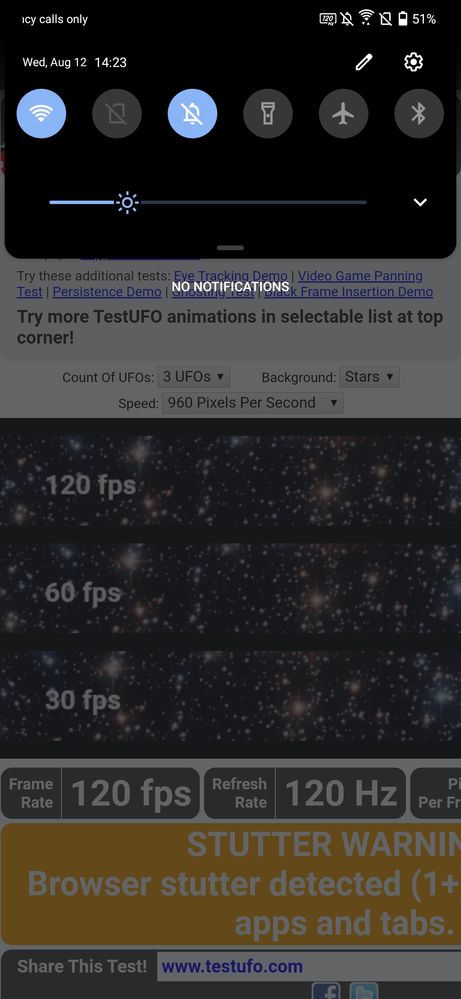
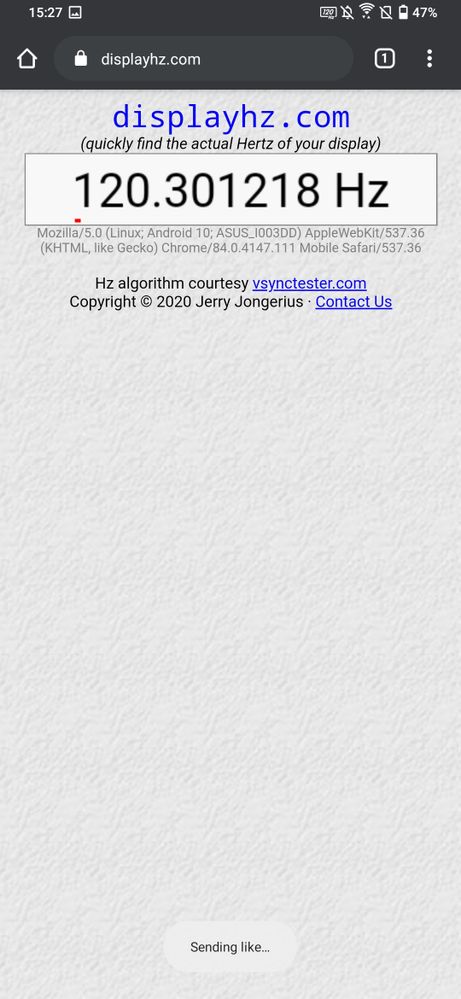
Model Name: ASUS ROG PHONE 3
Firmware Version: CN 17.0823.2007.32
Rooted or not: Not
Frequency of Occurrence:
APP Name & APP Version (If your issue relates to the app):
In addition to information above, please also provide as much details as you can, e.g., using scenario, what troubleshooting you've already done, screenshot, etc.
========================================
I tried toggling the refresh rates but it still on 60hz. As you can see, I set my refresh rate on 144hz. I tried to restart and reset the phone still no luck.
Edit: I found the culprit. When I have my brightness low it seem to lock at 60hz. What ever refresh rate I set it on (90hz, 120hz or 144hz) But when I adjust my brightness higher (40% atleast) it seems to fix the bug. But for someone like me who's not used to high brightness. This is a real problem.
I HAVE POSTED VERY DETAILED ISSUE/BUG HERE. I HOPE ASUS TAKE AN ACTION FROM THIS.

Low brightness
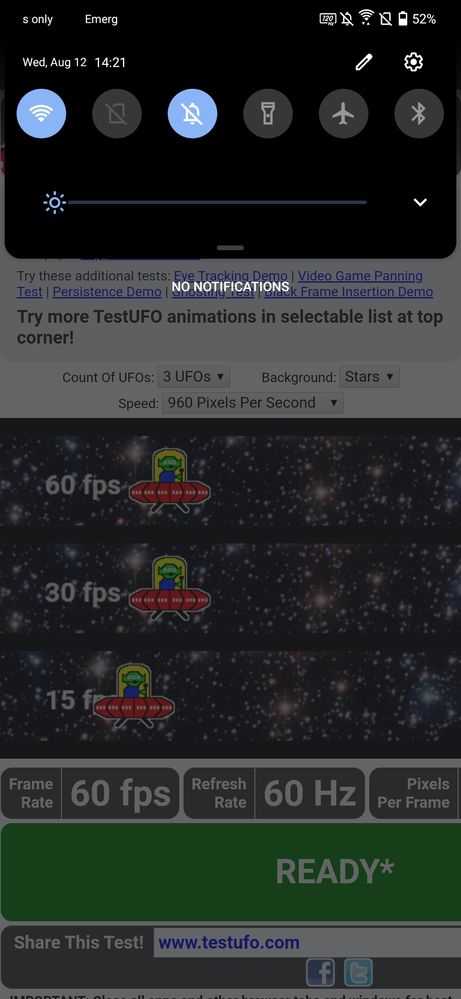
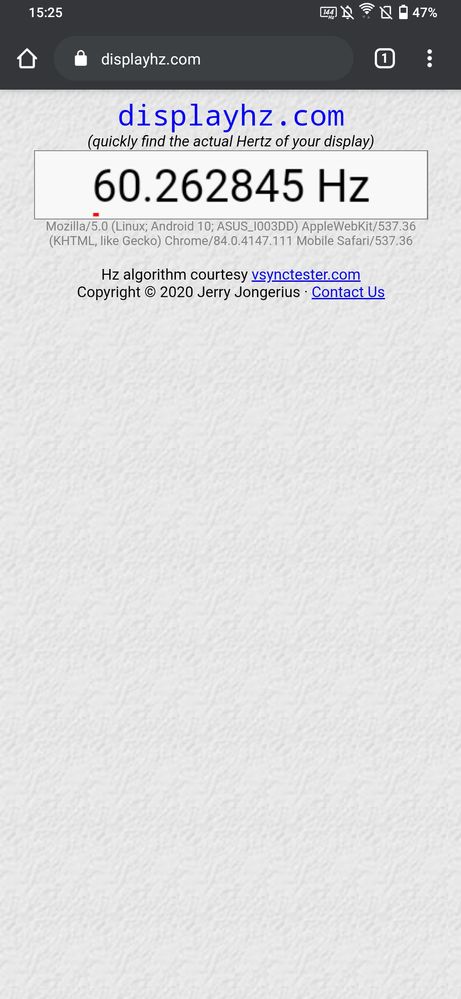
High brightness (120hz)
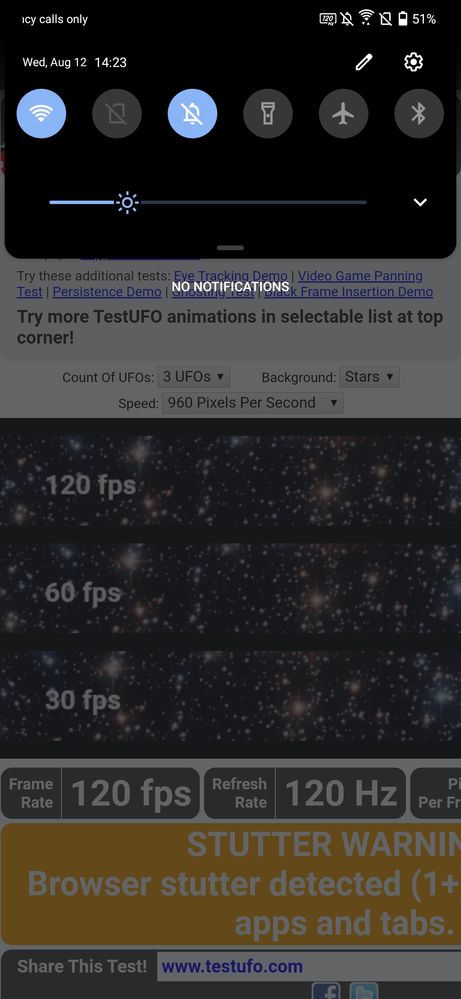
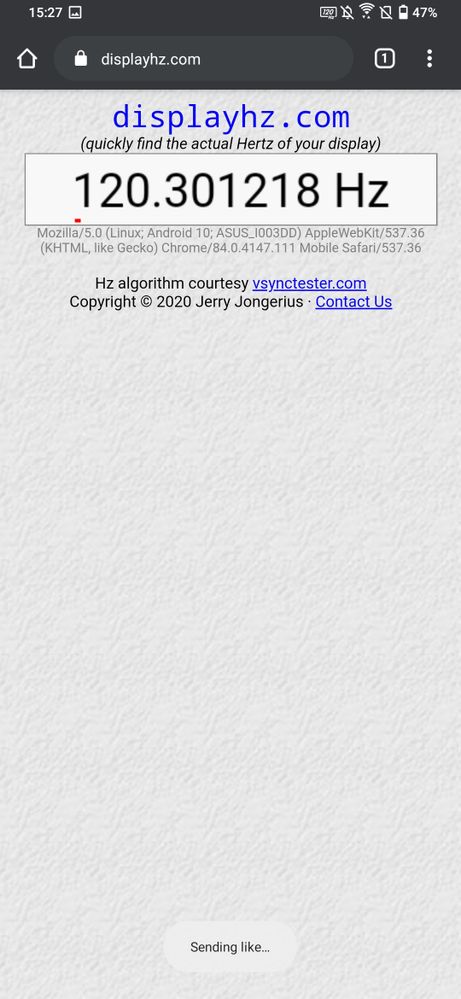
19 REPLIES 19
Options
- Mark as New
- Bookmark
- Subscribe
- Mute
- Subscribe to RSS Feed
- Permalink
- Report Inappropriate Content
08-12-2020 02:16 AM
I don't know why mods didn't try to discuss what going on here. I hope they saw this post and make a move for it.
Options
- Mark as New
- Bookmark
- Subscribe
- Mute
- Subscribe to RSS Feed
- Permalink
- Report Inappropriate Content
08-12-2020 05:43 AM
1. Model Name: ASUS ROG PHONE 3
2. Firmware Version: WW 17.0823.2007.32
3. Rooted or not: Not
I'm also facing the exact issue. I've set the refresh rate to highest, but at lower brightness, the device caps the refresh at 60Hz. And also, at higher refresh rates, Chrome browser is showing maximum refresh rate at 120Hz whereas "screeninfo" app shows 144Hz.
2. Firmware Version: WW 17.0823.2007.32
3. Rooted or not: Not
I'm also facing the exact issue. I've set the refresh rate to highest, but at lower brightness, the device caps the refresh at 60Hz. And also, at higher refresh rates, Chrome browser is showing maximum refresh rate at 120Hz whereas "screeninfo" app shows 144Hz.
Options
- Mark as New
- Bookmark
- Subscribe
- Mute
- Subscribe to RSS Feed
- Permalink
- Report Inappropriate Content
08-12-2020 06:03 AM
Glad to see I'm not alone with this problem, at first I had no idea what caused it - it seemed to be pretty random. But now that I know what it is, it's very easy to reproduce; Just set the refresh rate to 120 or 144hz, go to testufo.com, pull down the notification bar and lower the brightness and the top one should drop down to 60hz. Raise it again and it should increase to 120hz (I don't think chrome on android actually supports 144hz, if you're using that).
I contacted asus support about it, but their "solution" was to send it in for repair, which I'm not really wanting to do until they can confirm it's a hardware issue.
I contacted asus support about it, but their "solution" was to send it in for repair, which I'm not really wanting to do until they can confirm it's a hardware issue.
Options
- Mark as New
- Bookmark
- Subscribe
- Mute
- Subscribe to RSS Feed
- Permalink
- Report Inappropriate Content
08-12-2020 11:33 PM
I don't think it's a hardware issue. This has to do with the software only. Perhaps some battery management setting is causing the phone to switch to lowest refresh rate at lower brightness.
Options
- Mark as New
- Bookmark
- Subscribe
- Mute
- Subscribe to RSS Feed
- Permalink
- Report Inappropriate Content
08-12-2020 11:47 PM
himverma2012I don't think it's a hardware issue. This has to do with the software only. Perhaps some battery management setting is causing the phone to switch to lowest refresh rate at lower brightness.
View post
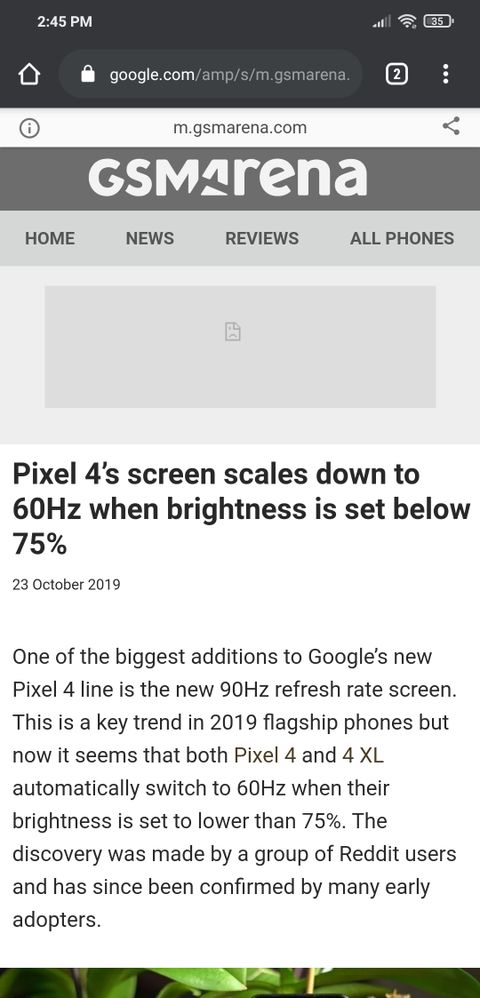
This happens on Pixel 4 too. Its software issue. On my Nubia 5G, I can even use 144hz at 0% brightness.
Related Content
- ROG PHONE 7 staying on 42-49°C (while standby) , 58-52°C (while charging) CPU&GPU in ROG Phone 7
- I can't change my refresh rate. It all gray out. in ROG Phone 3
- Rog Phone 8 pro in ROG Phone 8
- Rog 8 Side port Display port alt mode USB C not Reaching 165hz in ROG Phone 8
- Ultra Refresh Rate Mobile Legends on ROG Phone 3 in ROG Phone 3
