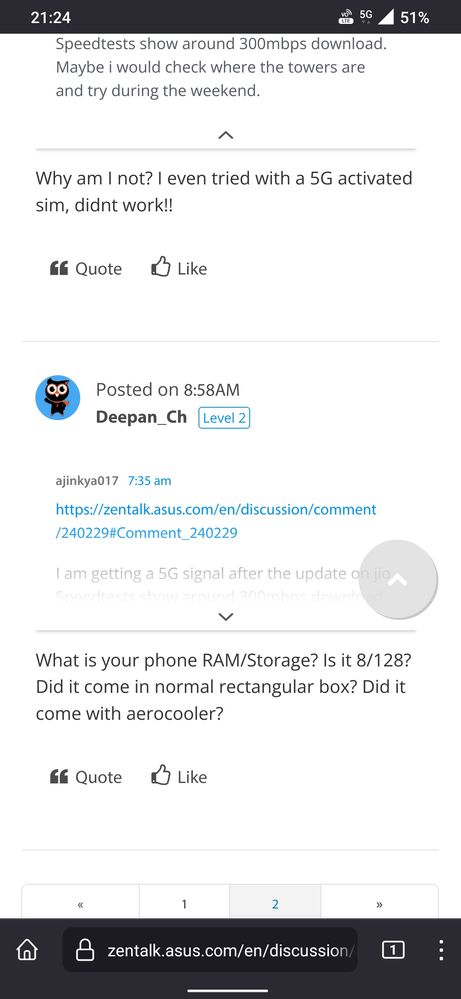- English
- ROG Phone Series
- ROG Phone 3
- Re: 5g update
- Subscribe to RSS Feed
- Mark Topic as New
- Mark Topic as Read
- Float this Topic for Current User
- Bookmark
- Subscribe
- Mute
- Printer Friendly Page
5g update
- Mark as New
- Bookmark
- Subscribe
- Mute
- Subscribe to RSS Feed
- Permalink
- Report Inappropriate Content
12-01-2022 10:56 AM
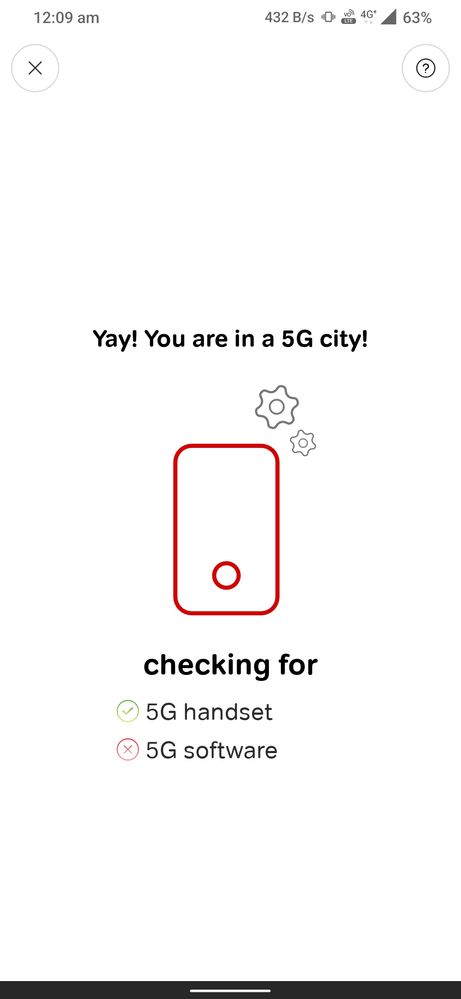

Come on give us a hotfix or something and why won't you give us toggle to hide that ugly stupid navigation pill
So annoying
@Laura_ASUS @titan67 @Mattias_ASUS @Anders
- Mark as New
- Bookmark
- Subscribe
- Mute
- Subscribe to RSS Feed
- Permalink
- Report Inappropriate Content
12-09-2022 04:05 AM
ajinkya017The WhatsApp message notification thing that u mentioned makes sense, and is inline with what I already know about Jio 5G. ✓https://zentalk.asus.com/en/discussion/comment/240816#Comment_240816
I have already said i am on JIO. the phone is completely stock. Also i don't think there is a check on the jio app for verification. You just get a whatsapp message that you need to update and then you can use the 5G trial. After updating, even though it does not mention anything in the changelog, i just tried as a curiosity and it is working. It seems it is on SA mode which might turn on and off as i move around for work etc. I have to test it but no time for that as of now.
View post
In MyJio, I'm seeing JIO True5G welcome offer. Whenever I click on that, it shows WE ARE CHECKING FOR 5G COVERAGE IN YOUR AREA AND 5G ELIGIBILITY ON YOUR DEVICE.ONCE DONE, YOU'LL EXPERIENCE 5G kind of something.
The thing is that, I already have full speed 5G running on my mom's S21Ultra, my bro's S22Ultra and my dad's iSucks 14 Pro.
So it's evident, that it's MY ROG3 that's preventing the 5G from being activated! That's why I asked so many questions to you, but, I'm left with one question. You mentioned "u need to update and then 5G will be activated. After updating, even though there is nothing in the changelog.....". What update are u talking about? ROG3 is fully updated for my case. What UPDATE did you mention about?
Thanks! 🙂
- Mark as New
- Bookmark
- Subscribe
- Mute
- Subscribe to RSS Feed
- Permalink
- Report Inappropriate Content
12-09-2022 07:11 AM
Deepan_ChWhen i mentioned that you need to update, i was referring to the whatsapp message. Coincidentally, a firmware update, .258, was released a couple of days ago. Though it does not mention any changelog for 5G or any such thing i suppose it can run 5G anyway provided you are in range.https://zentalk.asus.com/en/discussion/comment/240901#Comment_240901
The WhatsApp message notification thing that u mentioned makes sense, and is inline with what I already know about Jio 5G. ✓
In MyJio, I'm seeing JIO True5G welcome offer. Whenever I click on that, it shows WE ARE CHECKING FOR 5G COVERAGE IN YOUR AREA AND 5G ELIGIBILITY ON YOUR DEVICE.ONCE DONE, YOU'LL EXPERIENCE 5G kind of something.
The thing is that, I already have full speed 5G running on my mom's S21Ultra, my bro's S22Ultra and my dad's iSucks 14 Pro.
So it's evident, that it's MY ROG3 that's preventing the 5G from being activated! That's why I asked so many questions to you, but, I'm left with one question. You mentioned "u need to update and then 5G will be activated. After updating, even though there is nothing in the changelog.....". What update are u talking about? ROG3 is fully updated for my case. What UPDATE did you mention about?
Thanks! 🙂
View post
Heres what i get, which i think it means it just requires latest update (maybe).
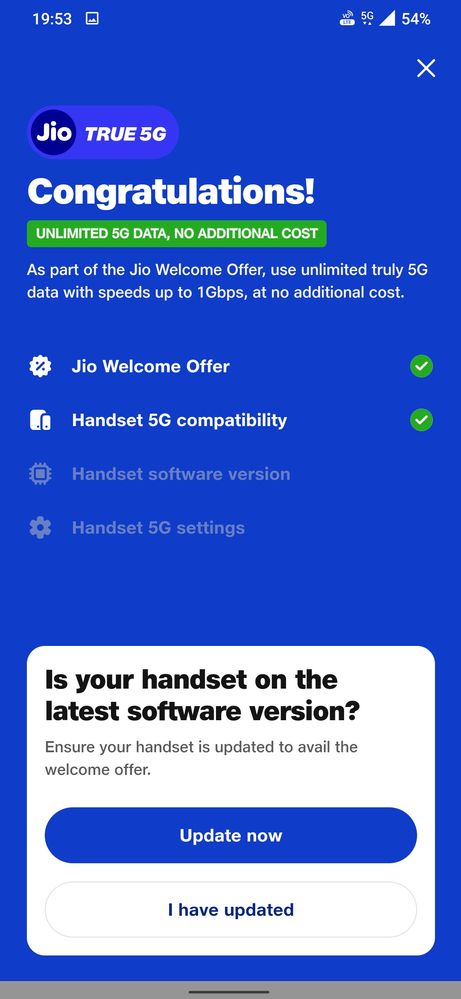
I click 'i have updated' and it just proceeds without any messages.
Also it runs on standalone mode only which will result in loss of signal very often while if you are moving around as i have said earlier like on your daily commutes. (it is trial so i guess this is okay?)
There is no 5G on my iphone 12 mini, which i believe will come after the update this month(there is no whatsapp message also from the provider also).
Now what i feel is, being the same phone, have you received the whatsapp message on your number? If yes check if standalone mode especially is turned on. Also if you are on .258 firmware version. There are no other special requirements as far as i can see.
- Mark as New
- Bookmark
- Subscribe
- Mute
- Subscribe to RSS Feed
- Permalink
- Report Inappropriate Content
12-09-2022 07:45 AM
No I didn't receive the WhatsApp message but, now my confusions are clarified enough! Thanks!
- Mark as New
- Bookmark
- Subscribe
- Mute
- Subscribe to RSS Feed
- Permalink
- Report Inappropriate Content
12-09-2022 08:04 AM
ajinkya017I want to clearify, the 5g logo does not mean you're actually using 5g. For whatever reason if you get strong 4g+ connection it will show you a 5g icon. On 3.5ghz network 300mps is way to low. Even on bad signal you should be at the very least around 500mbpshttps://zentalk.asus.com/en/discussion/comment/240708#Comment_240708
I have the 12/128 one which came in a rectangular box without accessories like yours.
Just a screenshot showing the 5G signal.
Nonetheless, i have turned on all 5G related settings including the SA mode.
I just happened to try today morning and i am getting good speeds in my house. It switched to 4G when i was at work and during the commute, it is probably a patchy signal and coverage will gradually grow. I have to admit here however that i do not understand the technicality of having one band or two bands activated and how it effects the reception, though i admit it is pretty weird that they activate different bands for different variants though the handware is the same. I hope firmware can 'unlock' the remaining required bands as it is absurd to not be able to use though the capability is present.
View post
You can go into settings and turn the 5g module off and it will still show you a 5g icon on top.
- Mark as New
- Bookmark
- Subscribe
- Mute
- Subscribe to RSS Feed
- Permalink
- Report Inappropriate Content
12-09-2022 09:15 AM
DanishbluntWell 5g logo here does mean 5g here. Also there is no limit on data on 5g in the trial period, so my daily 4g data limit wasn't consumed after use, so it is 5g when it says that in the status bar.https://zentalk.asus.com/en/discussion/comment/240814#Comment_240814
I want to clearify, the 5g logo does not mean you're actually using 5g. For whatever reason if you get strong 4g+ connection it will show you a 5g icon. On 3.5ghz network 300mps is way to low. Even on bad signal you should be at the very least around 500mbps
You can go into settings and turn the 5g module off and it will still show you a 5g icon on top.
View post
If i turn 5g SA module off it immediately changes to 4g.
Also i know speeds are low, but there are zones where we are getting 1.6 gbps on this network. So it is too early to comment whether the speeds are low or high, the infrastructure is being set up and does not even cover many areas in the city yet.
I am not worried at all about receiving 5g as anyway the data would be limited once properly established and might get consumed really quickly.