- English
- Other Products
- Laptop
- Others
- Re: Speaker Levels Balance Slider Missing
- Subscribe to RSS Feed
- Mark Topic as New
- Mark Topic as Read
- Float this Topic for Current User
- Bookmark
- Subscribe
- Mute
- Printer Friendly Page
Speaker Levels Balance Slider Missing
- Mark as New
- Bookmark
- Subscribe
- Mute
- Subscribe to RSS Feed
- Permalink
- Report Inappropriate Content
12-22-2020 01:58 PM
Battery or AC: ASUS AC Adapter (got it with my pc)
Model: ASUS G502VS-FY091T
Frequency of occurrence: Always
Reset OS: No
Screenshot or video:
========================
Detailed description : I can't see any slider apart from the main sound slider in my speaker settings. I have what is shown in screenshot 1 and i need what is shown in screenshot 2. Does anybody know how to fix the problem ?
Thank you
- Mark as New
- Bookmark
- Subscribe
- Mute
- Subscribe to RSS Feed
- Permalink
- Report Inappropriate Content
12-22-2020 01:58 PM
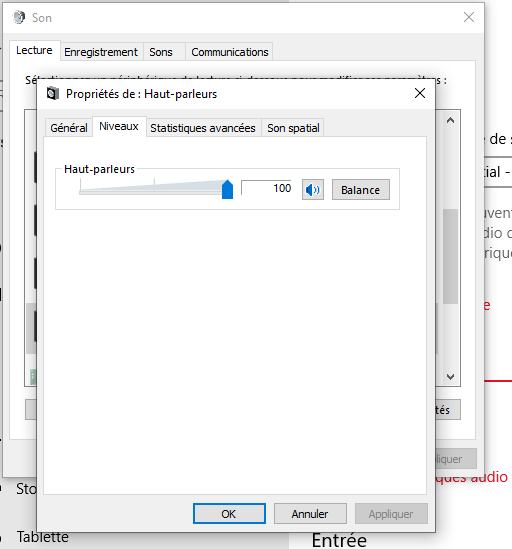
This is capture 1.
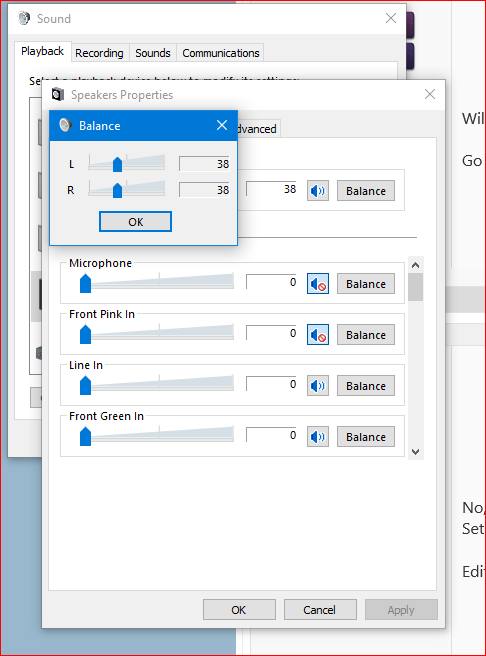
This is capture 2.
- Mark as New
- Bookmark
- Subscribe
- Mute
- Subscribe to RSS Feed
- Permalink
- Report Inappropriate Content
12-22-2020 06:51 PM
So your audio setting was like Capture 2 before? Was there any update or modification before it become Capture 1?
Thank you.
- Mark as New
- Bookmark
- Subscribe
- Mute
- Subscribe to RSS Feed
- Permalink
- Report Inappropriate Content
12-23-2020 04:18 AM
Froxiluninstall current audio driver , and install latest compatible audio dch driver
- System: Windows 10
- Battery or AC: ASUS AC Adapter (got it with my pc)
- Model: ASUS G502VS-FY091T
- Frequency of occurrence: Always
- Reset OS: No
- Screenshot or video:
========================
Detailed description : I can't see any slider apart from the main sound slider in my speaker settings. I have what is shown in screenshot 1 and i need what is shown in screenshot 2. Does anybody know how to fix the problem ?
Thank you
Speaker Levels Balance Slider Missing
- Mark as New
- Bookmark
- Subscribe
- Mute
- Subscribe to RSS Feed
- Permalink
- Report Inappropriate Content
12-23-2020 01:33 PM
Blake_ASUSNo it's always been like Capture 1, but I wanted to know if there was a way to get to Capture 2 somehow... I will try uninstalling my current audio driver and reinstalling a new oneHello Froxil,
So your audio setting was like Capture 2 before? Was there any update or modification before it become Capture 1?
Thank you.
View post
