This widget could not be displayed.
This widget could not be displayed.
Turn on suggestions
Auto-suggest helps you quickly narrow down your search results by suggesting possible matches as you type.
Showing results for
- English
- Other Products
- Laptop
- Others
- ASUS TUF A15 FA506IU still stutters after 315 bios...
Options
- Subscribe to RSS Feed
- Mark Topic as New
- Mark Topic as Read
- Float this Topic for Current User
- Bookmark
- Subscribe
- Mute
- Printer Friendly Page
ASUS TUF A15 FA506IU still stutters after 315 bios update
Options
- Mark as New
- Bookmark
- Subscribe
- Mute
- Subscribe to RSS Feed
- Permalink
- Report Inappropriate Content
02-20-2021 07:51 AM
System: Win 10
Battery or AC: No matter
Model: FA506IU
Frequency of occurrence: Random
Reset OS:
Screenshot or video:
========================
Detailed description:Hi, I have a gaming laptop ASUS TUF A15 FA506IU (Ryzen 7 4800H, 1660Ti, 16gb RAM 3200 Hz, 512gb NVMe SSD) for 3-4 months.
At a random moment my system is a stuttering for 2-3 seconds. It may be in windows, in games (whatever). There is a massive fps drop and audio stutter.
All my drivers are up to date. Can you guys help me.
Battery or AC: No matter
Model: FA506IU
Frequency of occurrence: Random
Reset OS:
Screenshot or video:
========================
Detailed description:Hi, I have a gaming laptop ASUS TUF A15 FA506IU (Ryzen 7 4800H, 1660Ti, 16gb RAM 3200 Hz, 512gb NVMe SSD) for 3-4 months.
At a random moment my system is a stuttering for 2-3 seconds. It may be in windows, in games (whatever). There is a massive fps drop and audio stutter.
All my drivers are up to date. Can you guys help me.
29 REPLIES 29
Options
- Mark as New
- Bookmark
- Subscribe
- Mute
- Subscribe to RSS Feed
- Permalink
- Report Inappropriate Content
03-19-2021 04:24 AM
Hi Guys,
I might have found the solution for this problem:
I installed latest AMD Radeon Drivers, and I turned off all settings on Radeon Software a part from AMD FreeSync. I have not been having stuttering for last 3 days when I turned them off. I do not know which settings was causing the problem. Please see below screenshots for my exact settings:
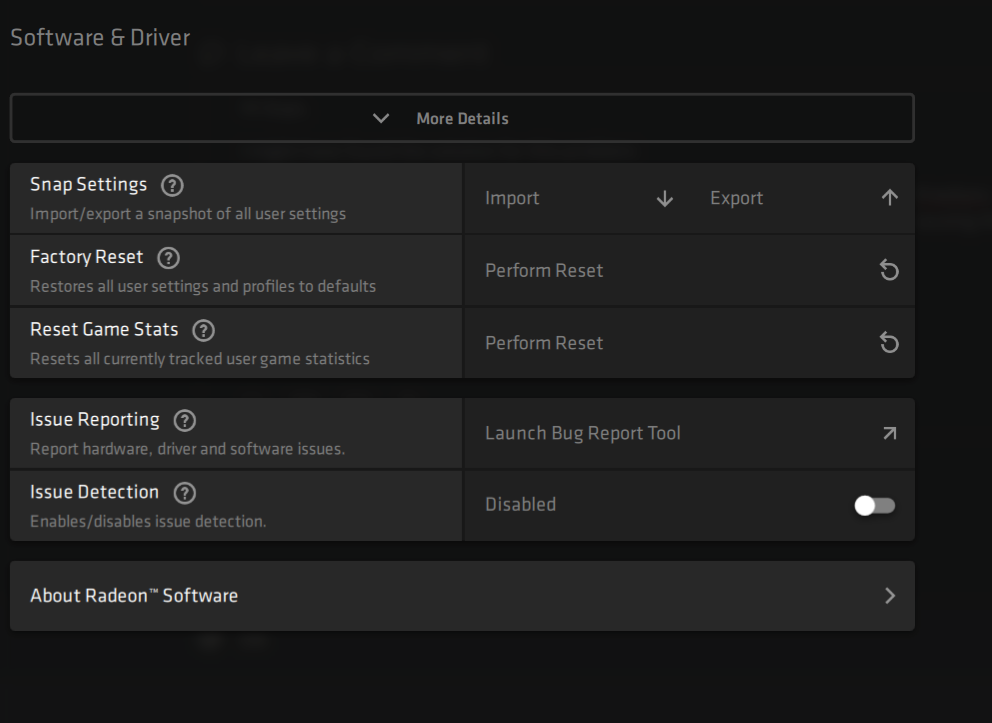
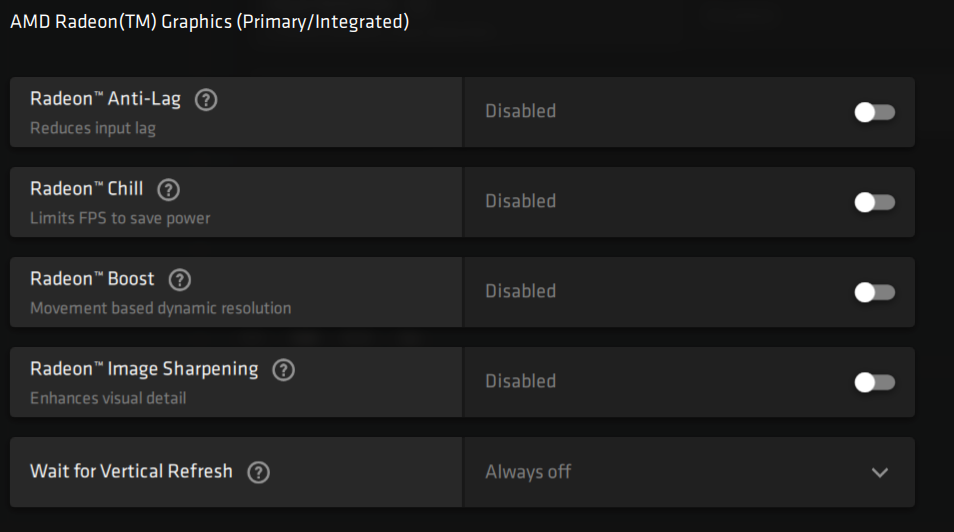
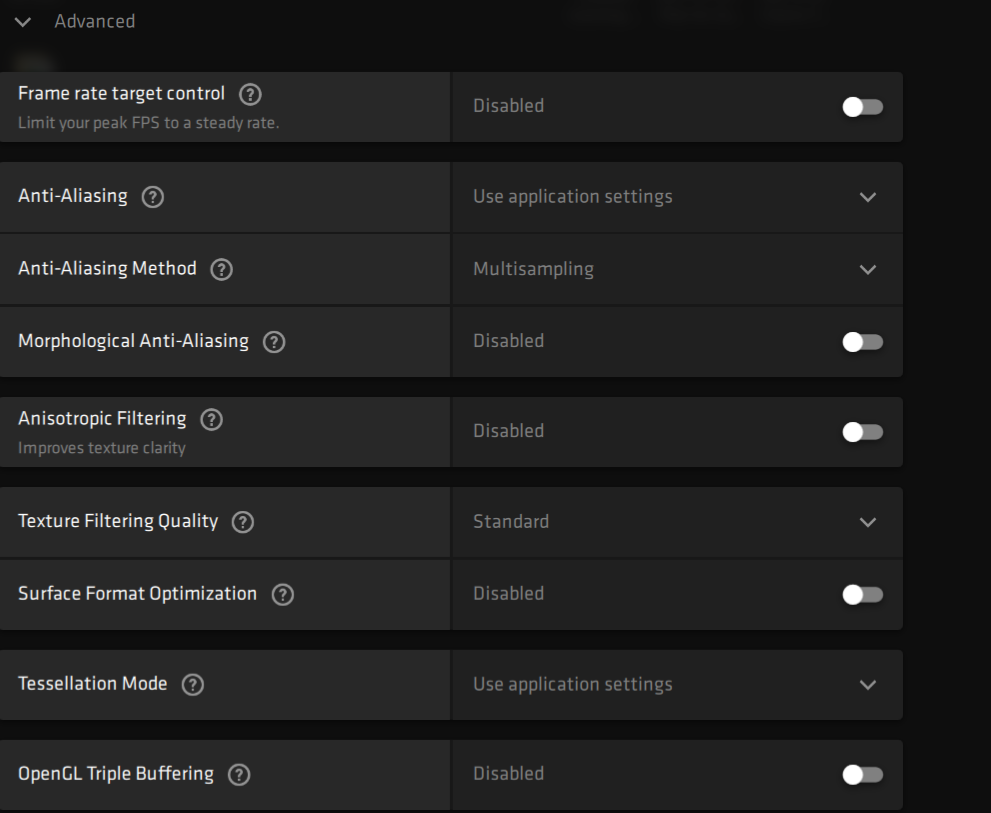
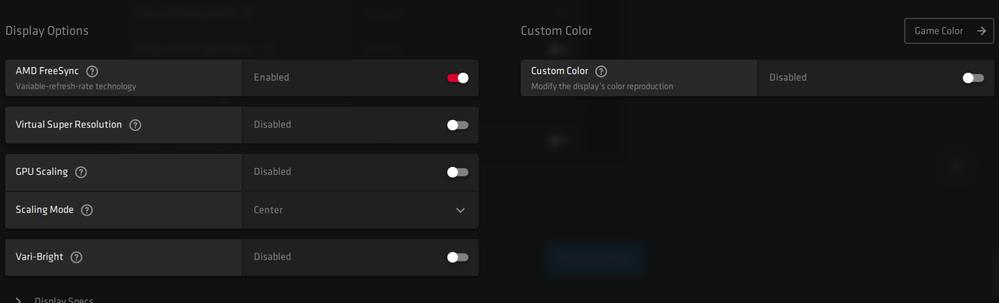
Please try and provide your feedbacks.
I hope this would work for all of us.
I might have found the solution for this problem:
I installed latest AMD Radeon Drivers, and I turned off all settings on Radeon Software a part from AMD FreeSync. I have not been having stuttering for last 3 days when I turned them off. I do not know which settings was causing the problem. Please see below screenshots for my exact settings:
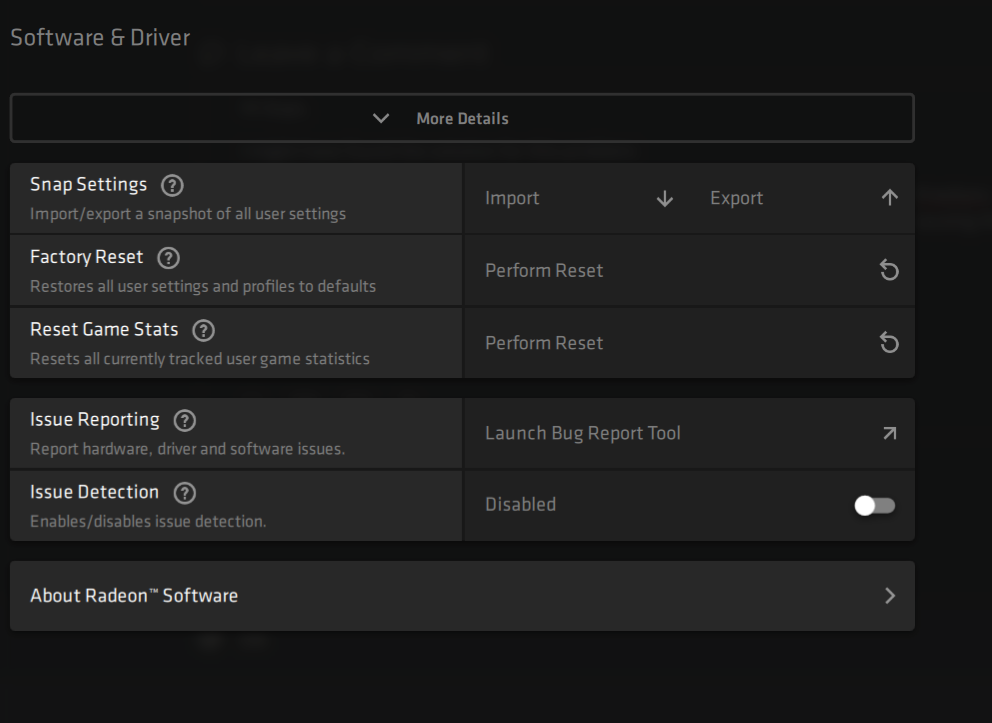
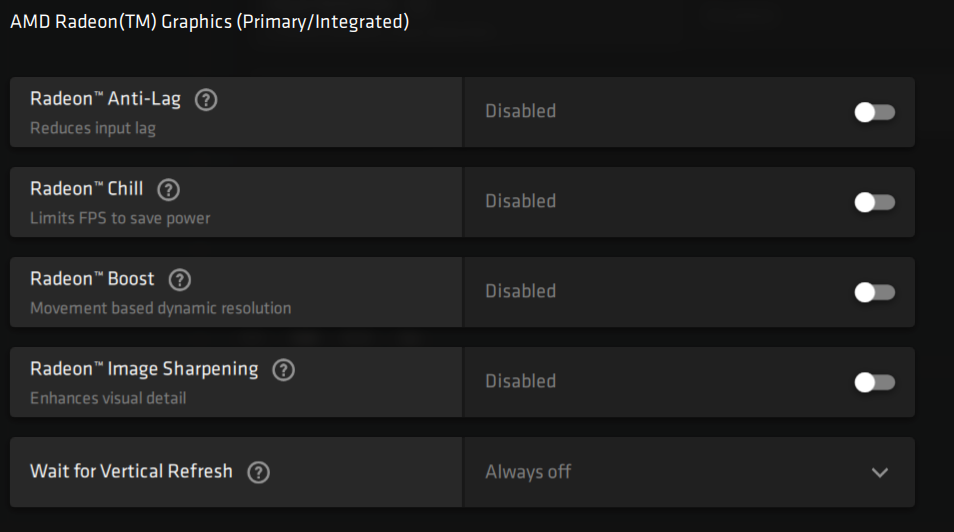
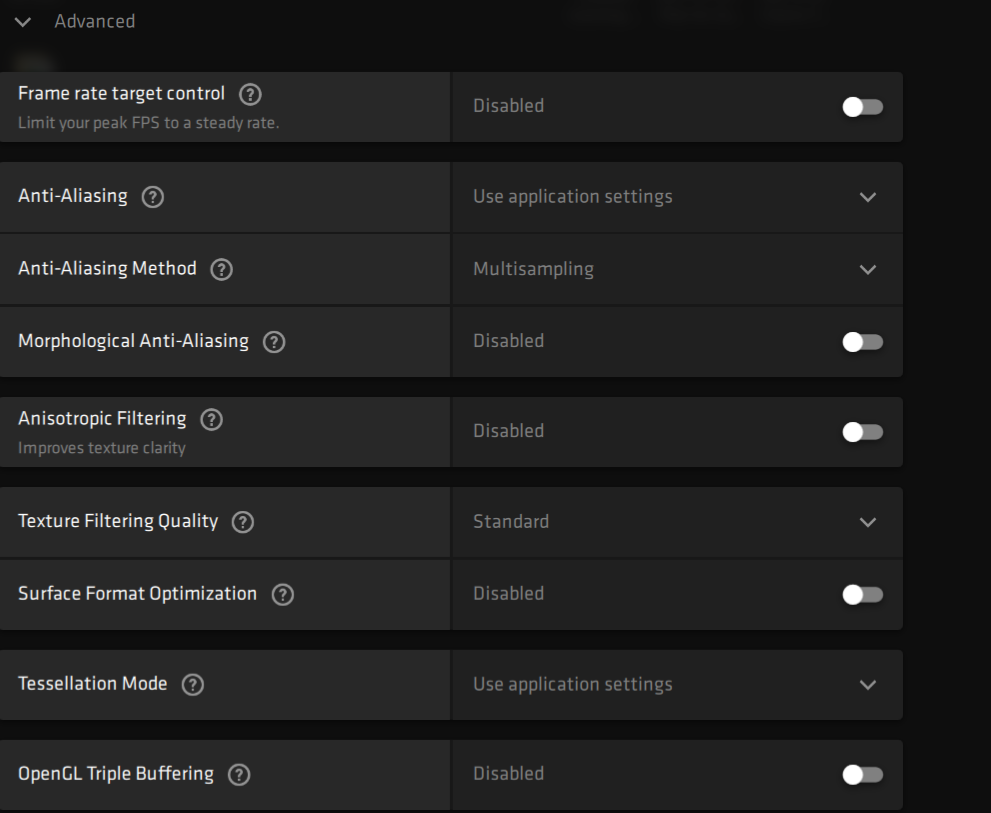
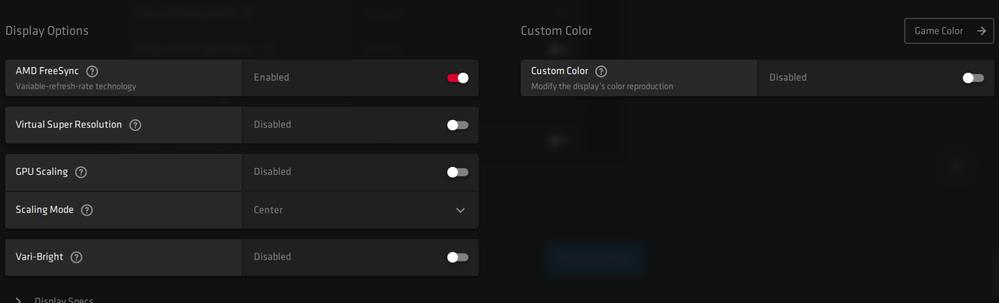
Please try and provide your feedbacks.
I hope this would work for all of us.
Options
- Mark as New
- Bookmark
- Subscribe
- Mute
- Subscribe to RSS Feed
- Permalink
- Report Inappropriate Content
03-20-2021 09:16 AM
I will try as soon as possible
Options
- Mark as New
- Bookmark
- Subscribe
- Mute
- Subscribe to RSS Feed
- Permalink
- Report Inappropriate Content
03-23-2021 12:02 AM
Not worked for me, still stutters
Options
- Mark as New
- Bookmark
- Subscribe
- Mute
- Subscribe to RSS Feed
- Permalink
- Report Inappropriate Content
03-23-2021 07:51 AM
Does not work with mine as well. Aside from editing AMD adrenaline properties, what changes have you done?
Options
- Mark as New
- Bookmark
- Subscribe
- Mute
- Subscribe to RSS Feed
- Permalink
- Report Inappropriate Content
03-29-2021 02:40 AM
Guys, I gave my laptop to Asus a couple of weeks ago, it's strange that someone from Asus still hasn't said this here. They should now be able to reproduce the problem to find a solution.
Related Content
