This widget could not be displayed.
This widget could not be displayed.
Turn on suggestions
Auto-suggest helps you quickly narrow down your search results by suggesting possible matches as you type.
Showing results for
- English
- ZenFone Series
- Others
- allow copying in file manager info page
Options
- Subscribe to RSS Feed
- Mark Topic as New
- Mark Topic as Read
- Float this Topic for Current User
- Bookmark
- Subscribe
- Mute
- Printer Friendly Page
allow copying in file manager info page
Options
- Mark as New
- Bookmark
- Subscribe
- Mute
- Subscribe to RSS Feed
- Permalink
- Report Inappropriate Content
10-06-2020 04:55 PM
com.asus.filemanager only allows us to look at this info. We can't copy it at all except via screenshot.
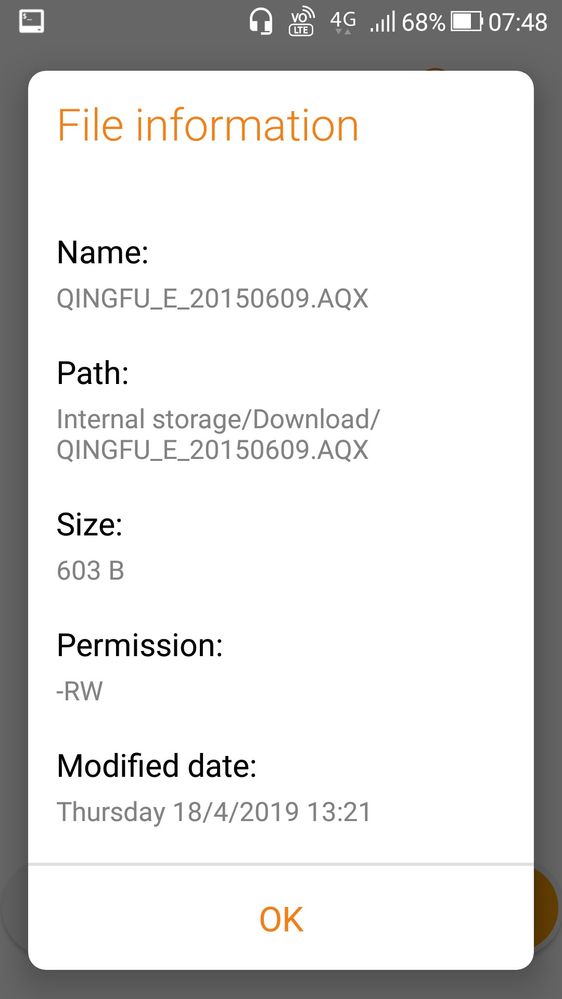
Yes this is the latest version from Google Play. Zenfone 3.
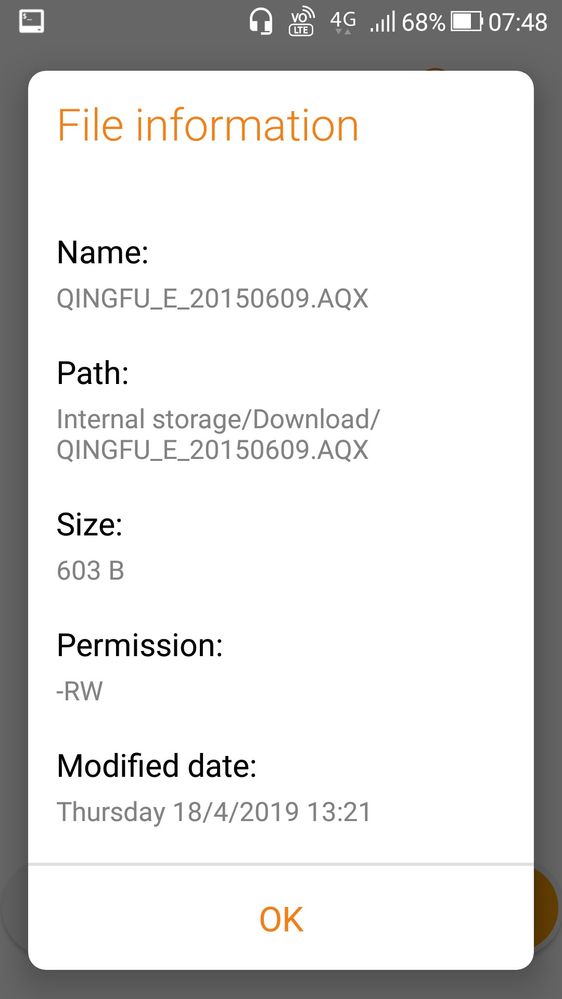
Yes this is the latest version from Google Play. Zenfone 3.
4 REPLIES 4
Options
- Mark as New
- Bookmark
- Subscribe
- Mute
- Subscribe to RSS Feed
- Permalink
- Report Inappropriate Content
10-12-2020 01:58 AM
Hi jidanni@jidanni.org
Thank you for your asking. I suggest is a normal behavior. If you want to copy the file name, please try
select the file>Rename>copy the file name
Thank you for your asking. I suggest is a normal behavior. If you want to copy the file name, please try
select the file>Rename>copy the file name
Options
- Mark as New
- Bookmark
- Subscribe
- Mute
- Subscribe to RSS Feed
- Permalink
- Report Inappropriate Content
10-12-2020 02:13 AM
Christine_ASUSBut, I think it would be a nice feature to have in future versions.Thank you for your asking. I suggest is a normal behavior. If you want to copy the file name, please try
select the file>Rename>copy the file name
View post
Options
- Mark as New
- Bookmark
- Subscribe
- Mute
- Subscribe to RSS Feed
- Permalink
- Report Inappropriate Content
10-12-2020 05:54 PM
Christine_ASUSOK, but that is only one of the lines. How about for the others? They are staring us right in the face. It would be nice to be able to copy them to if we wanted to.Thank you for your asking. I suggest is a normal behavior. If you want to copy the file name, please try
select the file>Rename>copy the file name
View post
Options
- Mark as New
- Bookmark
- Subscribe
- Mute
- Subscribe to RSS Feed
- Permalink
- Report Inappropriate Content
10-26-2020 11:11 PM
Hi friends
We apologize for any inconvenience caused and your valuable advice will be included in future design and optimization considerations. Thank you.
We apologize for any inconvenience caused and your valuable advice will be included in future design and optimization considerations. Thank you.
