- English
- Other Products
- Motherboards
- proart X670e creator wifi NO THUNDERBOLT
- Subscribe to RSS Feed
- Mark Topic as New
- Mark Topic as Read
- Float this Topic for Current User
- Bookmark
- Subscribe
- Mute
- Printer Friendly Page
- Mark as New
- Bookmark
- Subscribe
- Mute
- Subscribe to RSS Feed
- Permalink
- Report Inappropriate Content
2 weeks ago
Hi,
I have an asus proart x670e-creator wifi motherboard and an amd 7950x3D along with 196gb of ram.
The problems I have with the motherboard is when I try to connect my apollo x8 thunderbolt.
If I connect it with the system started, it doesn't recognize it. If I connect it when the system is off and then start, it doesn't recognise it either(Untimely connections and disconnections preventing any use of the device)
In bios, I have the proper values configured in AMD PBS, with the enable and no security options.
Can you help me?
i have a 40000euros studio and i can't even hear my speakers due to this mobo...
Please help, this problem is recurent whith all asus thunderbolt mobo, you perfectly know this problem...
A certain David had the right to have a custom bios from asus for his b550 pro, so i imagine it is possible for every others customers.
Thank you.
Solved! Go to Solution.
- Mark as New
- Bookmark
- Subscribe
- Mute
- Subscribe to RSS Feed
- Permalink
- Report Inappropriate Content
Wednesday
Hello @Ax3l
As there were local national holidays, we apologize for the delay in responding and any inconvenience this may have caused.
Thank you for providing the relevant information.
Could you please clarify if the issue you're encountering is that the Apollo x8 is correctly recognized and functions when directly connected to the USB4 port but experiences unstable connections or is not properly recognized after powering off and restarting the system?
We recommend trying the following:
- Connect the Apollo x8 after the system has booted.
- Cross-test using a USB4 type-C cable instead of Thunderbolt to ensure the device is fully supported by the corresponding port.
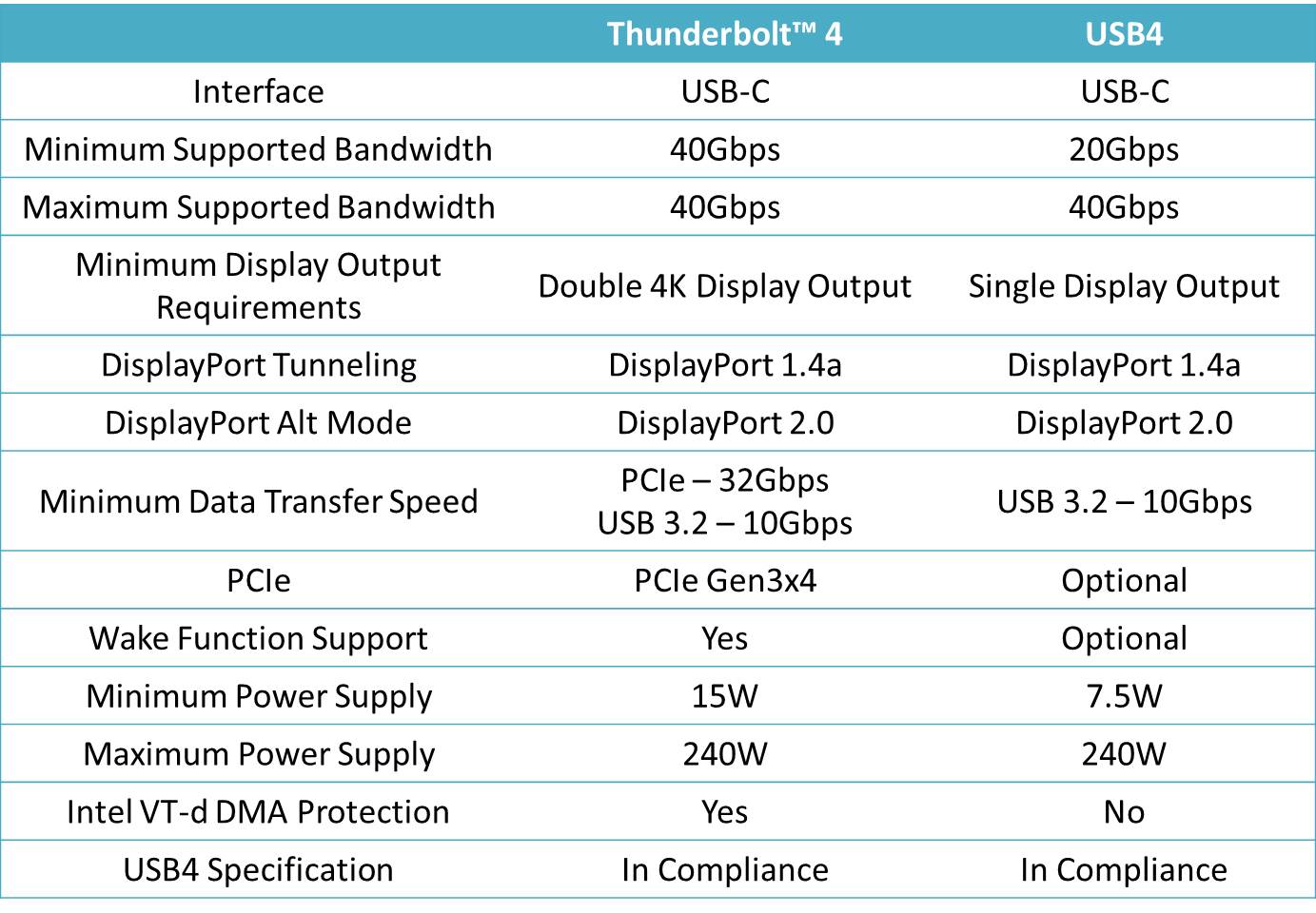
If you are using any adapters, please remove them during the testing process to confirm the connection.
Additionally, it appears that the Apollo x8 is a Thunderbolt 3 interface, which typically requires an NVM firmware version of 38, as shown in your screenshot.
Users who experienced compatibility issues with Thunderbolt 1 or 2 devices found that downgrading to NVM firmware version 31 helped resolve the issue, as those versions require different firmware support.
Thank you.
- Mark as New
- Bookmark
- Subscribe
- Mute
- Subscribe to RSS Feed
- Permalink
- Report Inappropriate Content
Thursday
Hello, thank you for your feedback and sorry for my impatience.
After checking, it doesn't matter if I start the Apollo 8X before or after starting the PC, it is recognized intermittently, being recognized only a few seconds each time.
This is the result I get when I use a basic USB C cable:
Maybe my thunderbolt cable is of poor quality, do you have any brands to recommend to me?
Thank you, cordially
- Mark as New
- Bookmark
- Subscribe
- Mute
- Subscribe to RSS Feed
- Permalink
- Report Inappropriate Content
Thursday
Hello @Ax3l
Thank you for your prompt response.
I apologize for not being familiar with French, so I may not fully understand the message in the screenshot.
However, based on your description, in addition to cross-testing the cables and connecting directly to the motherboard, we recommend checking the Power Management settings under Windows > Change advanced power settings for any restrictions.
Additionally, please consider reaching out to the Apollo 8X supplier to confirm the required specifications or any potential driver or firmware updates and suggestions of the configurations.
Thank you.
- Mark as New
- Bookmark
- Subscribe
- Mute
- Subscribe to RSS Feed
- Permalink
- Report Inappropriate Content
Thursday
I just found this:
- Mark as New
- Bookmark
- Subscribe
- Mute
- Subscribe to RSS Feed
- Permalink
- Report Inappropriate Content
Thursday
Sorry for my invectives, all apologies...
I think we have the solution here!
Best regards
- « Previous
-
- 1
- 2
- Next »


