This widget could not be displayed.
This widget could not be displayed.
Turn on suggestions
Auto-suggest helps you quickly narrow down your search results by suggesting possible matches as you type.
Showing results for
- English
- Other Products
- FAQ
- [X415KA/X515KA] Troubleshooting - Blue Screen Erro...
Options
- Subscribe to RSS Feed
- Mark as New
- Mark as Read
- Bookmark
- Subscribe
- Printer Friendly Page
- Report Inappropriate Content
Community Manager
Options
- Article History
- Subscribe to RSS Feed
- Mark as New
- Mark as Read
- Bookmark
- Subscribe
- Printer Friendly Page
- Report Inappropriate Content
Saturday
- edited
Sunday
by
![]() ZenBot
ZenBot
[X415KA/X515KA] Troubleshooting - Blue Screen Error (What Failed: storahci.sys)
If your laptop model is X415KA or X515KA and the BIOS version is v310 or earlier, you may encounter a blue screen error when updating the Windows operating system to version 24H2 or later, with the failed item indicated as storahci.sys.
Note: Please refer here for more information on How to search for product models.
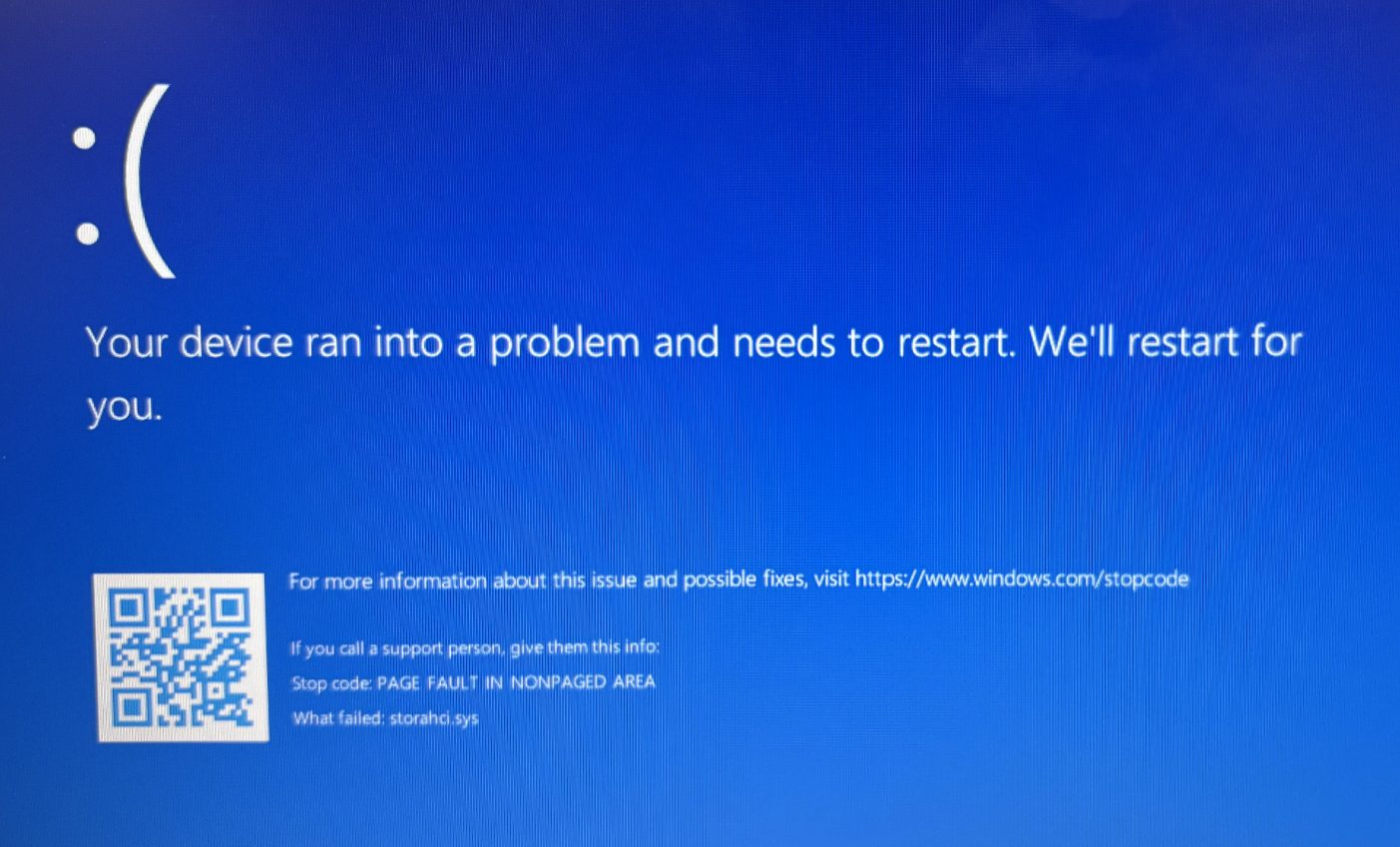
Resolution Steps
- Refer to this article: How to Update BIOS using ASUS Firmware/EZ Flash and update your BIOS to version v311 or later.
- Once the BIOS update is complete, your Windows operating system should function normally.
If the above steps do not resolve your issue, please contact your local ASUS customer service center for technical support.
