- English
- Other Products
- FAQ
- [Wireless Router] How to change authentication met...
- Subscribe to RSS Feed
- Mark as New
- Mark as Read
- Bookmark
- Subscribe
- Printer Friendly Page
- Report Inappropriate Content
- Article History
- Subscribe to RSS Feed
- Mark as New
- Mark as Read
- Bookmark
- Subscribe
- Printer Friendly Page
- Report Inappropriate Content
on
01-29-2024
02:27 AM
- edited on
10-07-2025
05:35 AM
by
![]() ZenBot
ZenBot
[Wireless Router] How to change authentication method of your router to enable WDS?
WDS (Wireless Distribution System) only supports Open System/NONE and Open System/WEP. If you are using another authentication method, please follow the steps below to change the configuration.
- Go to Advanced Settings -> Wireless -> General. If your Smart Connection is enabled, please disable this function.
- On the Wireless Mode, select Legacy
- Select Open System or Shared Key as your Authentication Method
- Choose either WEP-64 or WEP-128 as WEP Encryption
- Enter WEP key name
- Click Apply
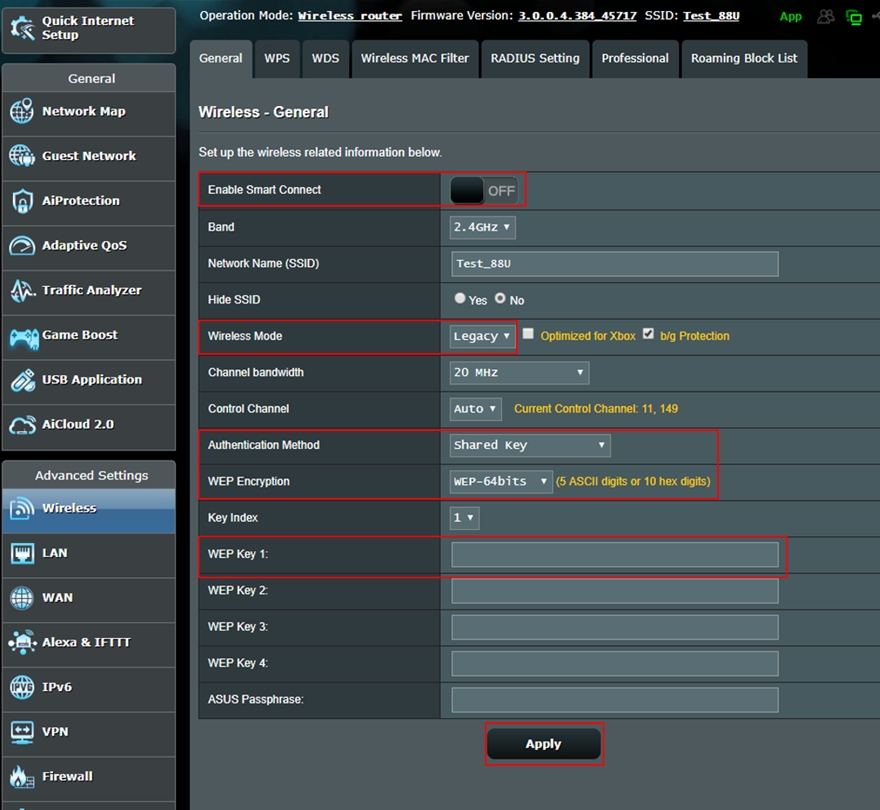
*After selecting Open System/ Shared Key as the authentication method, your AiMesh system will be invalid.
How to get the (Utility / Firmware)?
You can download the latest drivers, software, firmware and user manuals in the ASUS Download Center.
If you need more information about the ASUS Download Center, please refer this link.
