- English
- Other Products
- FAQ
- [Wireless Router] GT-AX6000 EVA Edition Antenna Mo...
- Subscribe to RSS Feed
- Mark as New
- Mark as Read
- Bookmark
- Subscribe
- Printer Friendly Page
- Report Inappropriate Content
- Article History
- Subscribe to RSS Feed
- Mark as New
- Mark as Read
- Bookmark
- Subscribe
- Printer Friendly Page
- Report Inappropriate Content
on
01-29-2024
06:05 PM
- edited on
10-07-2025
05:32 AM
by
![]() ZenBot
ZenBot
[Wireless Router] GT-AX6000 EVA Edition Antenna Modes Explained
The GT-AX6000 EVA edition router comes equipped with a distinctive antenna interaction feature that enhances its functionality and aesthetics. This FAQ aims to shed light on the two antenna modes available: the default static mode and the dynamic Interaction mode.
1. Static Mode (Default):
The GT-AX6000 EVA edition router is set to static mode by default. In this mode, the antennas maintain a consistent appearance and do not change based on network conditions. This mode ensures a visually uniform antenna display while providing reliable wireless performance.
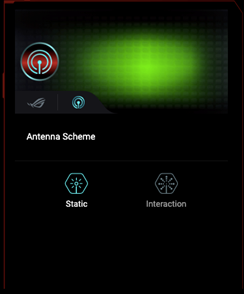
2. Interaction Mode:
Interaction mode is a unique feature of the GT-AX6000 EVA edition router that introduces a dynamic element to the antenna's appearance. When switched to Interaction mode, the antennas respond to the Received Signal Strength Indicator (RSSI), a measurement of the wireless signal's strength, providing users with real-time feedback on signal strength between the router and its connected devices.
Interaction Mode Behavior:
Mesh System: In a mesh network configuration, the antenna lights react to the RSSI between the GT-AX6000 router and its connected nodes. The stronger the RSSI, the brighter the antennas' lights will become. This enables users to visually gauge the signal quality between the router and its mesh nodes, aiding in optimal placement and setup.
Standalone GT-AX6000: In a standalone setup with a single GT-AX6000 router, the antenna lights adjust based on the RSSI of wireless clients. If there are active wireless clients connected to the router, the antenna lights will vary in brightness according to the strength of the clients' signals. If no wireless clients are connected, the antennas will remain turned off, conserving energy and providing a neat, minimalist appearance.

