- English
- Other Products
- FAQ
- [Windows 11] How to disable Device encryption & St...
- Subscribe to RSS Feed
- Mark as New
- Mark as Read
- Bookmark
- Subscribe
- Printer Friendly Page
- Report Inappropriate Content
- Article History
- Subscribe to RSS Feed
- Mark as New
- Mark as Read
- Bookmark
- Subscribe
- Printer Friendly Page
- Report Inappropriate Content
on
01-29-2024
05:27 PM
- edited on
10-07-2025
05:25 AM
by
![]() ZenBot
ZenBot
[Windows 11] How to disable Device encryption & Standard BitLocker encryption
- Turn off Device encryption (Mostly for Windows 11 Home edition)
- Turn off Standard BitLocker encryption (Mostly for Windows 11 Pro edition)
- Q & A
- Type and search [Device encryption settings] in the Windows search bar①, then click [Open]②.
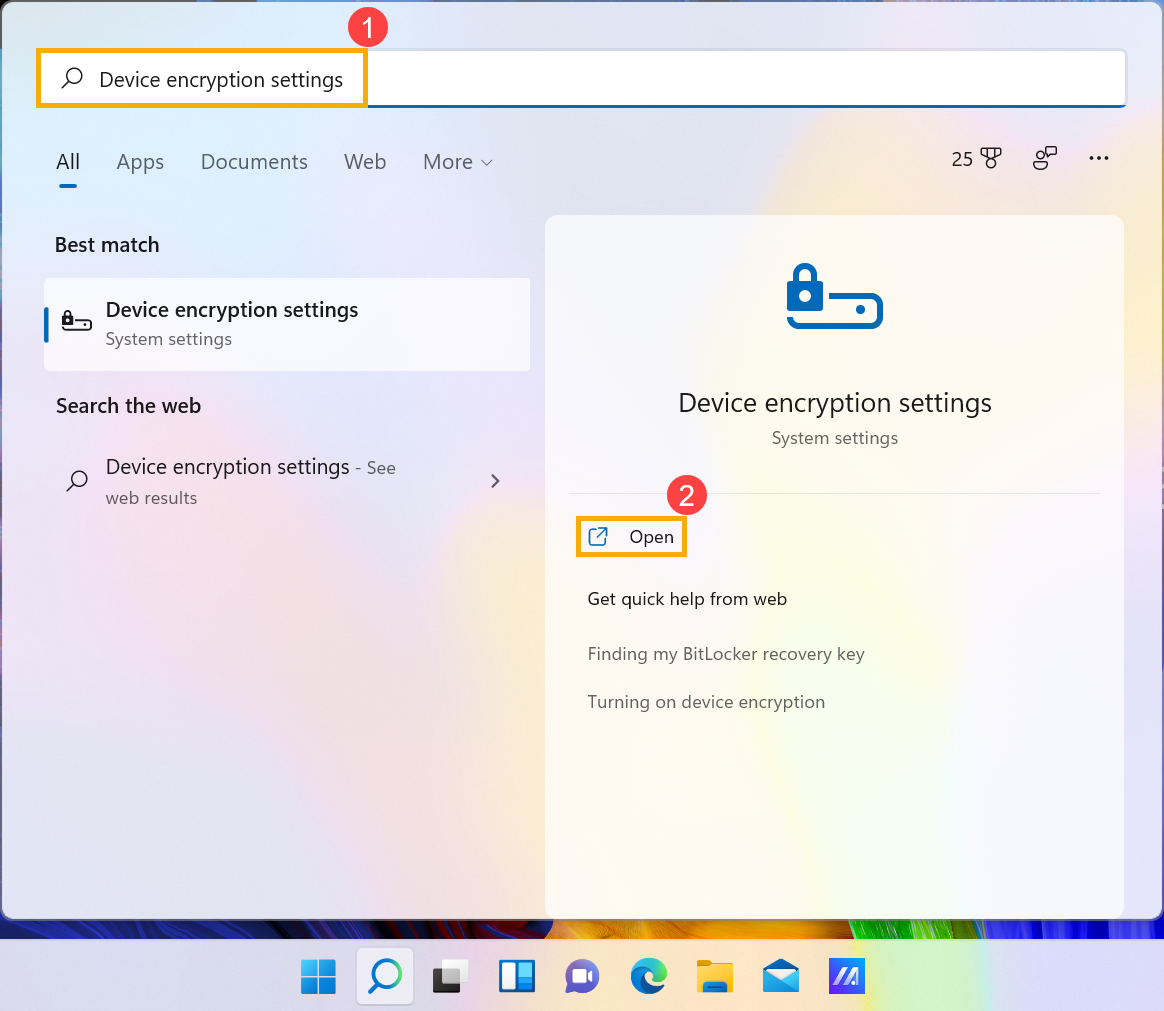
- On the Device encryption field, set the option to [Off]③.

- Confirm whether you need to turn off device encryption, select [Turn off] to disable the device encryption function④.
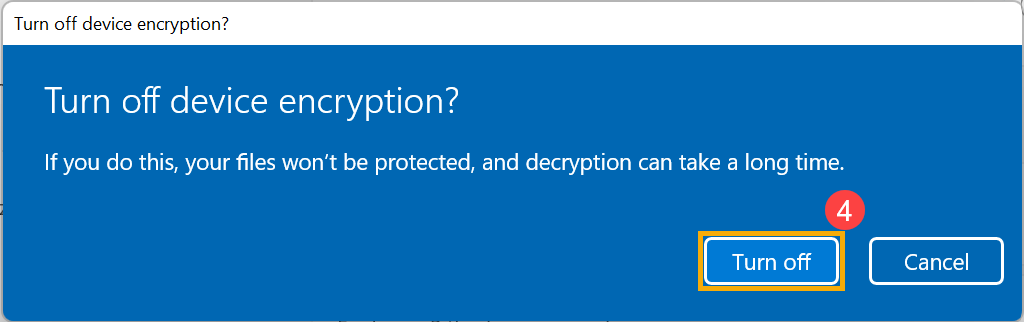
Turn off Standard BitLocker encryption
- Type and search [Manage BitLocker] in the Windows search bar①, then click [Open]②.
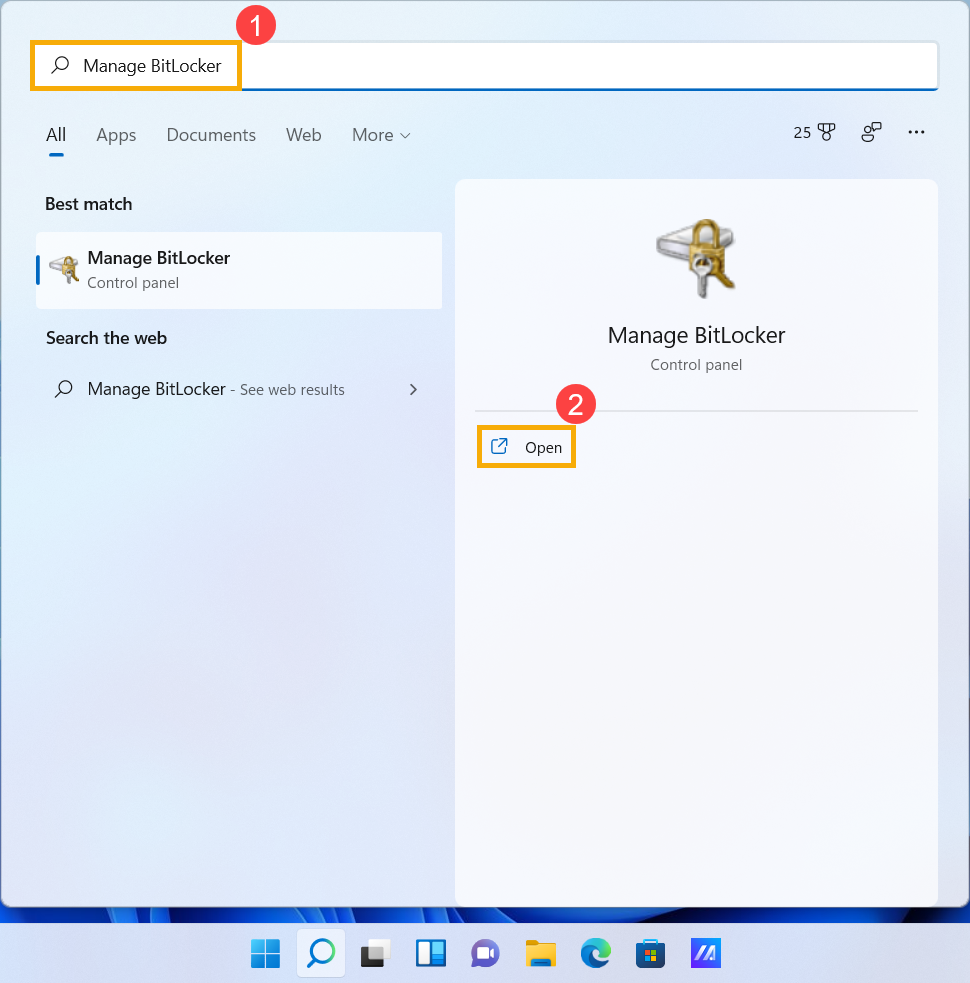
- Click [Turn off BitLocker]③ on the drive that you want to decrypt.
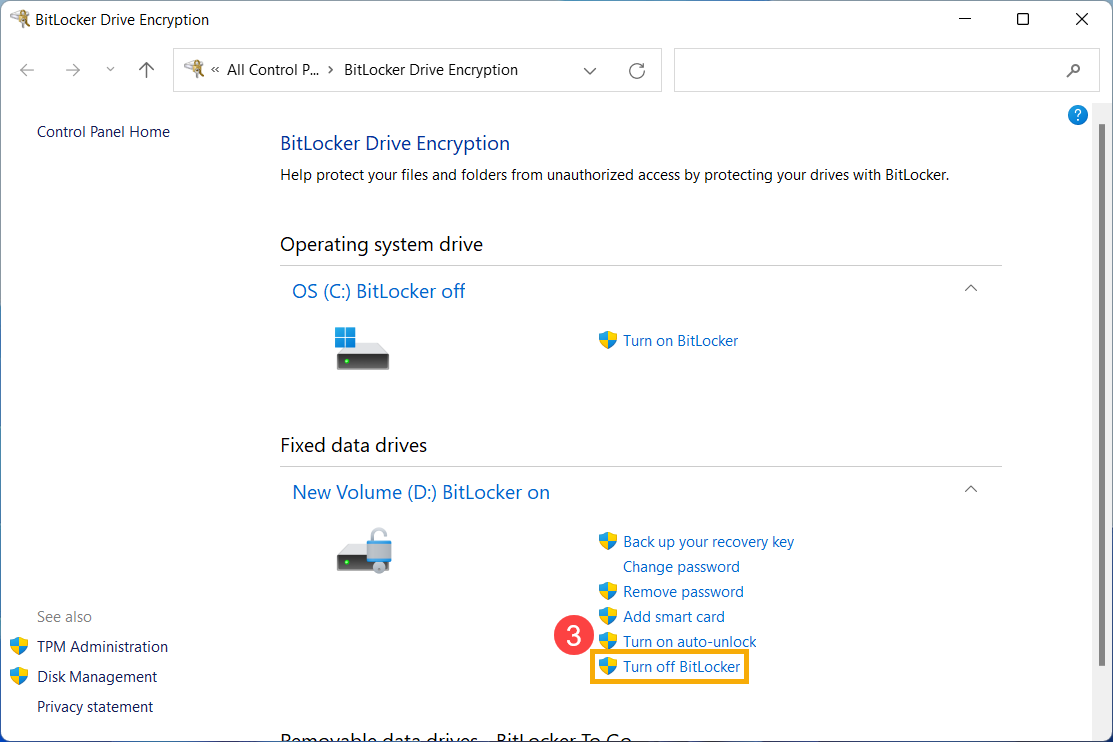
If the drive is under locked status, you need to click [Unlock drive] and type the password to turn off BitLocker.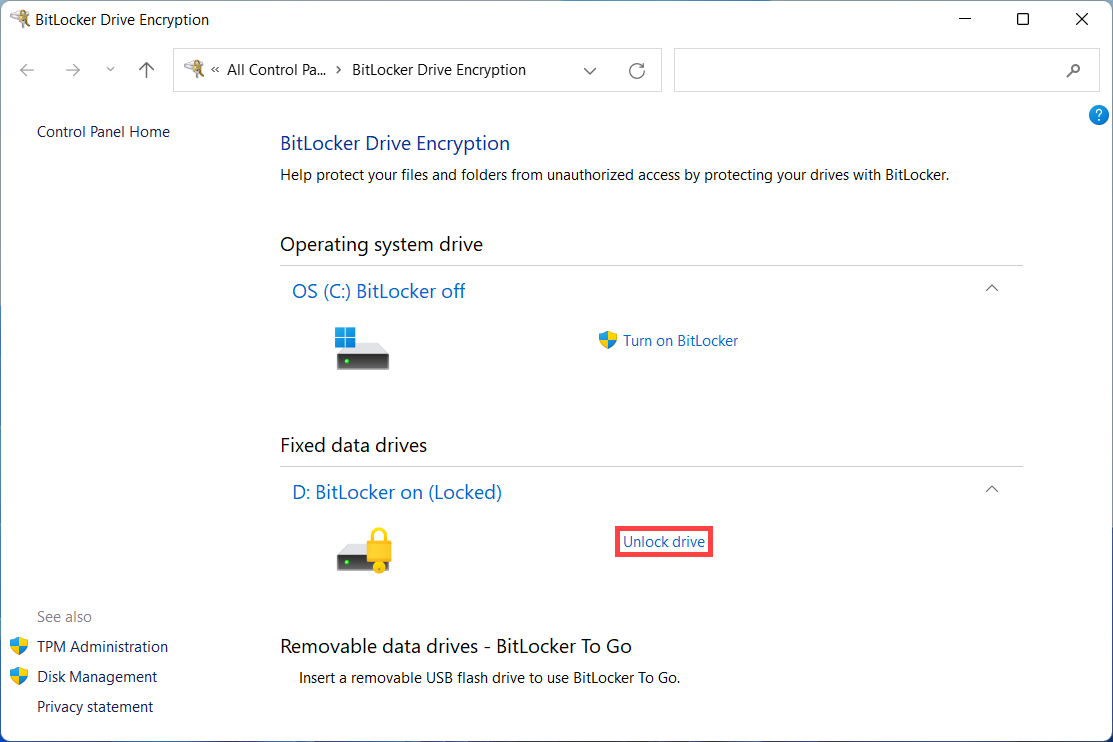
- Confirm whether you want to decrypt your drive, then select [Turn off BitLocker]④ to start turning off BitLocker, and your drive will not be protected anymore.
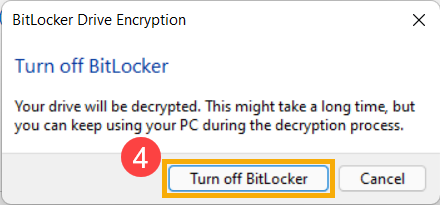
Q1: Why do I experience an error message of BitLocker Recovery after adjusting MUX Switch in the Armoury Crate app?
A1: If your computer model is the ROG Strix Scar series in 2022 and you experience an error message of BitLocker Recovery after adjusting MUX Switch, please temporarily disable the BitLocker encryption and then update the BIOS to the latest version. You can refer to the following video for more details.
