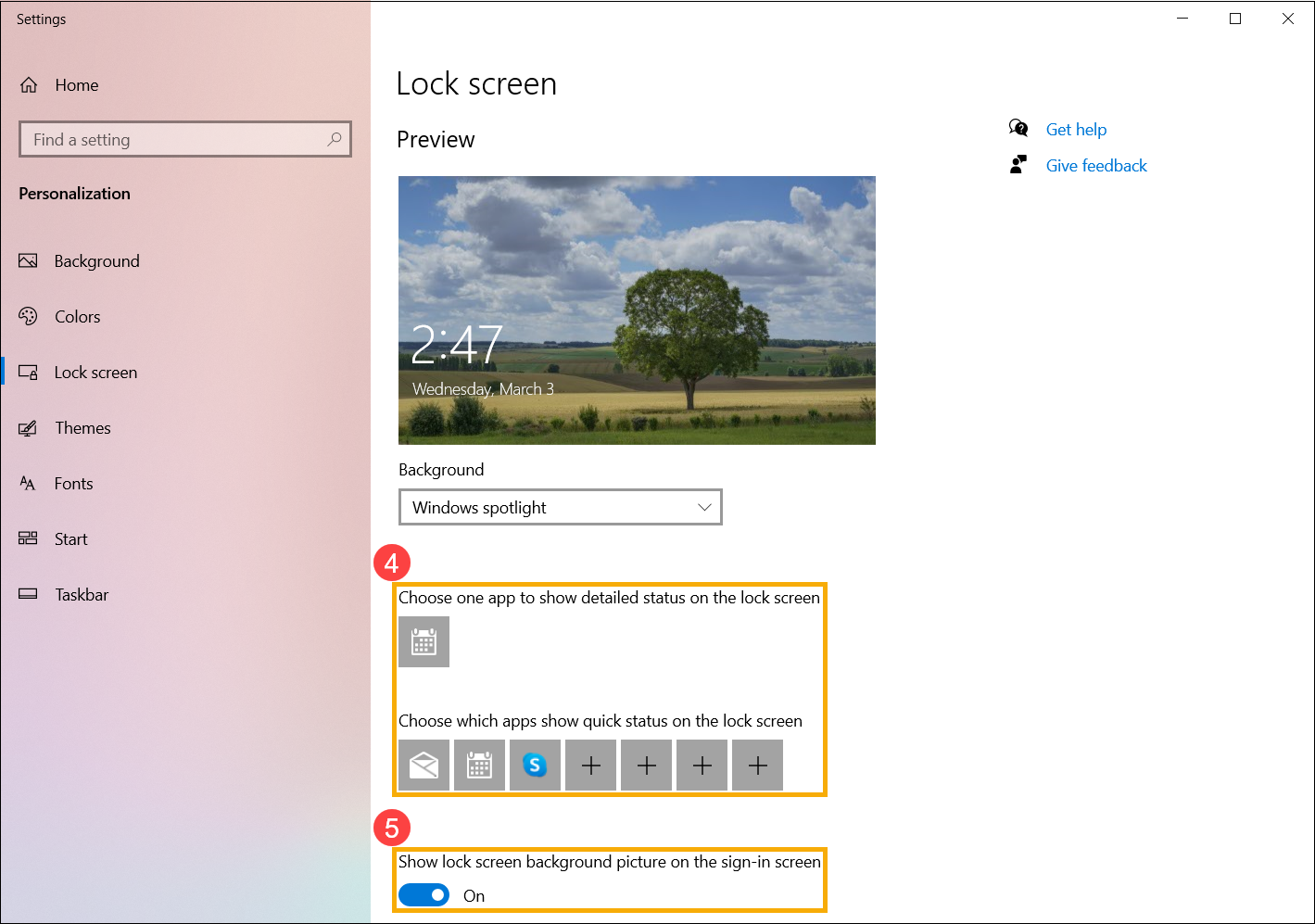This widget could not be displayed.
This widget could not be displayed.
Turn on suggestions
Auto-suggest helps you quickly narrow down your search results by suggesting possible matches as you type.
Showing results for
- English
- Other Products
- FAQ
- [Windows 11/10] Change Lock Screen
Options
- Subscribe to RSS Feed
- Mark as New
- Mark as Read
- Bookmark
- Subscribe
- Printer Friendly Page
- Report Inappropriate Content
Community Manager
Options
- Article History
- Subscribe to RSS Feed
- Mark as New
- Mark as Read
- Bookmark
- Subscribe
- Printer Friendly Page
- Report Inappropriate Content
on
01-29-2024
01:32 AM
- edited on
10-07-2025
03:56 AM
by
![]() ZenBot
ZenBot
[Windows 11/10] Change Lock Screen
Please go to the corresponding instruction based on the current Windows operating system on your computer:
- Type and search [Lock screen settings] in the Windows search bar①, and then click [Open]②.
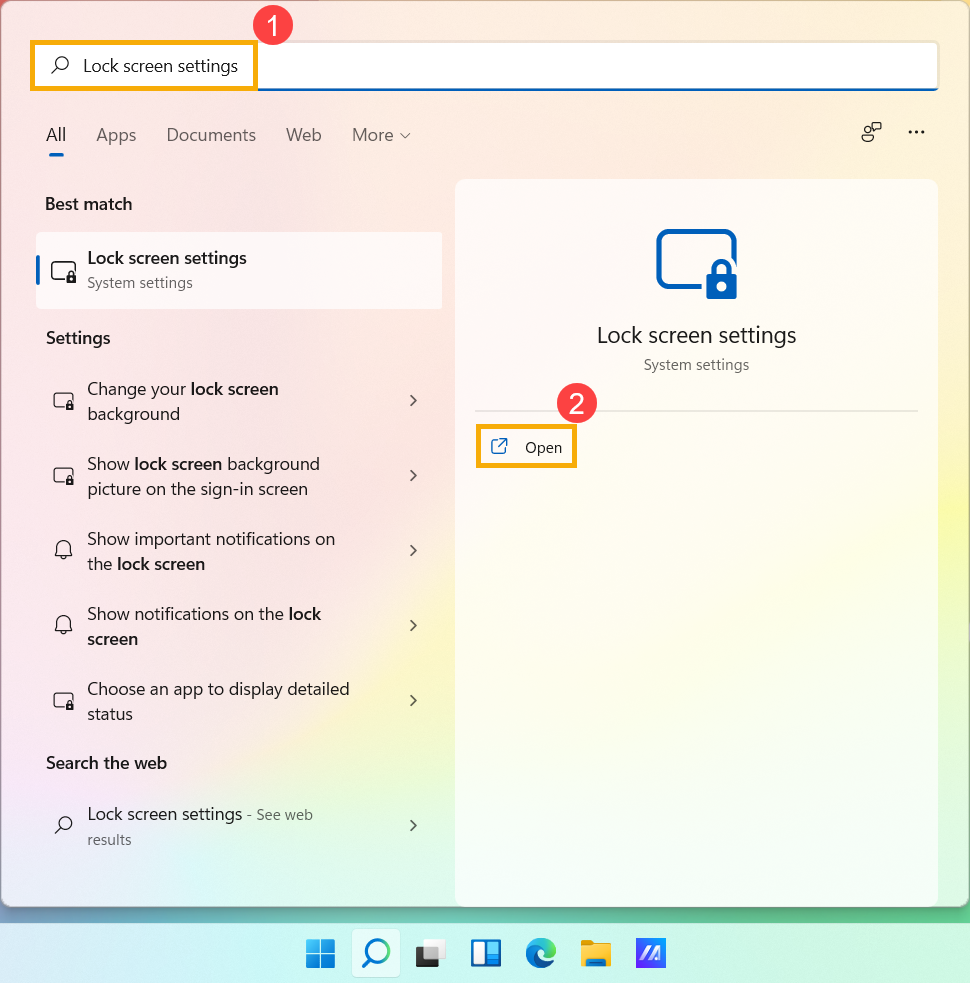
- In Lock screen, you can select the background as Windows spotlight, Picture, or create a Slideshow of pictures③.
If you choose the Windows spotlight, it will daily update with images from all over the world and auto-show up on your Lock Screen.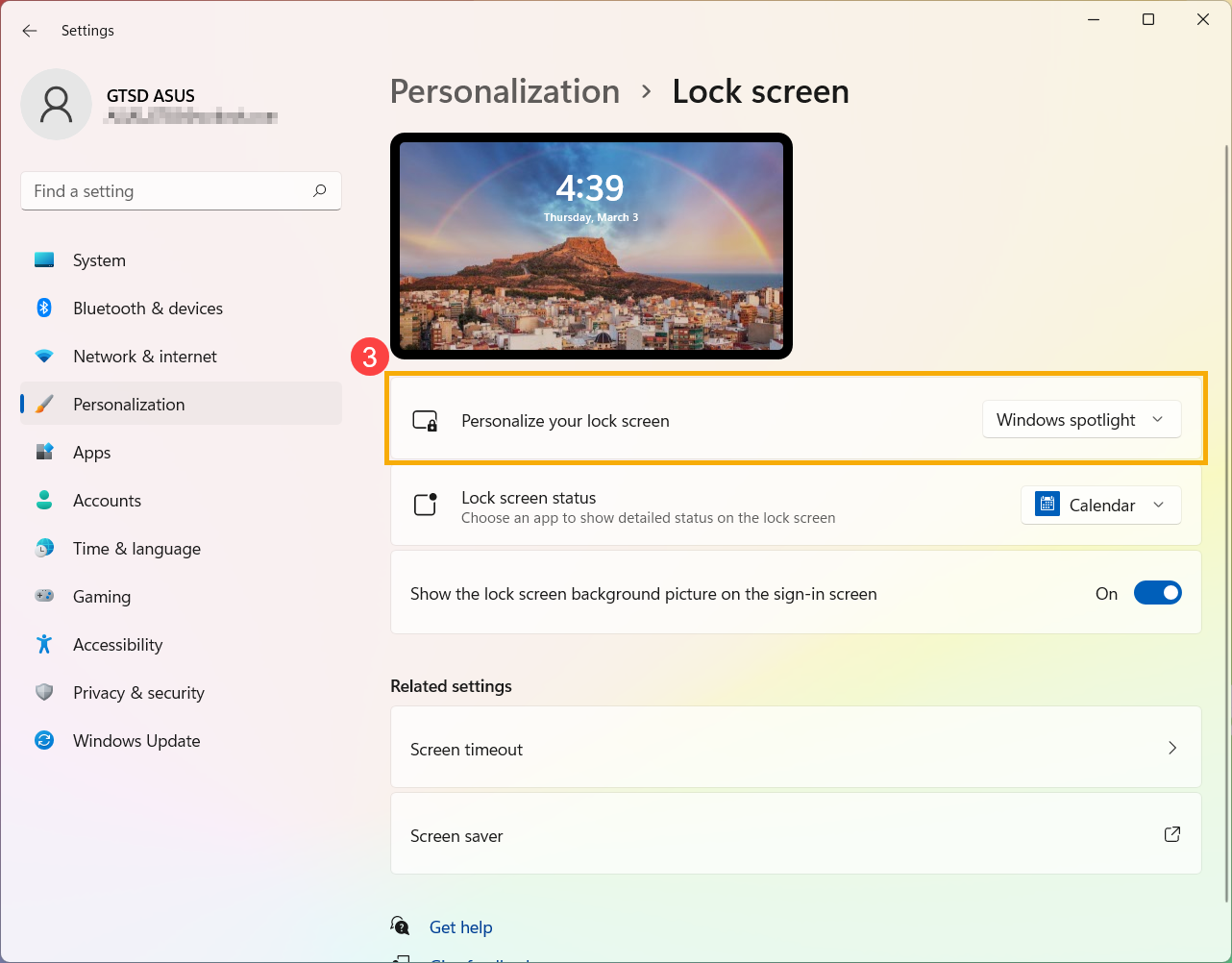
- In the Lock screen status field, you are able to choose which one app to show detailed status or which apps show quick status on the lock screen④.
If you would like the sign-in screen is same with the lock screen, please set [Show lock screen background picture on the sign-in screen] to On⑤. Otherwise, the sign-in screen will display a plain background.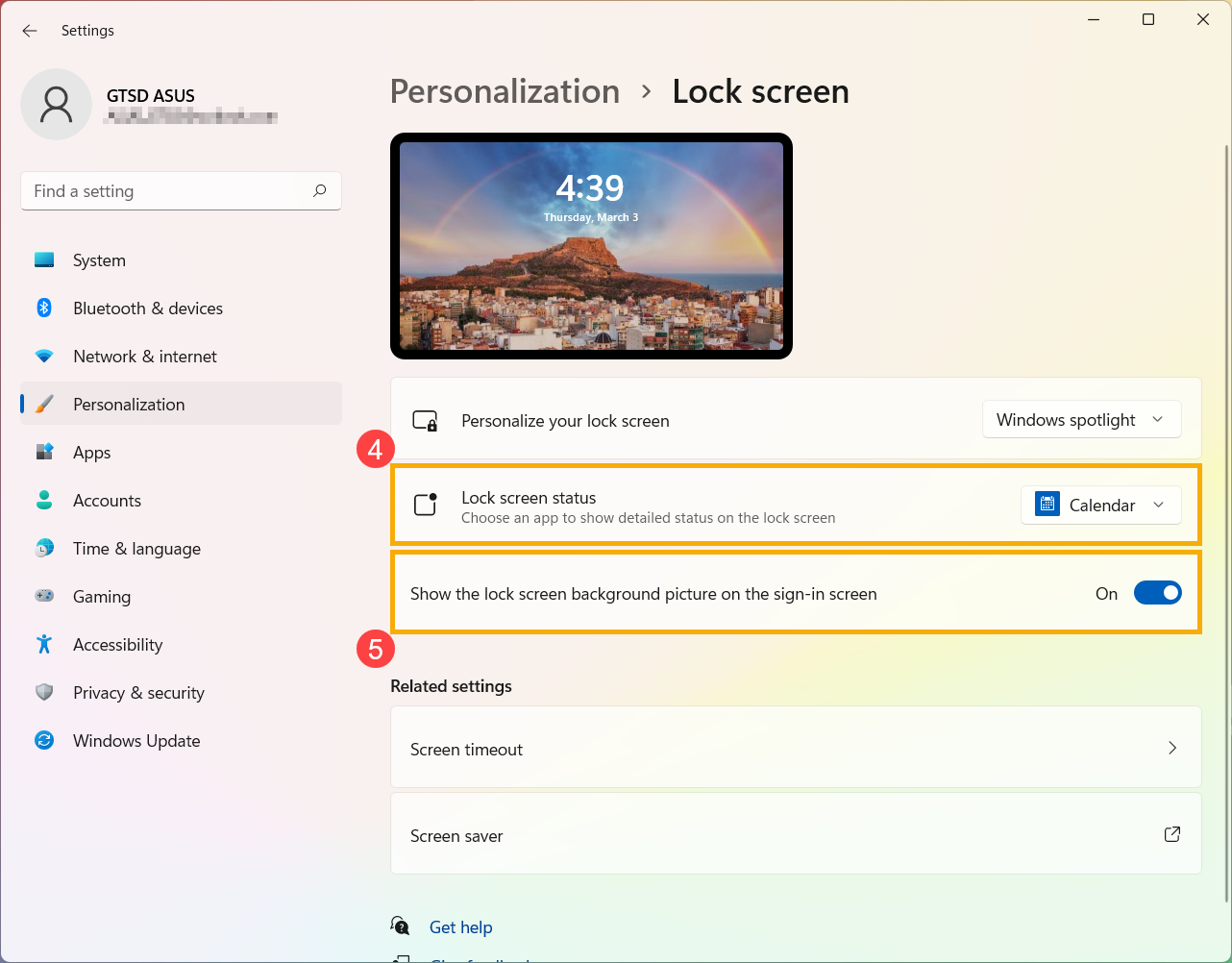
- Type and search [Lock screen settings] in the Windows search bar①, and then click [Open]②.
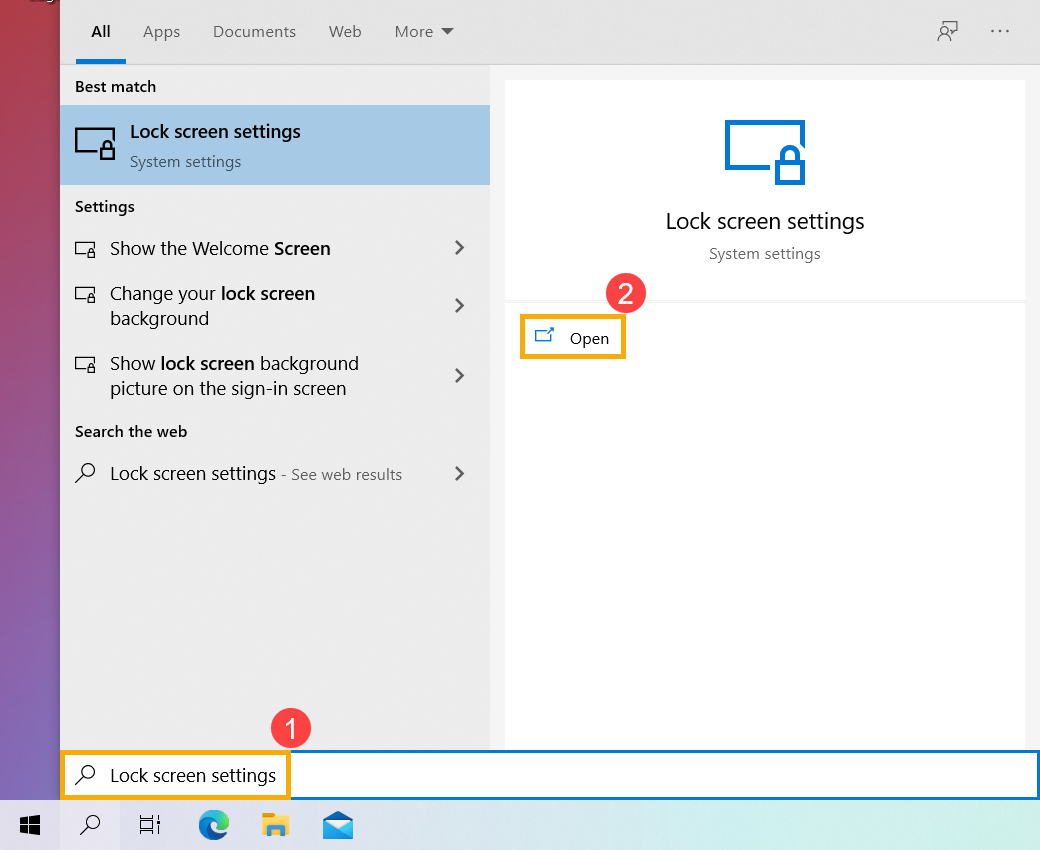
- In Lock screen, you can select the background as Windows spotlight, Picture, or create a slideshow of pictures③.
If you choose the Windows spotlight, it will daily update with images from all over the world and auto-show up on your Lock Screen.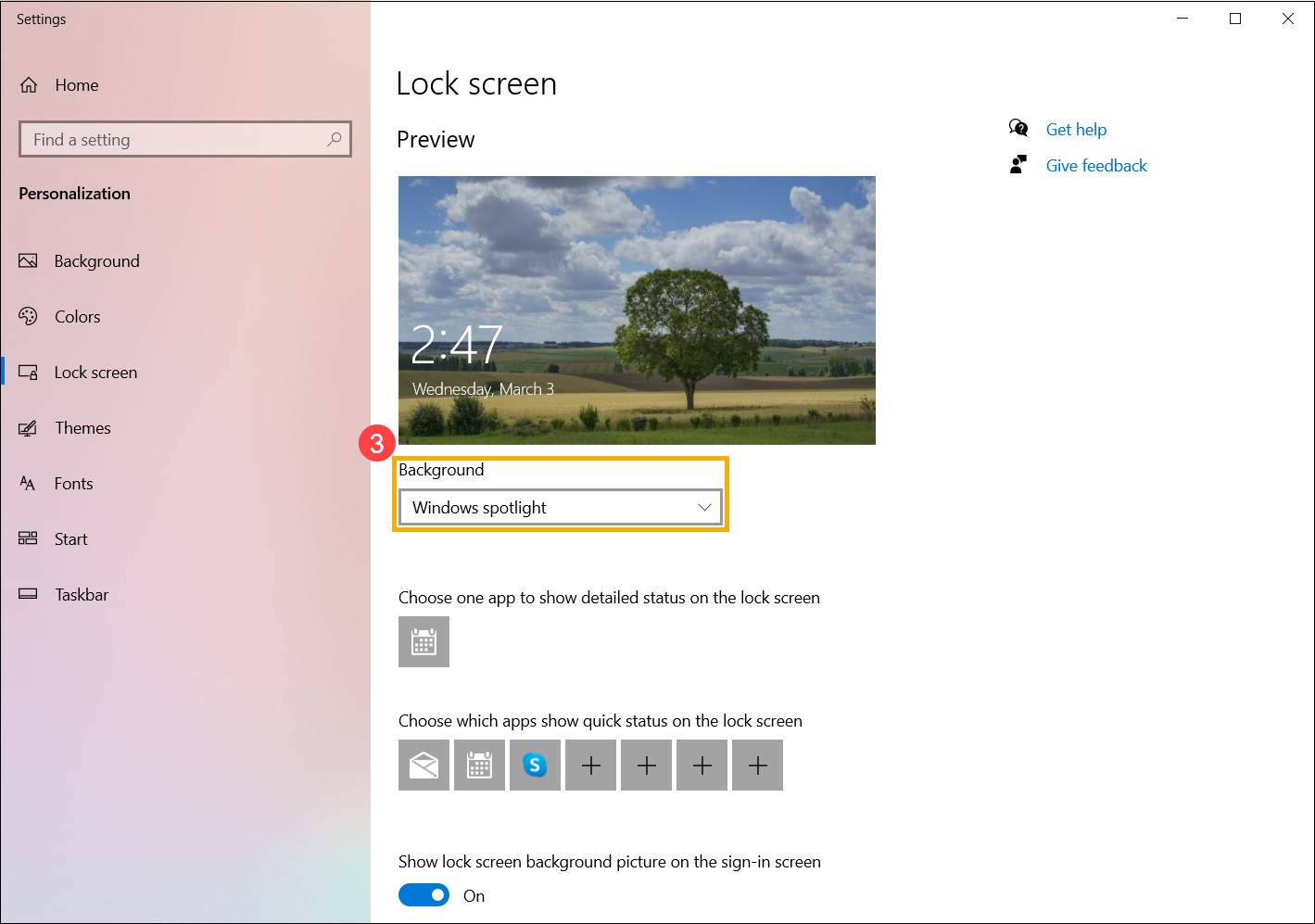
- In the lock screen apps area, you are able to choose which one app to show detailed status or which apps show quick status on the lock screen④.
If you would like the sign-in screen is same with the lock screen, please set [Show lock screen background picture on the sign-in screen] to On⑤. Otherwise, the sign-in screen will display a plain background.