- English
- Other Products
- FAQ
- [Troubleshooting] What can I do if I forgot my ASU...
- Subscribe to RSS Feed
- Mark as New
- Mark as Read
- Bookmark
- Subscribe
- Printer Friendly Page
- Report Inappropriate Content
- Article History
- Subscribe to RSS Feed
- Mark as New
- Mark as Read
- Bookmark
- Subscribe
- Printer Friendly Page
- Report Inappropriate Content
on
01-29-2024
01:49 AM
- edited on
10-07-2025
04:16 AM
by
![]() ZenBot
ZenBot
[Troubleshooting] What can I do if I forgot my ASUS router’s WiFi password?
When you forget the router's WiFi password, if you have new devices that need to connect to the WiFi network, they will be unable to connect due to the unknown password. You can refer to the following instructions to retrieve the WiFi network password.
Note: Some functions of wireless will be different due to firmware version.
1. Connect your computer to the router via wired, after connecting to the power supply, remember to press the Power button to turn on the router.
Note: Different models have different specifications, please refer to ASUS Download Center to download the product user manual to check the specifications.
2. Enter your router LAN IP or router URL http://www.asusrouter.com to the Web GUI.
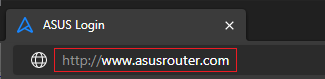
Note: Please refer to How to enter the router setting page to learn more.
3. Key in your router's username and password to log in.
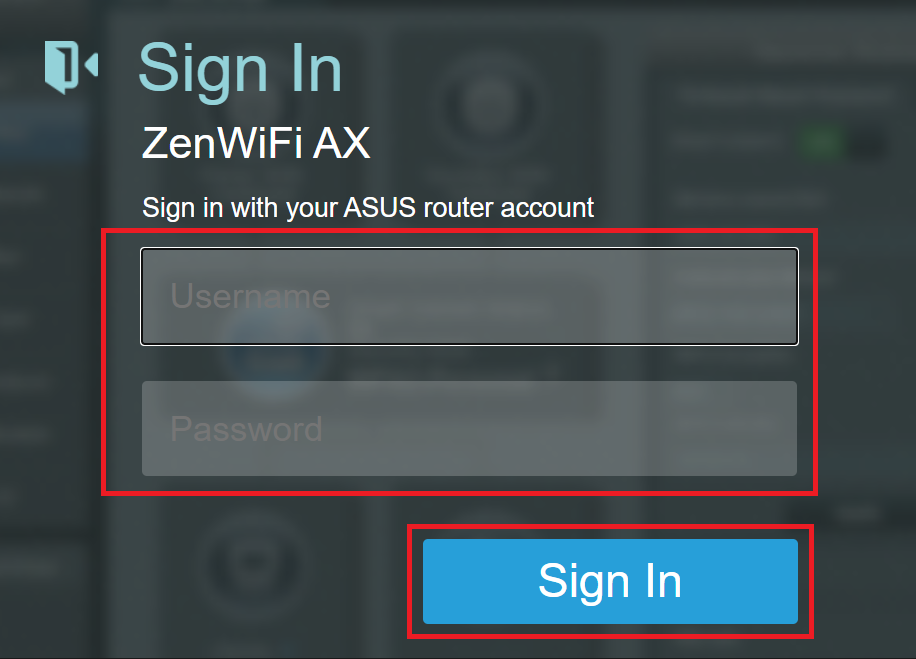
Note: If you forget the user name and/or password, please restore the router to the factory default status and setup.
Please refer to [Wireless Router] How to reset the router to factory default setting? for how to restore the router to default status.
4. Check WiFi name and password
Interface 1: Supports routers with firmware later than 3.0.0.6.102_35404(including)
4-1 Go to [Network] > [Main network profile]
4-2 As shown in the figure below, you can see the WiFi name and password of the router, if you want to change it, click the WiFi name and password to change it, and click [Apply] to save the settings.
- Network Name (SSID) = Wireless Network WiFi Name
- Wireless Security = Wireless Network WiFi Password
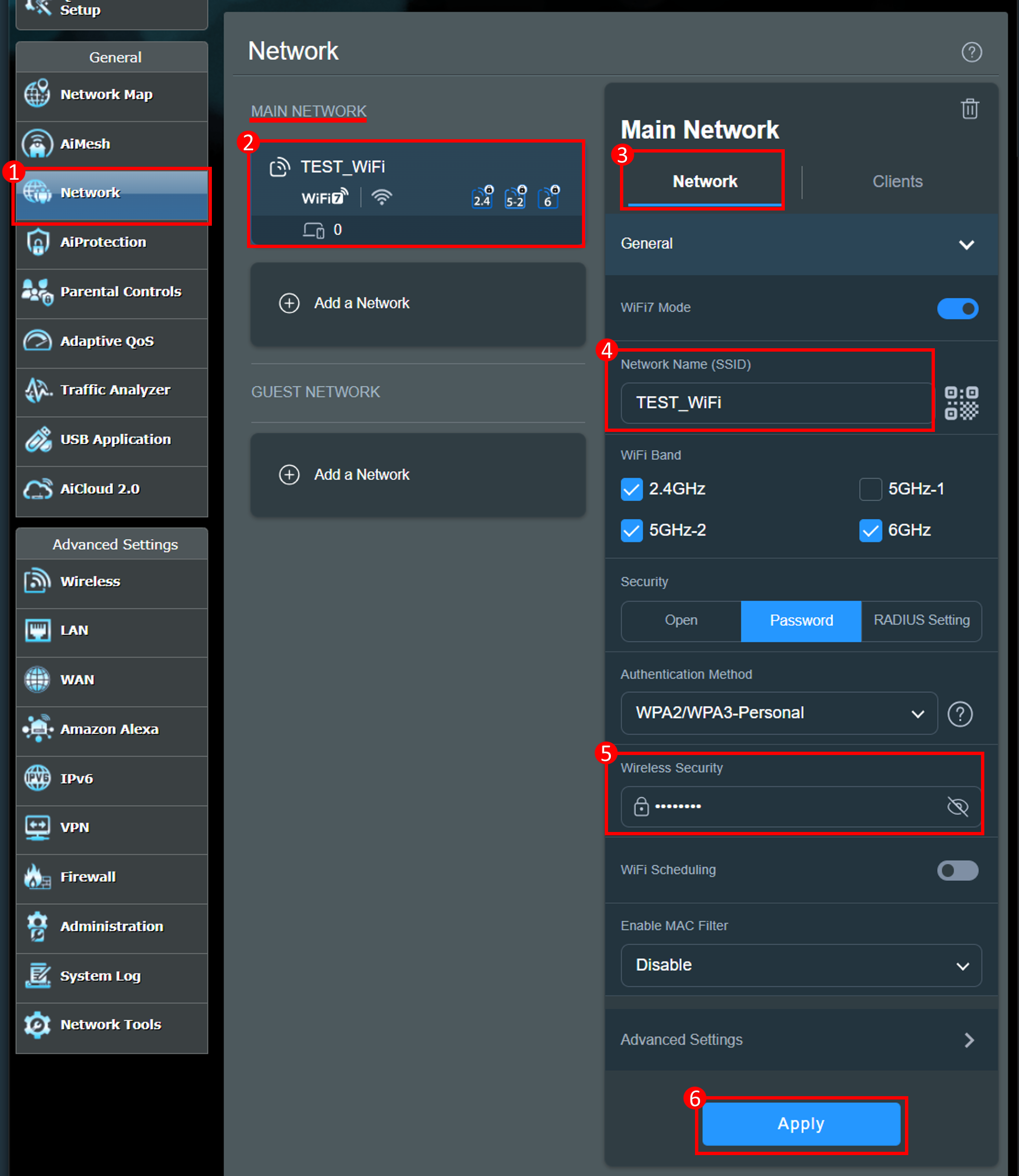
Interface 2: Supports routers with firmware earlier than 3.0.0.6.102_35404
4-1 Go to [Wireless] > [General], you can select different frequency bands separately(2.4GHZ/5 GHZ /5 GHZ -2/6 GHZ).
Note: ASUS wireless routers have different functions depending on the model. Please check ASUS product specifications to confirm that your router supports bands.
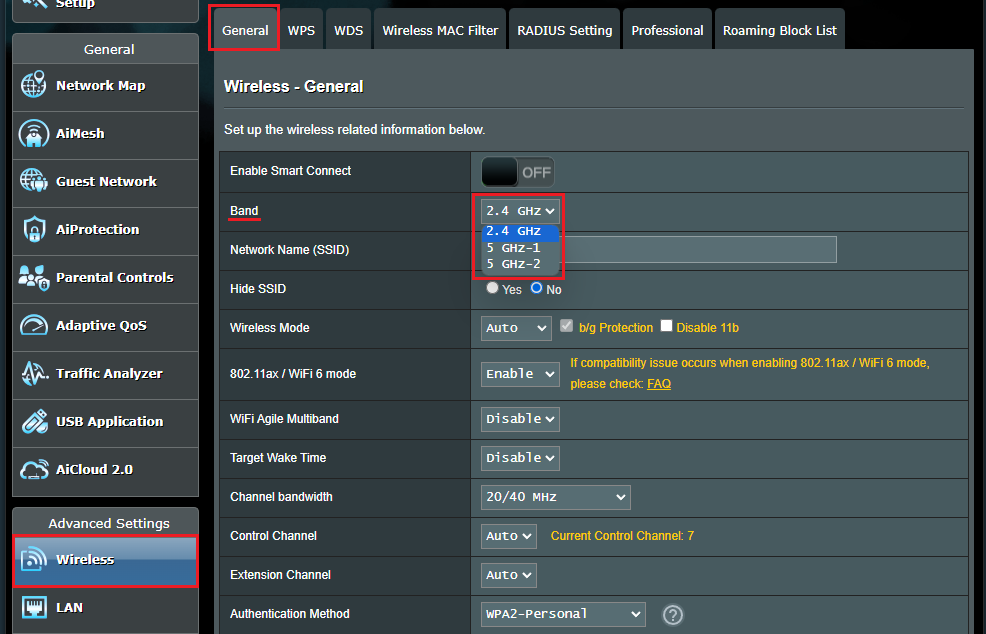
4-2 As shown in the figure below, you can see the WiFi name and password of the router, if you want to change it, click the WiFi name and password to change it, and click [Apply] to save the settings.
- Network Name (SSID) = Wireless Network WiFi Name
- WPA-PSK Key = Wireless Network WiFi Password
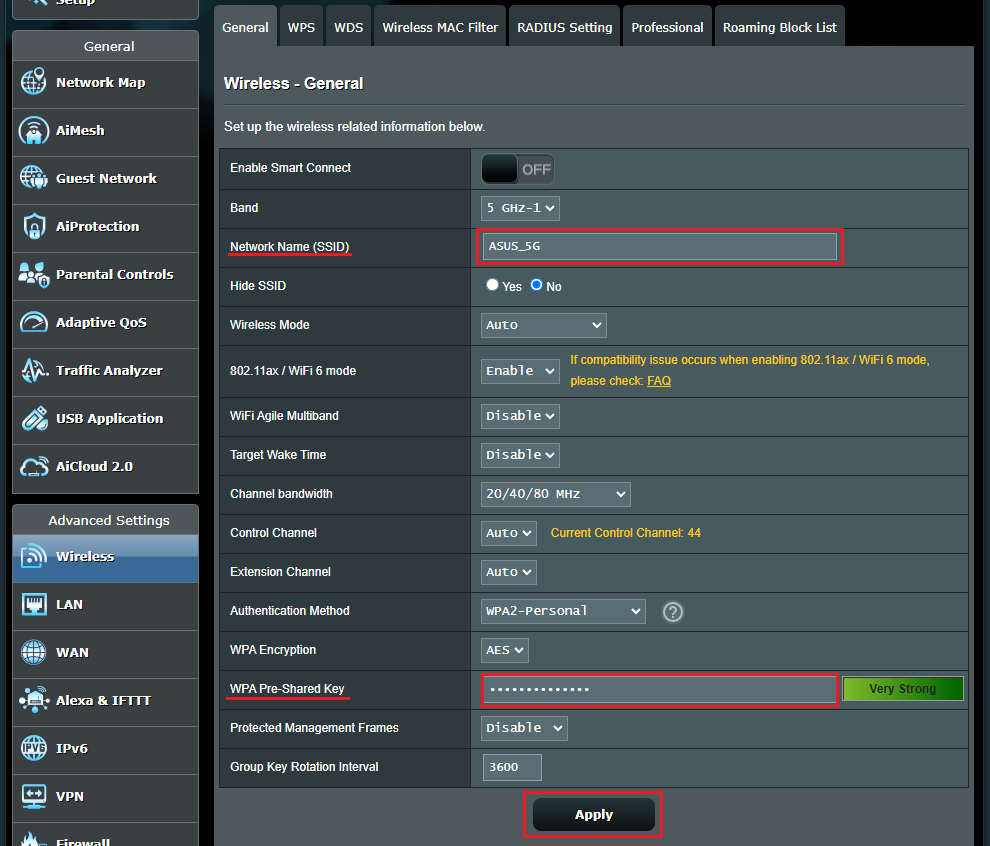
How to get the (Utility / Firmware)?
You can download the latest drivers, software, firmware and user manuals in the ASUS Download Center.
If you need more information about the ASUS Download Center, please refer this link.
