This widget could not be displayed.
This widget could not be displayed.
Turn on suggestions
Auto-suggest helps you quickly narrow down your search results by suggesting possible matches as you type.
Showing results for
- English
- Other Products
- FAQ
- Strange characters displayed in file name when you...
Options
- Subscribe to RSS Feed
- Mark as New
- Mark as Read
- Bookmark
- Subscribe
- Printer Friendly Page
- Report Inappropriate Content
Community Manager
Options
- Article History
- Subscribe to RSS Feed
- Mark as New
- Mark as Read
- Bookmark
- Subscribe
- Printer Friendly Page
- Report Inappropriate Content
on 01-29-2024 12:02 AM
Strange characters displayed in file name when you share files using FTP
Take IE8 for example.
Open your browser, then click「View」>「Encoding」>「Unicode (UTF-8)」
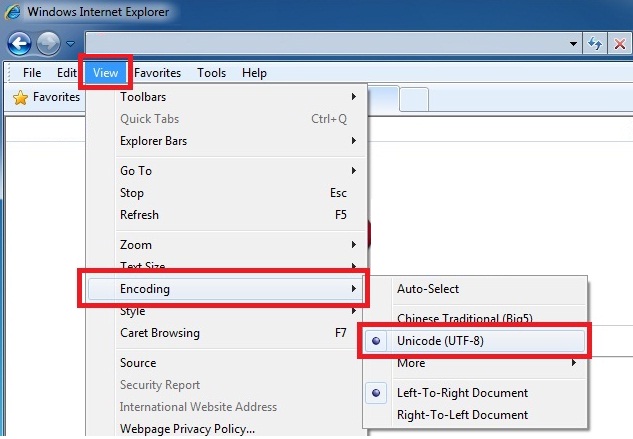
Note: We suggest that you use the FTP client software supporting UTF-8 encoding for better support on multi-lingual sites.
