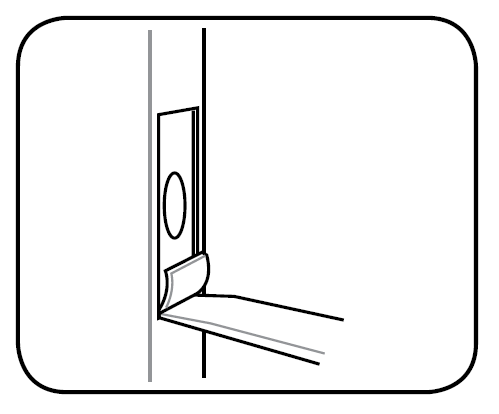- English
- Other Products
- FAQ
- [Smart Home] How to install you SmartHome Smart Do...
- Subscribe to RSS Feed
- Mark as New
- Mark as Read
- Bookmark
- Subscribe
- Printer Friendly Page
- Report Inappropriate Content
- Article History
- Subscribe to RSS Feed
- Mark as New
- Mark as Read
- Bookmark
- Subscribe
- Printer Friendly Page
- Report Inappropriate Content
on 01-29-2024 01:34 AM
[Smart Home] How to install you SmartHome Smart Door Lock (DL101) ?
Below steps demonstrated are for the lock on the left of doors.
1. By rotating it clockwise or anti-clockwise to adjust the length of deadbolt to fit your door
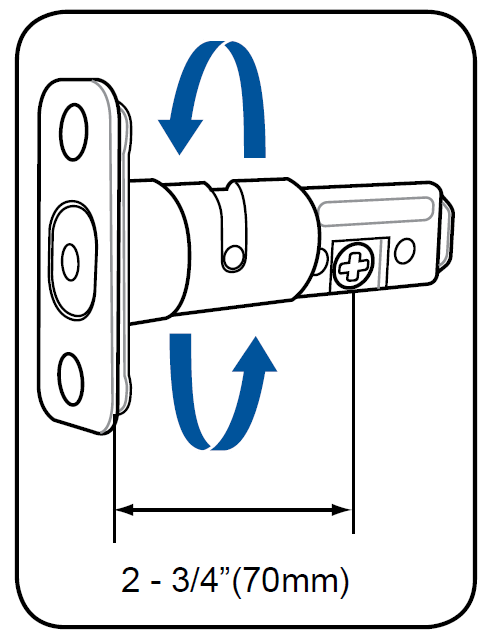
2. Attach the drilling template to the door and mark it with a pen.
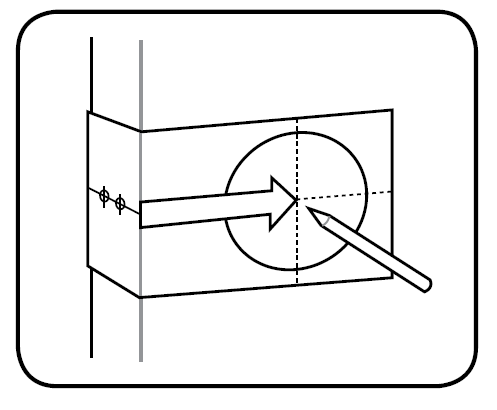
3. Drill the holes through the door as the mark indicated on the template.

4. Insert the deadbolt into the door and mark the place for the face plate.
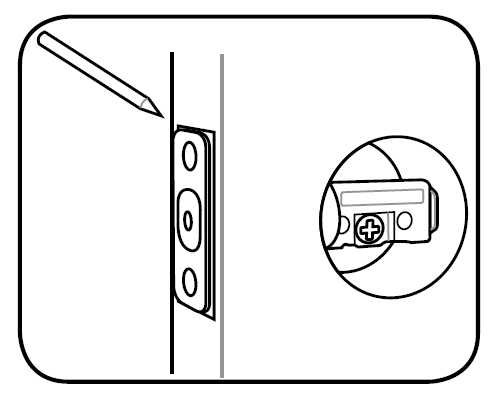
5. Chisel out a 3 mm recess for the face plate along the marked lines.
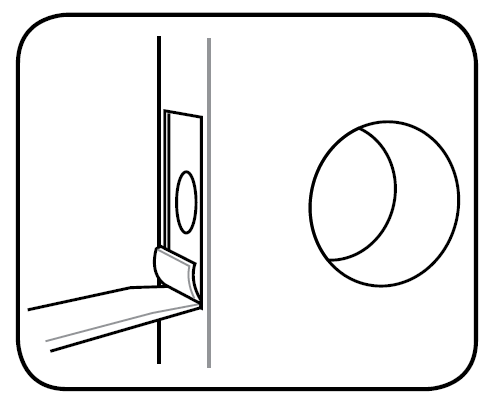
6. Insert the deadbolt again and close the door. Then mark the location of lock bolt and face plate on the door frame.
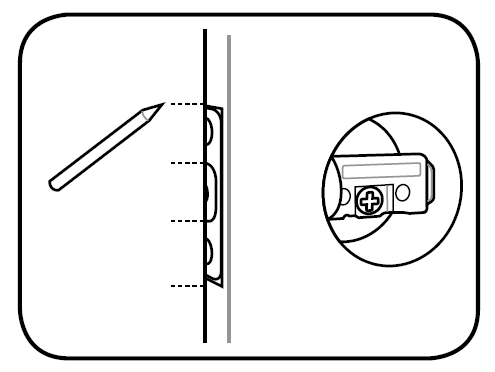
7. Chisel out a 2 mm recess for the strike plate along the marked lines, then drill a hole deep enough for the locking bolt.