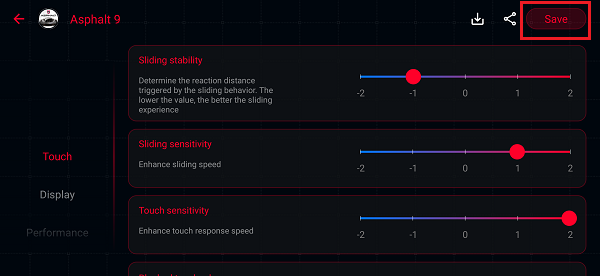1. Tap Armoury Crate.
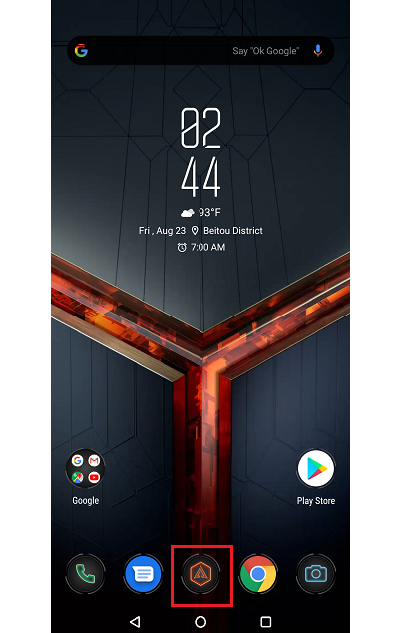
2. In Games Lobby, select the game you want to change the settings for, then tap Game Profiles.

3. Scroll up the menu on the left to Touch.
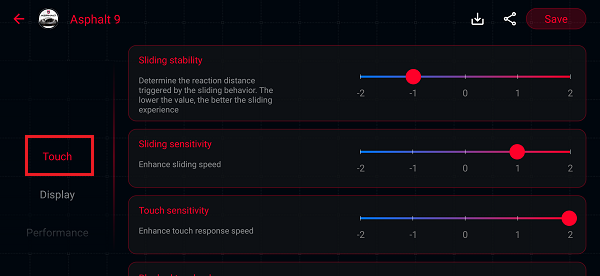
4. Move the sliders for Sliding stability, Sliding sensitivity, Touch sensitivity to the values you want, then tap Save.