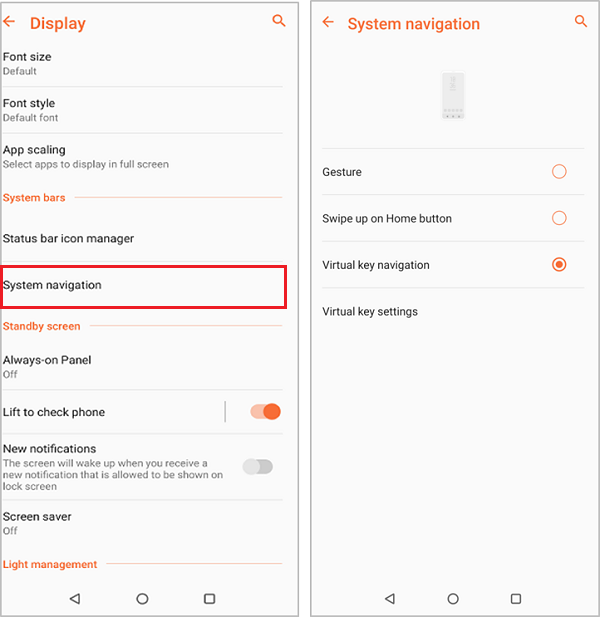Swipe down from the top of the screen to access Quick Settings > tap Settings icon > Display.
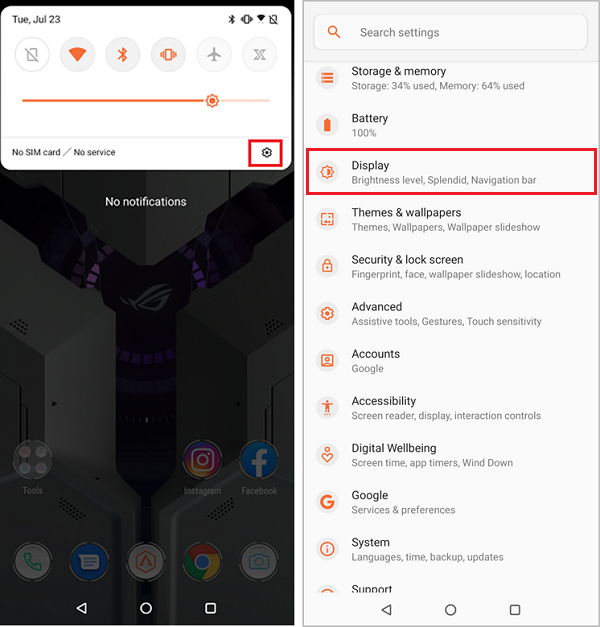
Scroll down to System navigation.
Choose from the options of Gesture, Swipe up on Home button, and Virtual key navigation.
If you choose Virtual key navigation, you can change the button layout style by tapping the Virtual key settings.