- English
- Other Products
- FAQ
- [ROG Accessory] How to Update the Firmware of ROG ...
- Subscribe to RSS Feed
- Mark as New
- Mark as Read
- Bookmark
- Subscribe
- Printer Friendly Page
- Report Inappropriate Content
- Article History
- Subscribe to RSS Feed
- Mark as New
- Mark as Read
- Bookmark
- Subscribe
- Printer Friendly Page
- Report Inappropriate Content
on
12-01-2024
12:32 AM
- edited on
12-01-2024
02:18 AM
by
![]() ZenBot
ZenBot
[ROG Accessory] How to Update the Firmware of ROG Harpe Ace Aim Lab Edition for ROG Omni Receiver Compatibility?
If the device page cannot display the Omni receiver function, please go to the support site to download Firmware and update it manually,
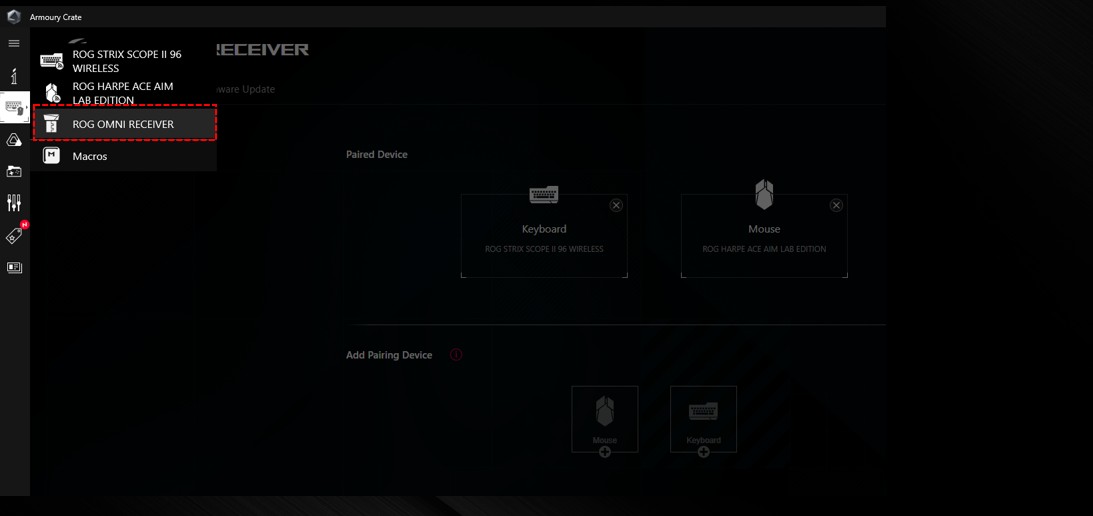
How to Update the Firmware of ROG Harpe Ace Aim Lab Edition for ROG Omni Receiver Compatibility?
1. Download the Firmware: Start by downloading the appropriate firmware for the ROG Harpe Ace Aim Lab Edition.
2. Unzip the Firmware File: Once downloaded, locate the file named ‘FirmwareAutoUpdate_1.0.0.6' and unzip or extract its contents.
3. Initiate the Firmware Update: Double-click on the extracted firmware update executable file.

Please be aware of the following:
- Ensure that the ROG Harpe Ace Aim Lab Edition is connected to your system during the update process.
- Your keyboard and mouse can only be paired with a single Omni Receiver at a time. If you wish to connect them to another Omni Receiver, re-pairing both devices via Armoury Crate will be necessary.
