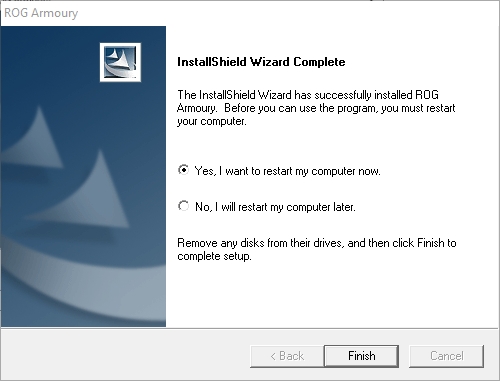This widget could not be displayed.
This widget could not be displayed.
Turn on suggestions
Auto-suggest helps you quickly narrow down your search results by suggesting possible matches as you type.
Showing results for
- English
- Other Products
- FAQ
- [ROG Accessory] Armoury II – Installation SOP
Options
- Subscribe to RSS Feed
- Mark as New
- Mark as Read
- Bookmark
- Subscribe
- Printer Friendly Page
- Report Inappropriate Content
Community Manager
Options
- Article History
- Subscribe to RSS Feed
- Mark as New
- Mark as Read
- Bookmark
- Subscribe
- Printer Friendly Page
- Report Inappropriate Content
on 01-29-2024 04:14 PM
[ROG Accessory] Armoury II – Installation SOP
Visit ASUS Official site and enter the model name of your product.
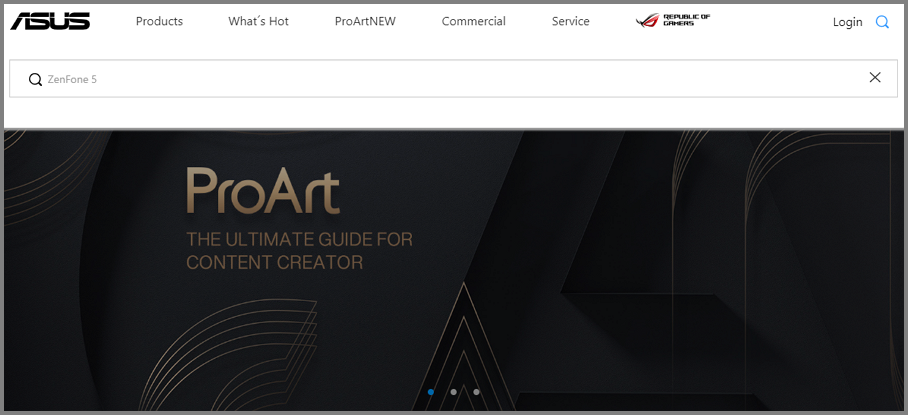
Click [Support].
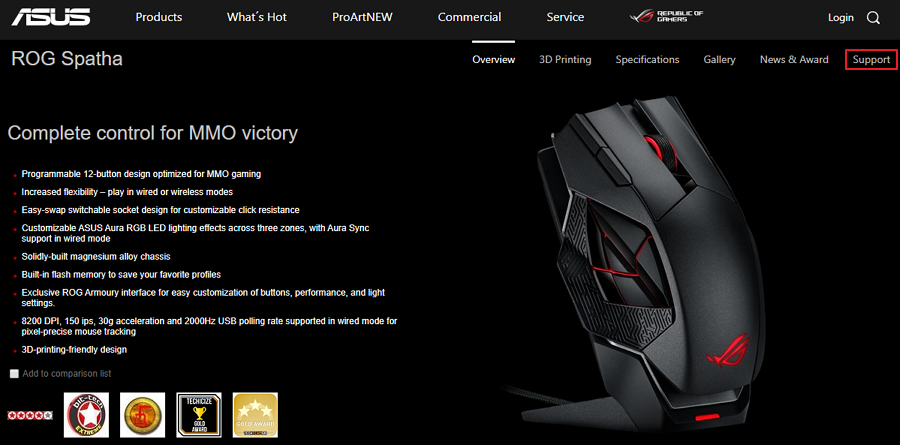
Click [Driver & Utility] and select your OS version.
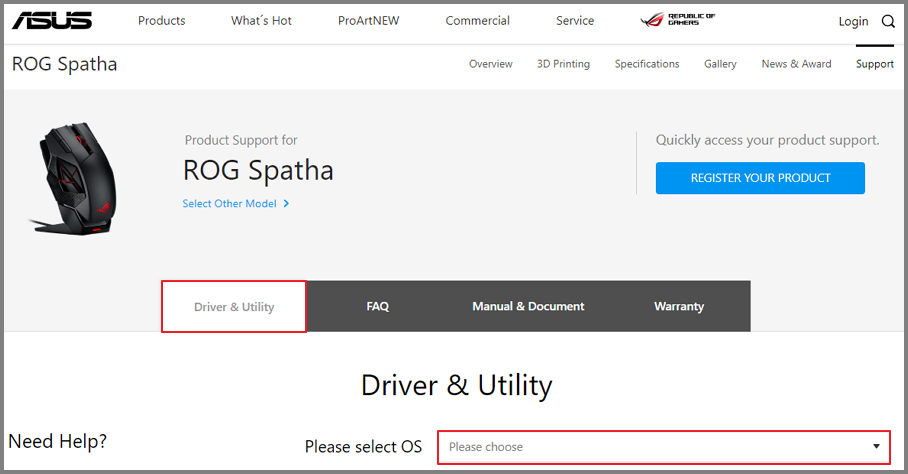
Download the driver you need at this page. (Suggested to download the latest version)
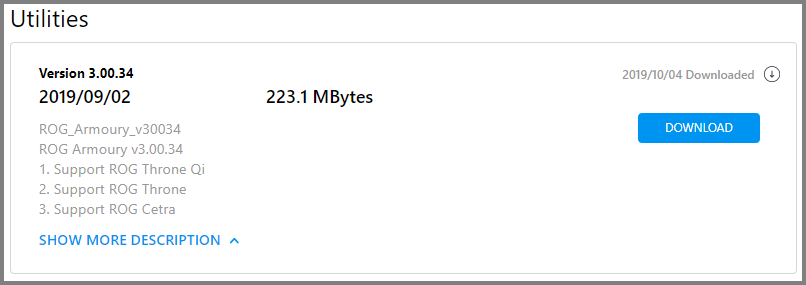
Extract the ROG_Armoury zip file and click [ASUS Setup].
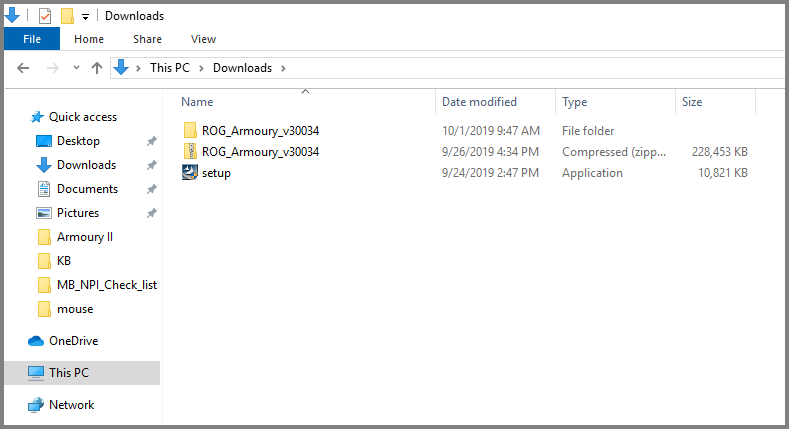
Follow the instruction to install ROG Armoury.
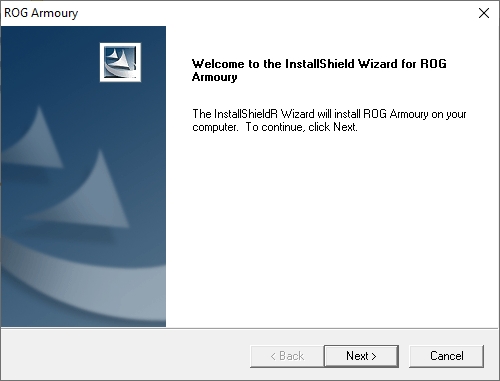
Restart your computer to start using ROG Armoury.