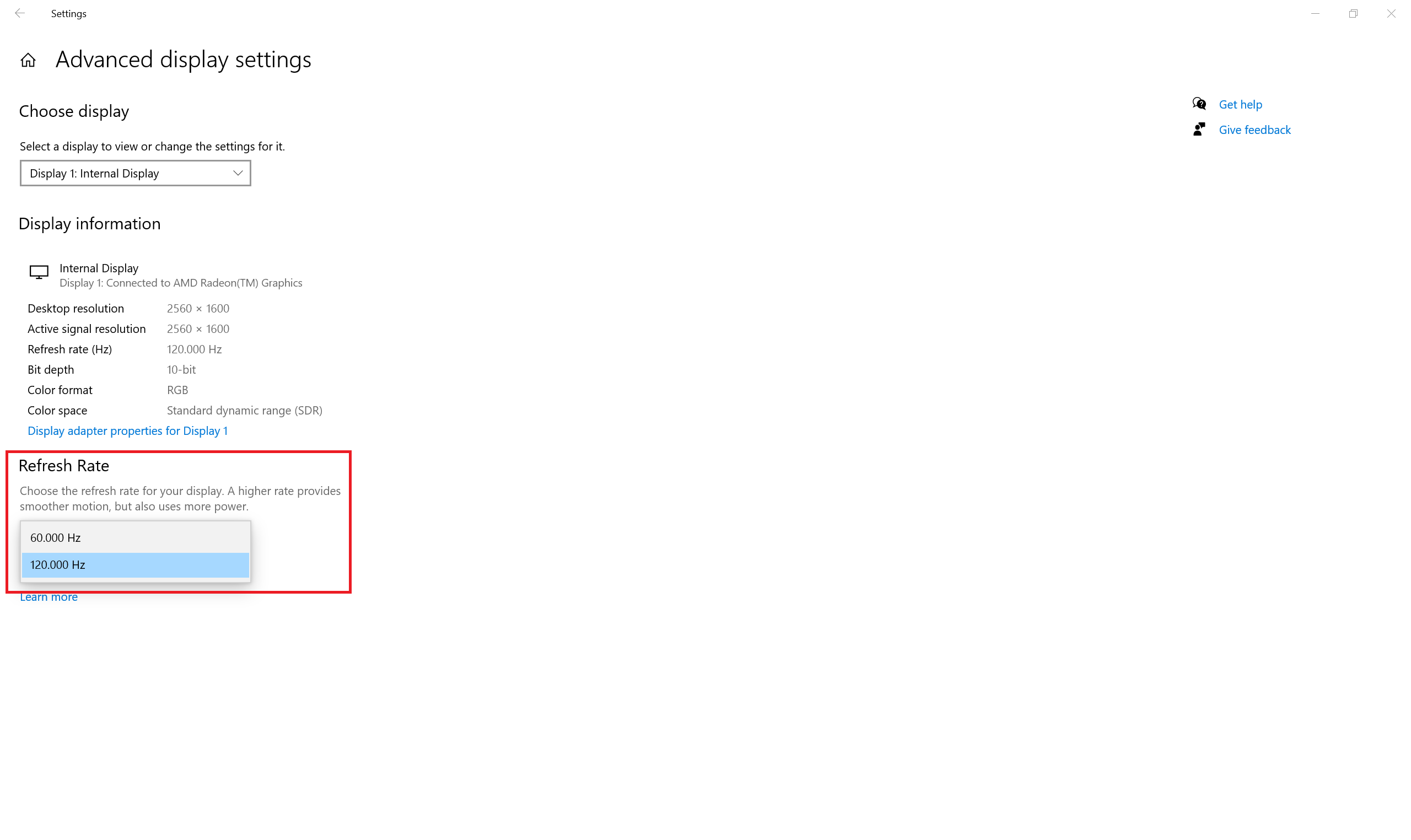This widget could not be displayed.
This widget could not be displayed.
Turn on suggestions
Auto-suggest helps you quickly narrow down your search results by suggesting possible matches as you type.
Showing results for
- English
- Other Products
- FAQ
- [ProArt StudioBook] How to Query the Refresh Rate ...
Options
- Subscribe to RSS Feed
- Mark as New
- Mark as Read
- Bookmark
- Subscribe
- Printer Friendly Page
- Report Inappropriate Content
Community Manager
Options
- Article History
- Subscribe to RSS Feed
- Mark as New
- Mark as Read
- Bookmark
- Subscribe
- Printer Friendly Page
- Report Inappropriate Content
on 01-29-2024 05:37 PM
[ProArt StudioBook] How to Query the Refresh Rate and Settings of the Laptop Panel
Panel refresh rate query and setting, Please refer to the following steps:
Step 1. Please select Settings - System
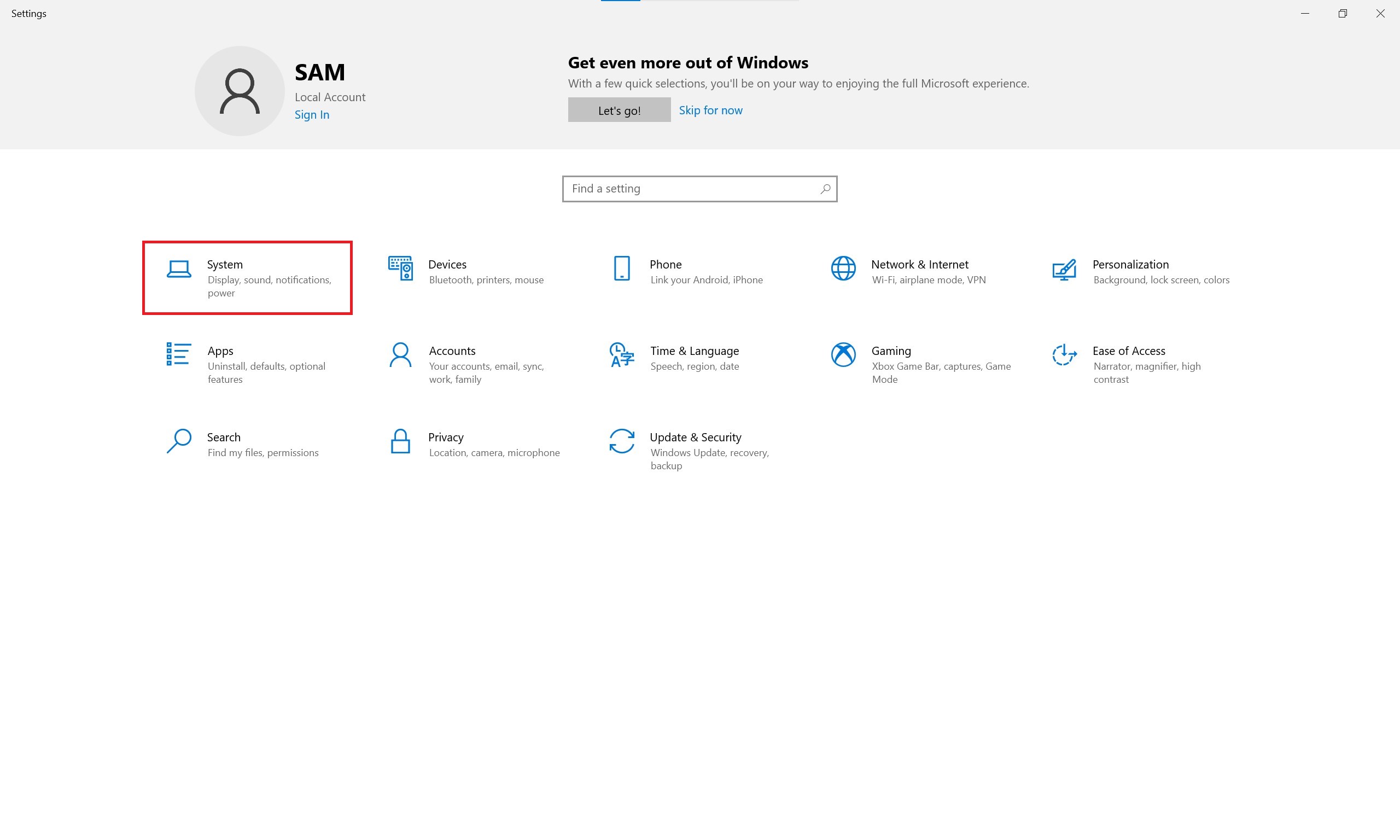
Step 2. Please select Display - Advanced Display Settings
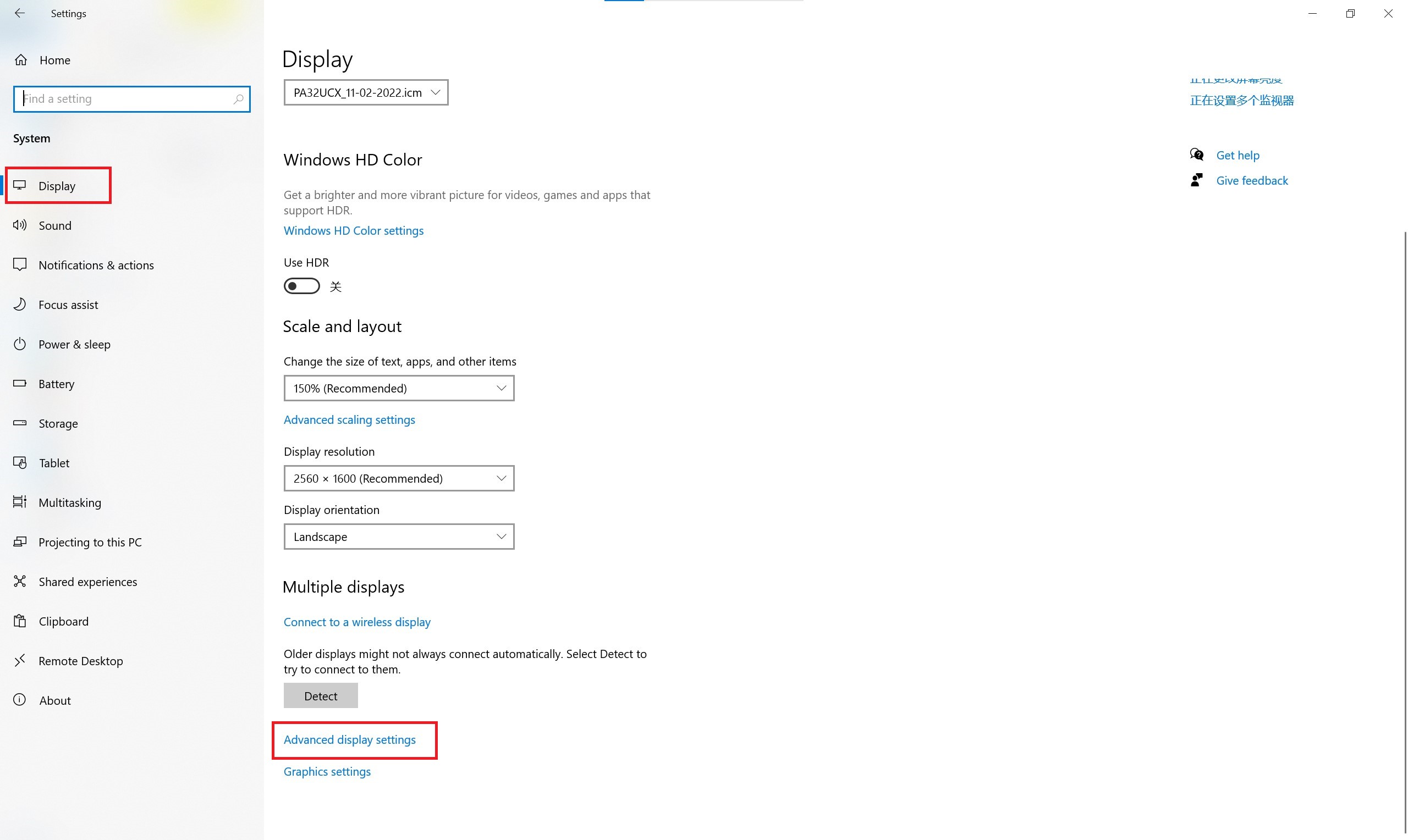
Step 3. Under the refresh Rate - you can query the current panel refresh rate value
If you need to adjust the panel refresh rate (60Hz or 120Hz), you can adjust it here
PS. If it cannot be adjusted, it means that the panel only supports this refresh rate