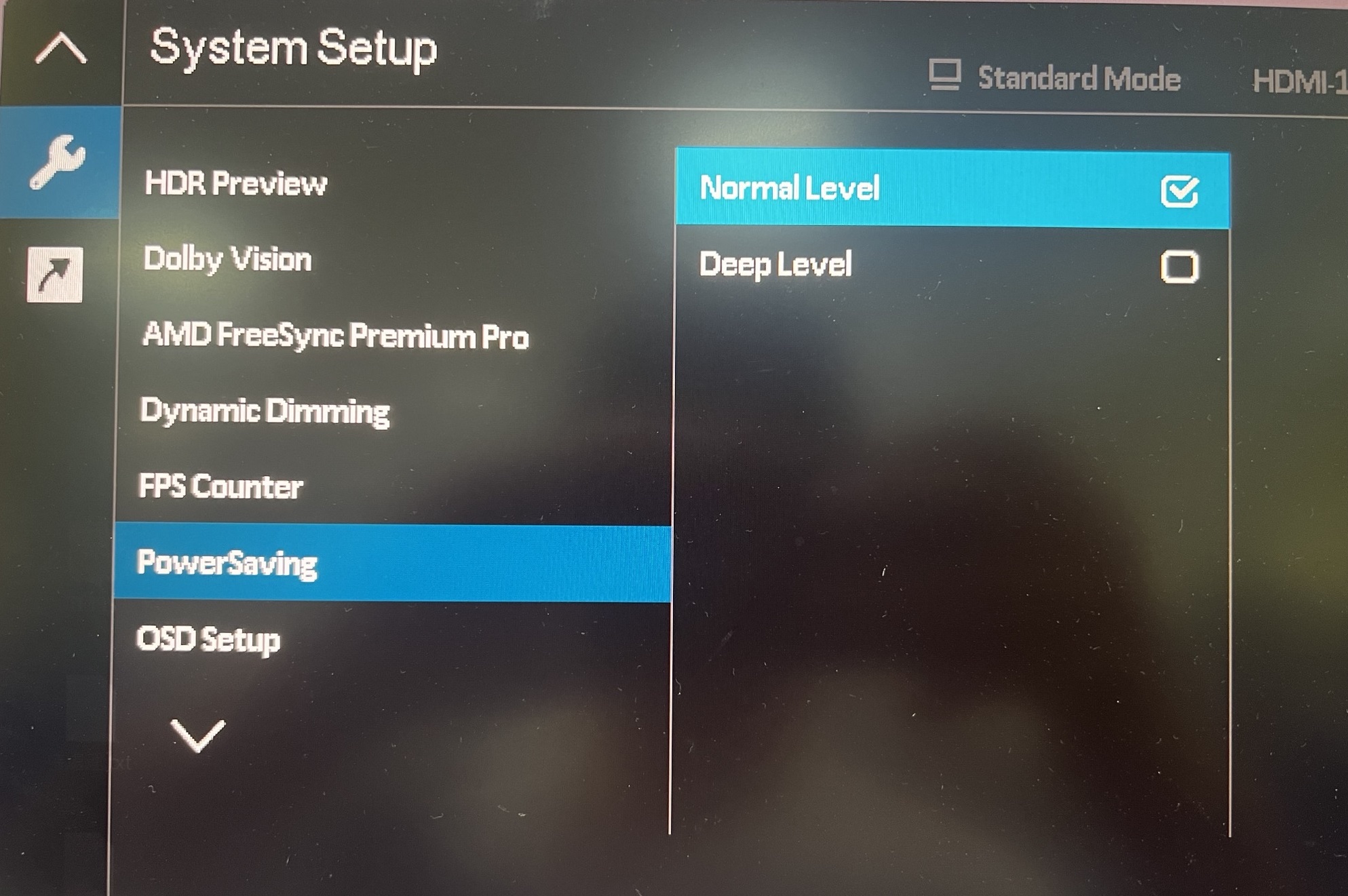- English
- Other Products
- FAQ
- [ProArt Display]If your ProArt Display no display/...
- Subscribe to RSS Feed
- Mark as New
- Mark as Read
- Bookmark
- Subscribe
- Printer Friendly Page
- Report Inappropriate Content
- Article History
- Subscribe to RSS Feed
- Mark as New
- Mark as Read
- Bookmark
- Subscribe
- Printer Friendly Page
- Report Inappropriate Content
yesterday
- edited
yesterday
by
![]() ZenBot
ZenBot
[ProArt Display]If your ProArt Display no display/display all black when entering the BIOS, please first try to turn off auto detection function and set the power saving mode to normal level to check
If your ProArt Display no display/display all black when entering the BIOS,
please first try the below step to turn off auto detection function and set power saving mode to normal level to increase your ProArt Display's BIOS compatibility:
(The following use PA32UCG as an example)
1. to OSD menu->input select,to turn "off" auto detection function.
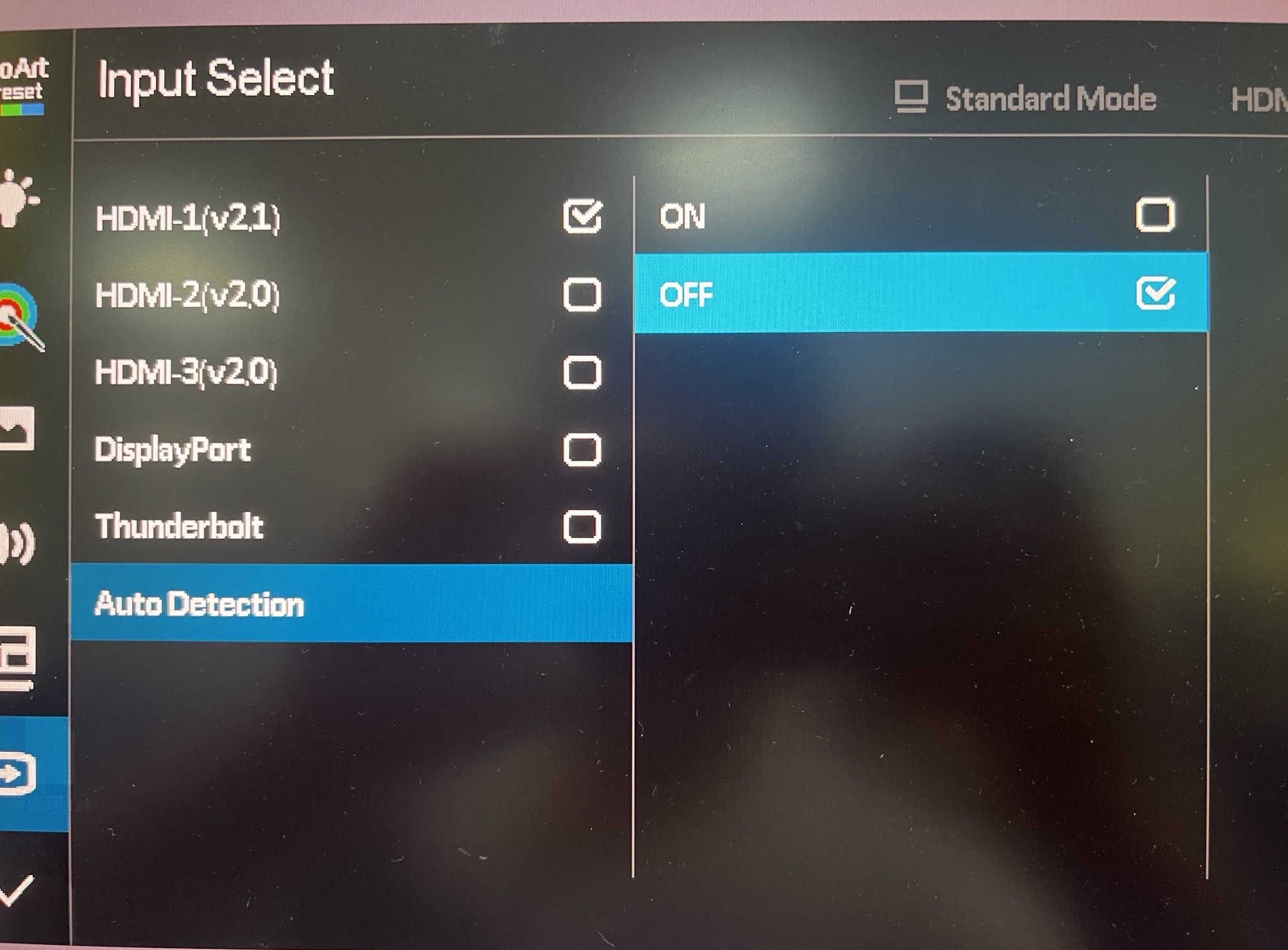
2. to OSd menu->system setup,->Power saving,to choose "normal level"