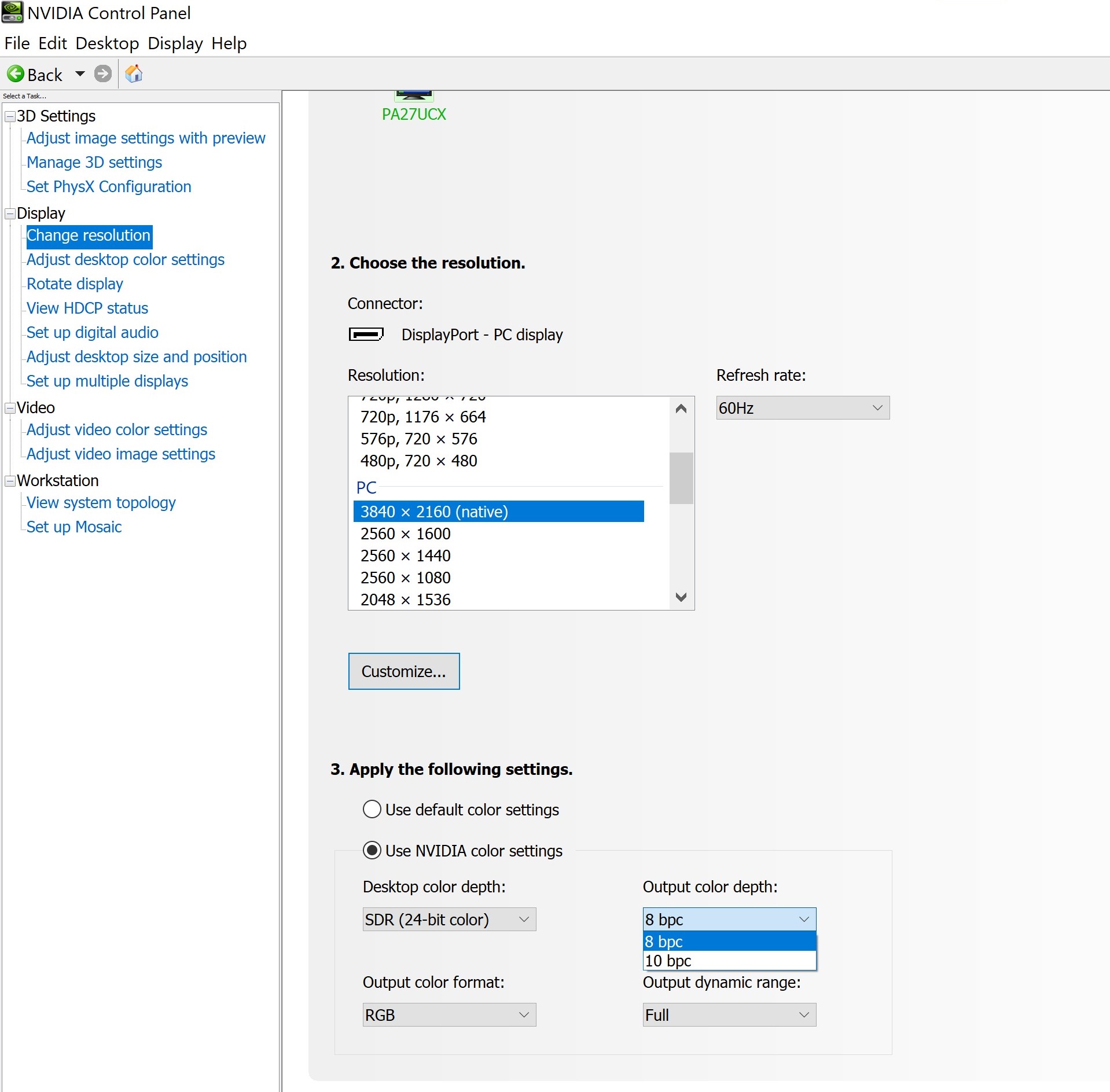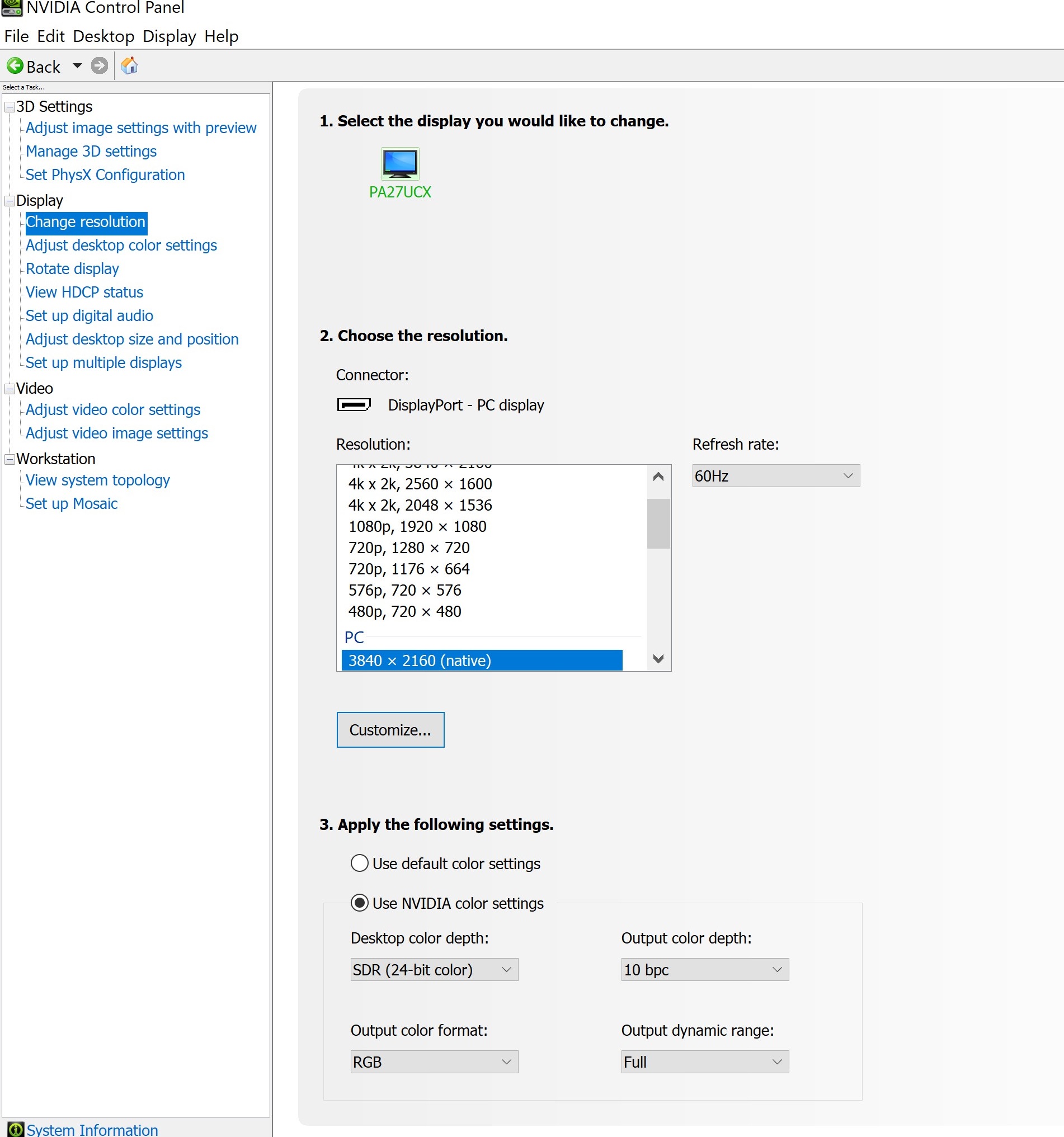- Article History
- Subscribe to RSS Feed
- Mark as New
- Mark as Read
- Bookmark
- Subscribe
- Printer Friendly Page
- Report Inappropriate Content
on
11-10-2024
12:32 AM
- edited on
11-10-2024
01:19 AM
by
![]() ZenBot
ZenBot
[ProArt Display]How to set the monitor resolution to 4K60hz10bit?
Many ASUS monitors now support resolutions up to 4K60hz10bit or higher.
If you want to set the monitor resolution to 4K60hz10bit,you can follow below step to setting:
1. Limited by the HDMI2.0 bandwidth specification, if your monitor's HDMI specification is HDMI2.0 or an older version,
it will not be able to output a resolution of 4K60hz10bit through HDMI2.0, and can only be set to a maximum of 4K60hz8bit.
2.If your bandwidth specification can output 4K60hz10bit and your host device also support,
you can set the resolution to 4K60hz10bit in the display card settings. Below are the steps for setting it in Nvidia Control Panel:
1. To "NVIDIA Control Panel"
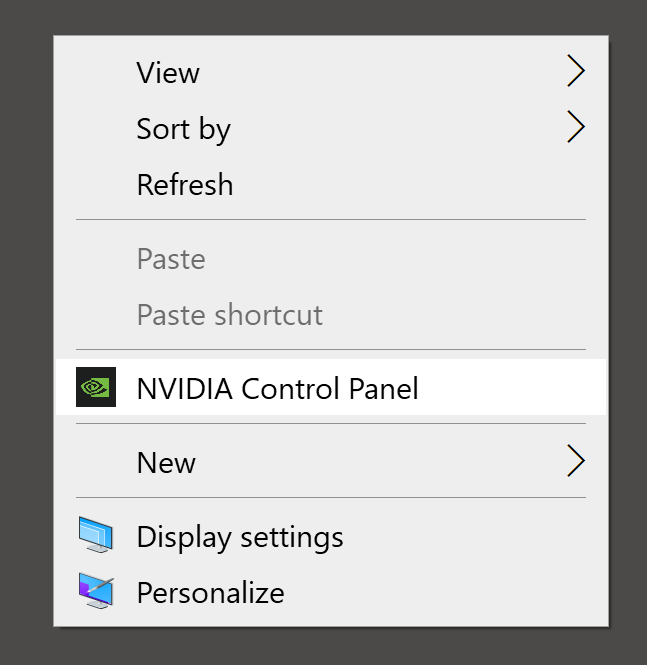
2. to "change resolution" to setting output color depth and apply it as below: