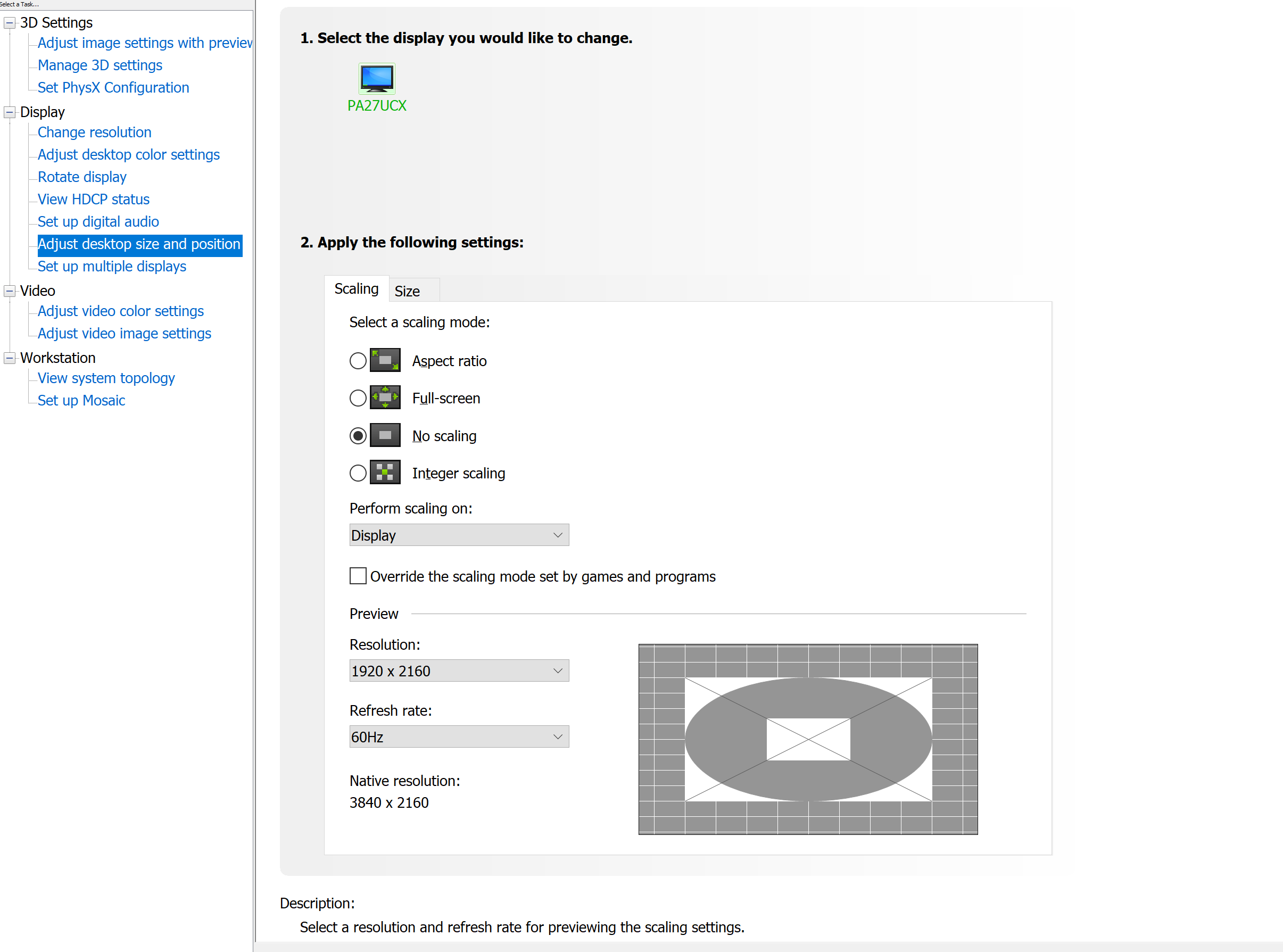- English
- Other Products
- FAQ
- [ProArt Display]How to display full screen display...
- Subscribe to RSS Feed
- Mark as New
- Mark as Read
- Bookmark
- Subscribe
- Printer Friendly Page
- Report Inappropriate Content
- Article History
- Subscribe to RSS Feed
- Mark as New
- Mark as Read
- Bookmark
- Subscribe
- Printer Friendly Page
- Report Inappropriate Content
yesterday
- edited
yesterday
by
![]() ZenBot
ZenBot
[ProArt Display]How to display full screen display in PBP mode?
Now,if you want to display full screen display in PBP mode and use Nvidia Graphic card,you can follow below step to completed.
(Now we check intel/AMD graphic setting can't setting )
1. Please confirm your ProArt Display model you are using and confirm its resolution specifications.
Example: If you use PA27UCX, its resolution is 3840X2160,
so if you want to use PBP to do full-screen display, it must have 1920X2160 resolution(3840/2 X2160).

2. To "Nvidia control panel".
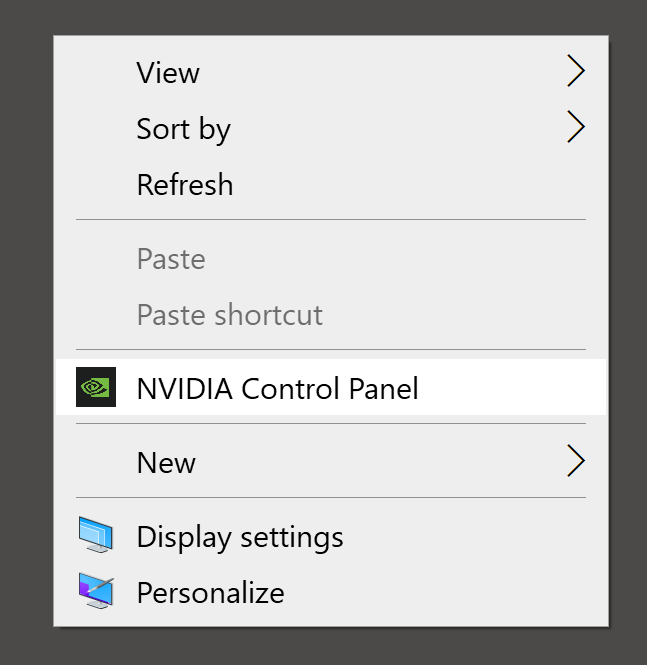
To "change resolution",setting resolution to 1920X2160.
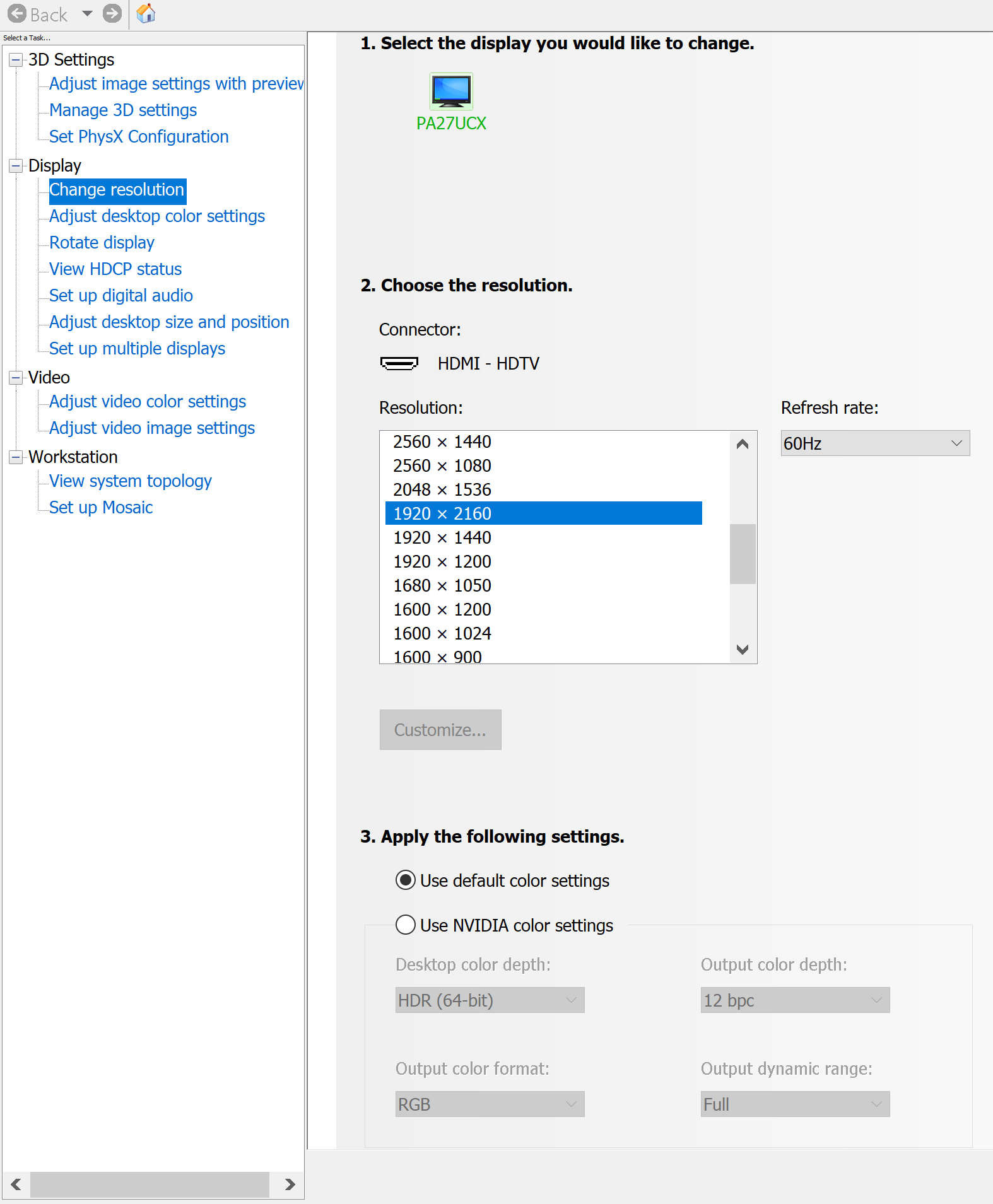
To "Adjust desktop size and position",setting scaling to "No scaling".