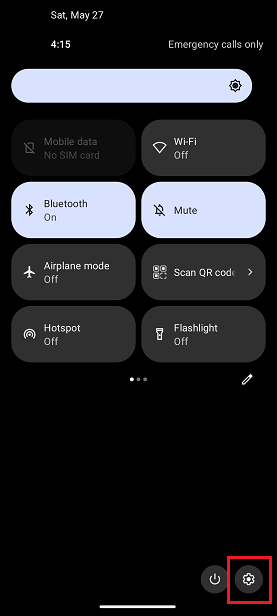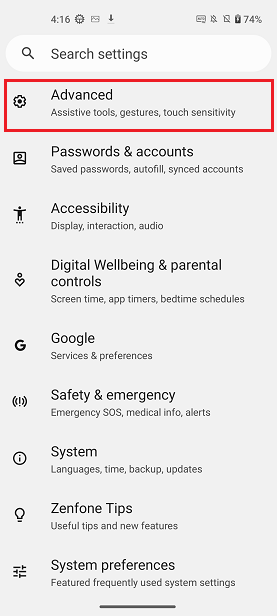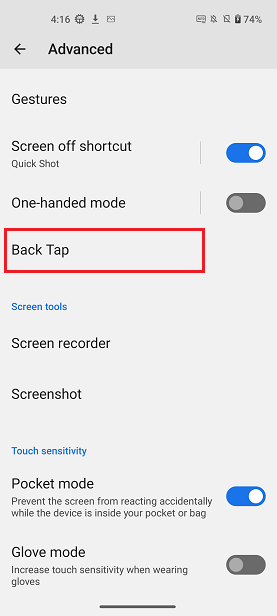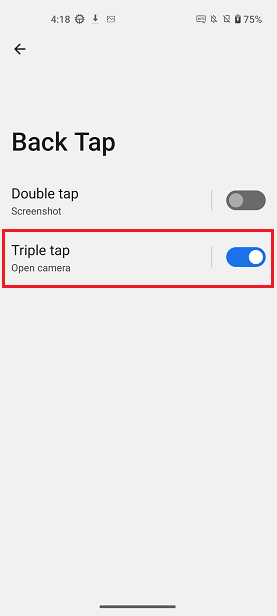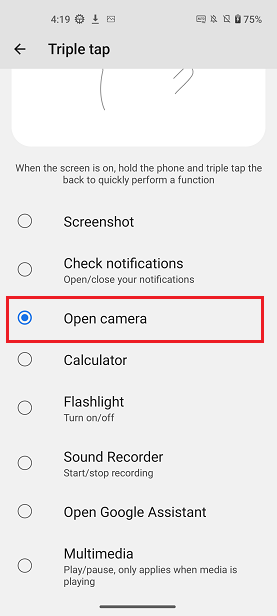- English
- Announcement
- FAQ
- [Phone] Which shortcuts are available by tapping t...
- Subscribe to RSS Feed
- Mark as New
- Mark as Read
- Bookmark
- Subscribe
- Printer Friendly Page
- Report Inappropriate Content
- Article History
- Subscribe to RSS Feed
- Mark as New
- Mark as Read
- Bookmark
- Subscribe
- Printer Friendly Page
- Report Inappropriate Content
on
10-26-2023
06:12 PM
- edited on
11-16-2024
11:59 PM
by
![]() ZenBot
ZenBot
[Phone] Which shortcuts are available by tapping the phone's back?
1. Double tap
You can tap twice on the back of the phone to take a quick screenshot, or it can also be set up to perform other shortcuts, such as: checking notifications, open camera, calculator, flashlight, sound recorder, open Google Assistant, or as a play or pause button for audio and video on multimedia.
Swipe down from the top of the screen to access Quick Settings > Tap the Settings icon > Advanced > Back Tap > Double tap > Set the Double tap toggle to the “On” position and tap it > Then select Screenshot or other features.
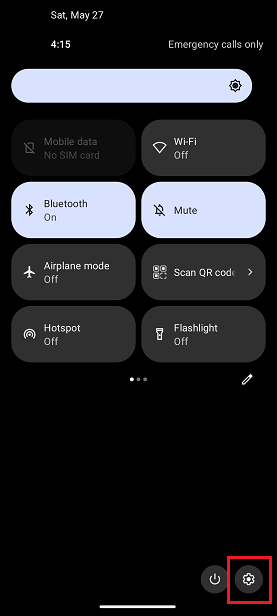
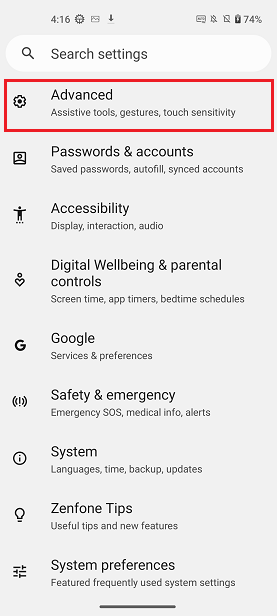
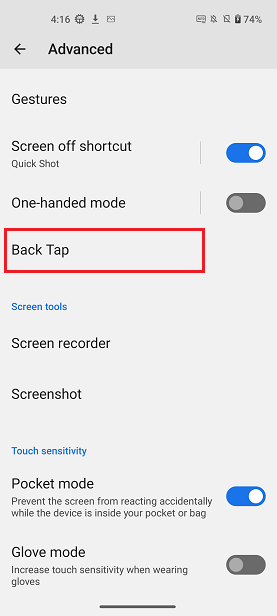
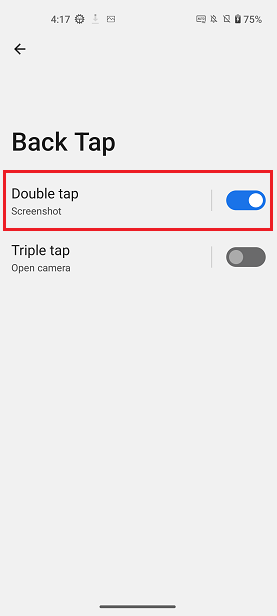
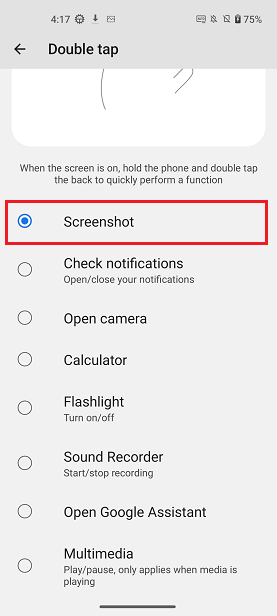
2. Triple tap
You can tap thrice on the back of your phone to quickly open the camera app; it can also be set up to perform other shortcuts. For example: taking a screenshot, check notifications, calculator, flashlight, sound recorder, open Google Assistant or as a play or pause button for audio and video on multimedia.
Swipe down from the top of the screen to access Quick Settings > Tap the Settings icon > Advanced > Back Tap > Triple Tap > Set the Triple tap toggle to the “On” position and tap it > Then select Open camera or other features.