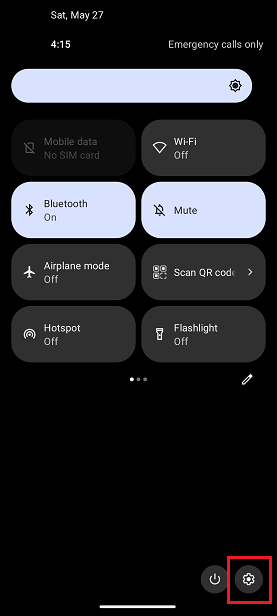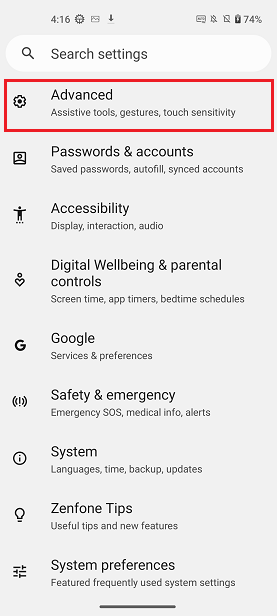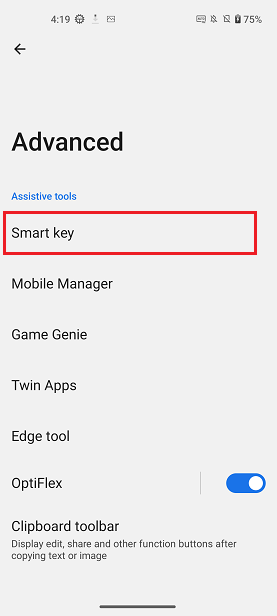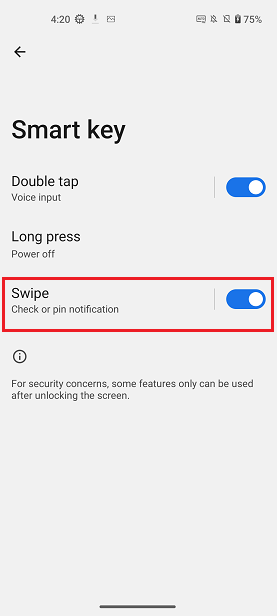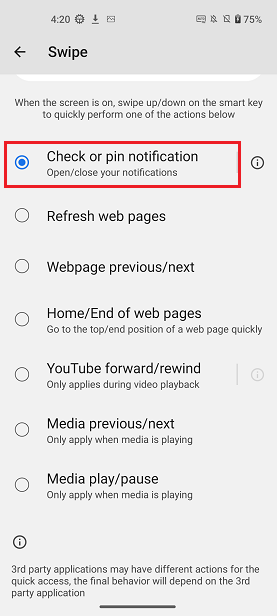- English
- Announcement
- FAQ
- [Phone] Which features can be activated when swipi...
- Subscribe to RSS Feed
- Mark as New
- Mark as Read
- Bookmark
- Subscribe
- Printer Friendly Page
- Report Inappropriate Content
- Article History
- Subscribe to RSS Feed
- Mark as New
- Mark as Read
- Bookmark
- Subscribe
- Printer Friendly Page
- Report Inappropriate Content
on
10-26-2023
06:12 PM
- edited
Saturday
by
![]() ZenBot
ZenBot
[Phone] Which features can be activated when swiping down the smart key?
Swipe down the smart key to check the notifications. It can also be set up to perform other quick tasks. For example: refreshing webpages, going to your previous or next webpage, scrolling directly to the home or end of webpages, as a forward or rewind button for streaming video, as a previous or next button when playing media, or as a play and pause button for your media.
Swipe down from the top of the screen to access Quick Settings > Tap the Settings icon > Advanced > Set the Smart key toggle to the “On” position and tap it > Set the Swipe toggle to the “On” position and tap it. Then circle Check or pin notification or other features.