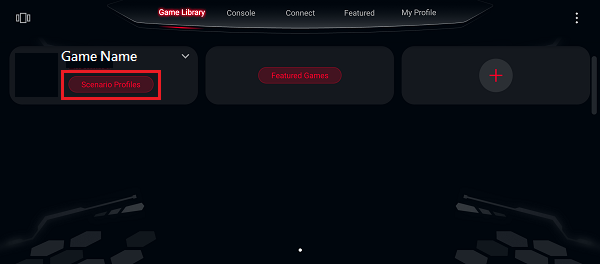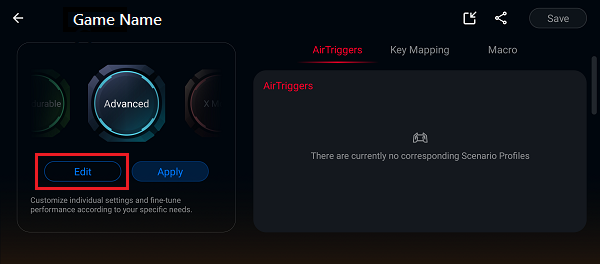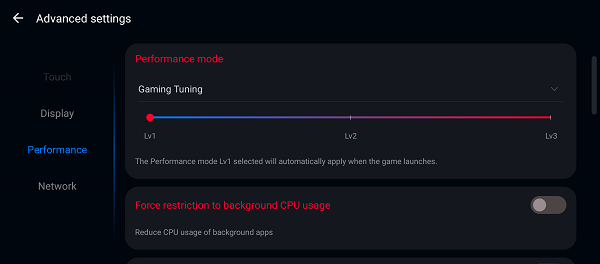- English
- Announcement
- FAQ
- [Phone] ROG6-Game Profiles Introduction
- Subscribe to RSS Feed
- Mark as New
- Mark as Read
- Bookmark
- Subscribe
- Printer Friendly Page
- Report Inappropriate Content
- Article History
- Subscribe to RSS Feed
- Mark as New
- Mark as Read
- Bookmark
- Subscribe
- Printer Friendly Page
- Report Inappropriate Content
on
10-26-2023
06:12 PM
- edited on
10-13-2024
12:59 AM
by
![]() ZenBot
ZenBot
[Phone] ROG6-Game Profiles Introduction
[Phone] ROG6-How do I quickly apply and switch system modes for different game profiles ?
[Phone] ROG6 – How do I adjust the performance for game profiles ?
[Phone] ROG6-How do I quickly apply and switch system modes for different game profiles ?
Launch Armoury Crate App > Console, there you can set the system modes which include X-Mode, default Dynamic mode, and Ultra durable mode.
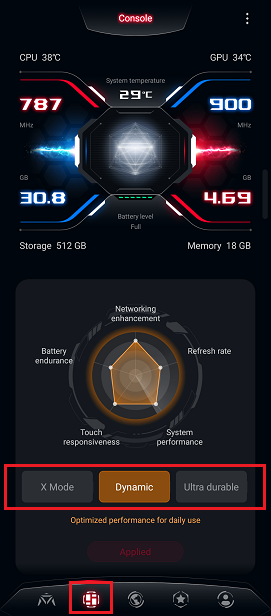
You can also tap the Scenario Profiles button below the game in the Game Library to apply different system modes in the corresponding game.
[Phone] ROG6 – How do I adjust the performance for game profiles ?
To adjust the performance for a certain profile, you can go to Game Library, tap the Scenario Profiles button below the game.
Switch to the Advanced mode, tap edit and set up Touch/Display/Performance/Network for each different game.