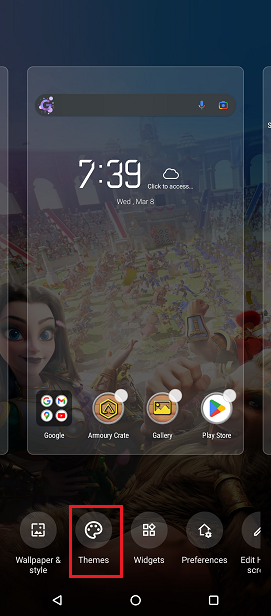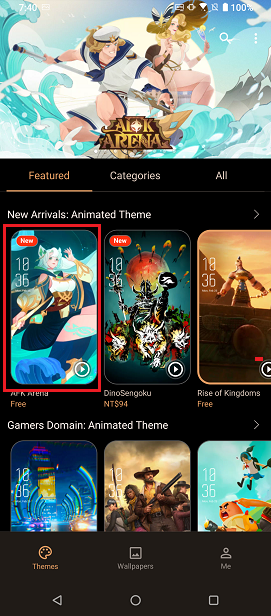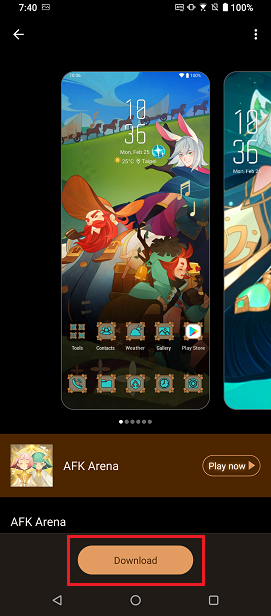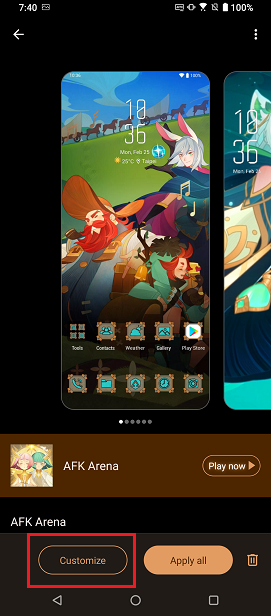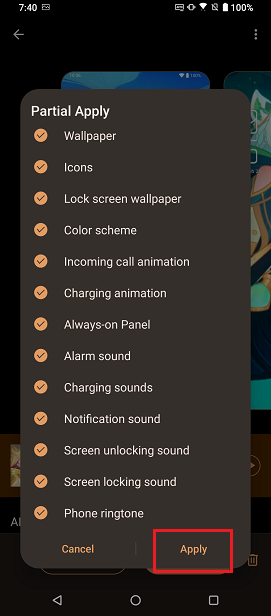- English
- Announcement
- FAQ
- [Phone] ROG Phone-How to partial apply the icon, w...
- Subscribe to RSS Feed
- Mark as New
- Mark as Read
- Bookmark
- Subscribe
- Printer Friendly Page
- Report Inappropriate Content
- Article History
- Subscribe to RSS Feed
- Mark as New
- Mark as Read
- Bookmark
- Subscribe
- Printer Friendly Page
- Report Inappropriate Content
on
10-26-2023
06:11 PM
- edited on
10-13-2024
12:59 AM
by
![]() ZenBot
ZenBot
[Phone] ROG Phone-How to partial apply the icon, wallpaper or sound effect from different themes?
[Phone] ROG Phone-How can I preview sounds of a theme?
[Phone] ROG Phone-How do I use specific parts of a theme?
[Phone] ROG Phone-How can I preview sounds of a theme?
Long press Launcher > Tap Themes > Select one theme and tap the drop-down menu icon next to Sound previews. Tap the icon next to the sound effect you want to hear in the expanded menu, and the sound will play.
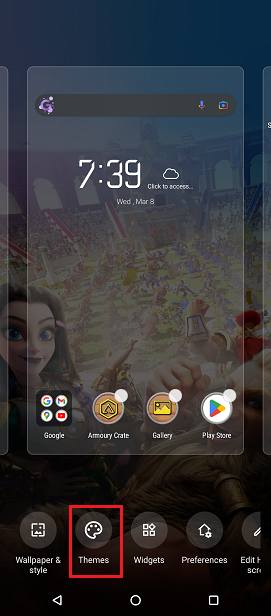
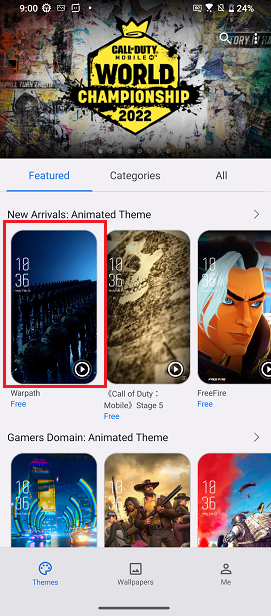
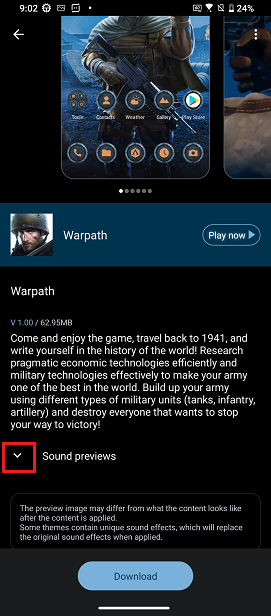
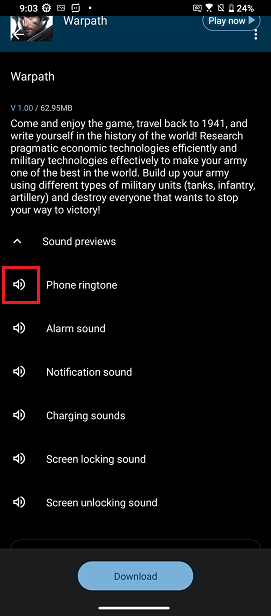
[Phone] ROG Phone-How do I use specific parts of a theme?
Long press Launcher > Tap Themes > Select one theme and tap Download. After the download is complete, tap Customize. In the list, all the items of partial apply will be pre-checked. If you do not want to apply a specific item, just uncheck them and tap Apply.