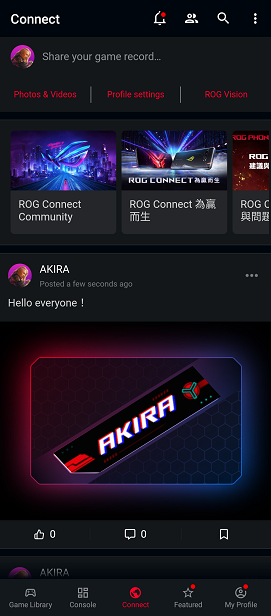This widget could not be displayed.
This widget could not be displayed.
Turn on suggestions
Auto-suggest helps you quickly narrow down your search results by suggesting possible matches as you type.
Showing results for
- English
- Announcement
- FAQ
- [Phone] ROG Phone - How do I share my own created ...
Options
- Subscribe to RSS Feed
- Mark as New
- Mark as Read
- Bookmark
- Subscribe
- Printer Friendly Page
- Report Inappropriate Content
Community Manager
Options
- Article History
- Subscribe to RSS Feed
- Mark as New
- Mark as Read
- Bookmark
- Subscribe
- Printer Friendly Page
- Report Inappropriate Content
on 03-01-2023 11:21 PM - edited 11 hours ago
[Phone] ROG Phone - How do I share my own created ROG Vision?
Tap Armoury Crate from your Home screen.
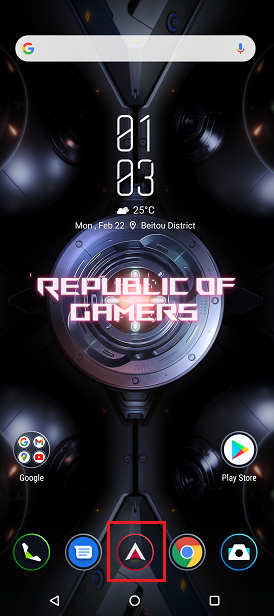
Tap Connect to enter the page, tap ROG Vision in the upper right corner.
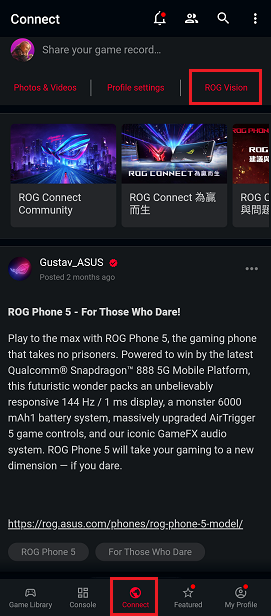
Select the ROG Vision you want to share in Connect. Tap the Check icon in the upper right corner of the screen.

Select the one you want to post and share on the main page or in the group. Tap the Post button in the upper right corner to complete.
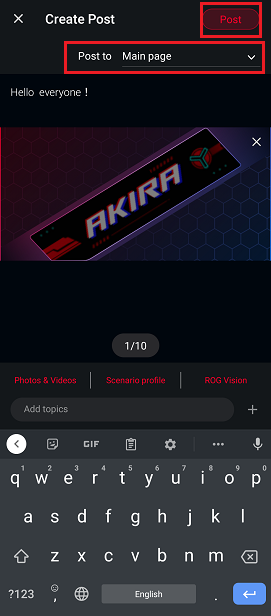
The Post of ROG Vision will be displayed on the main page or in the group. Other users can download it.