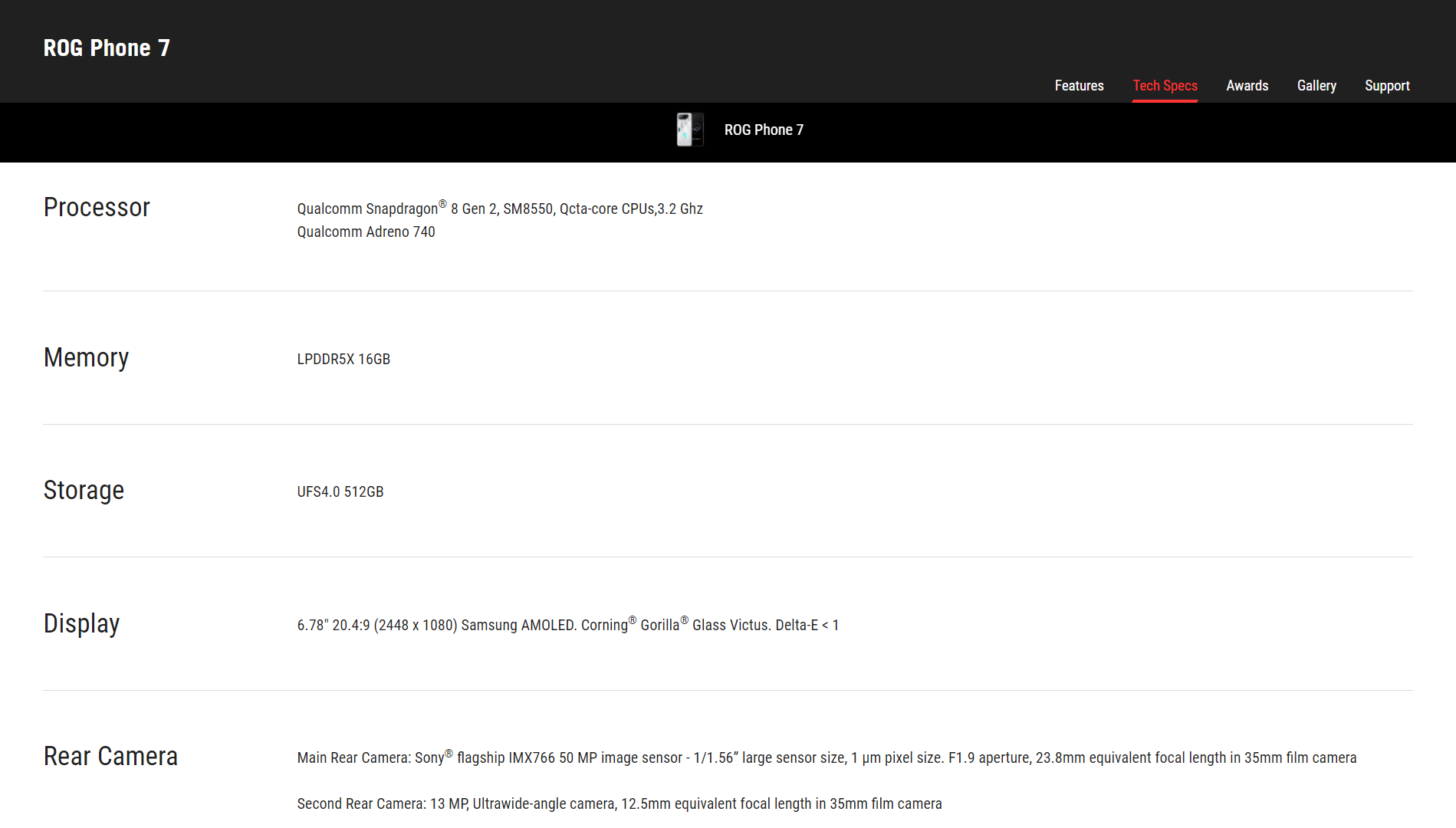This widget could not be displayed.
This widget could not be displayed.
Turn on suggestions
Auto-suggest helps you quickly narrow down your search results by suggesting possible matches as you type.
Showing results for
- English
- Announcement
- FAQ
- [Phone] How to find the phone specifications on th...
Options
- Subscribe to RSS Feed
- Mark as New
- Mark as Read
- Bookmark
- Subscribe
- Printer Friendly Page
- Report Inappropriate Content
Community Manager
Options
- Article History
- Subscribe to RSS Feed
- Mark as New
- Mark as Read
- Bookmark
- Subscribe
- Printer Friendly Page
- Report Inappropriate Content
on
10-07-2024
10:58 PM
- edited
Saturday
by
![]() ZenBot
ZenBot
[Phone] How to find the phone specifications on the ASUS website
1. Go to the ASUS website.
2. Select Mobile / Handhelds page.
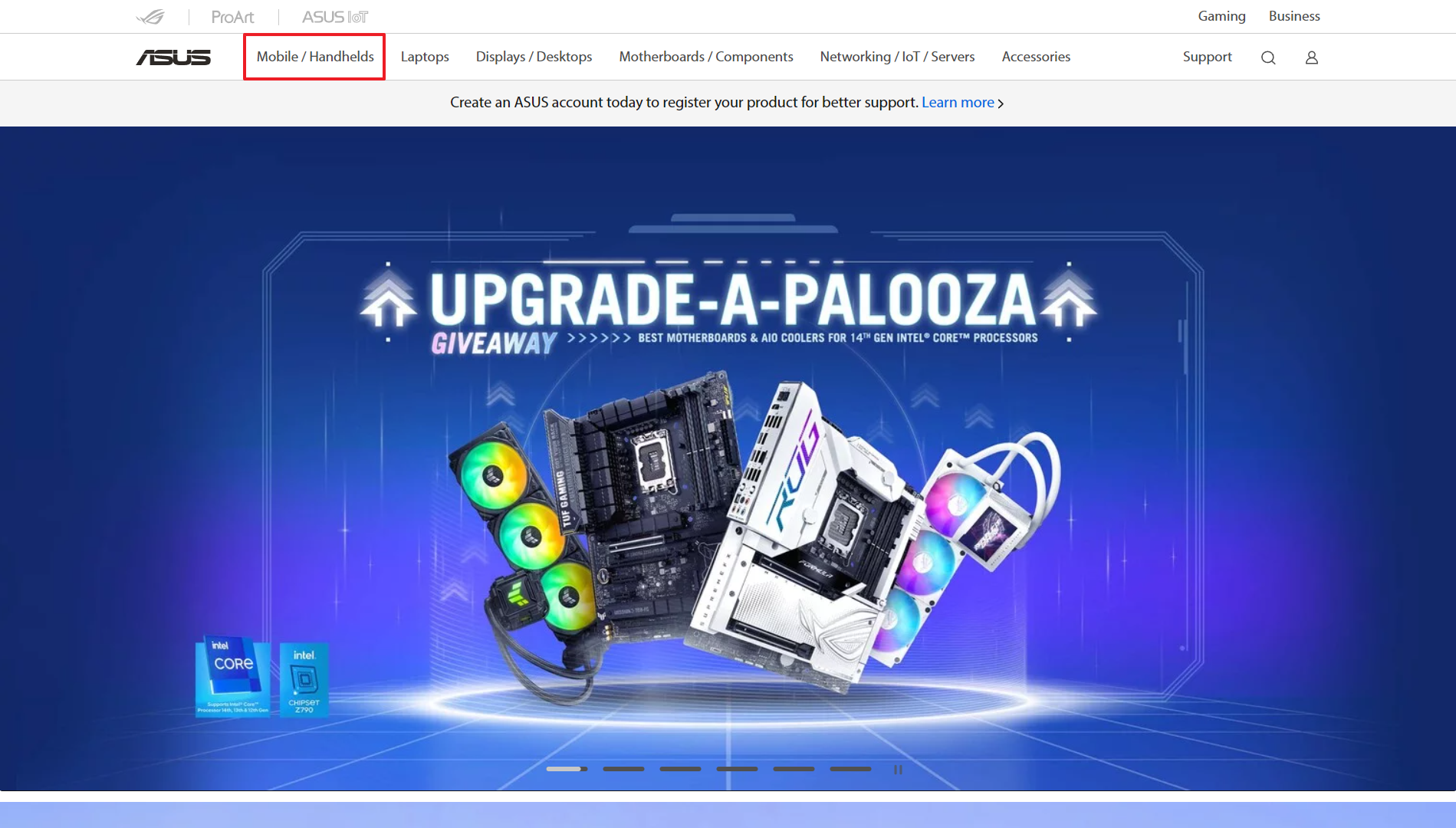
3. Select Phones Product and Series.
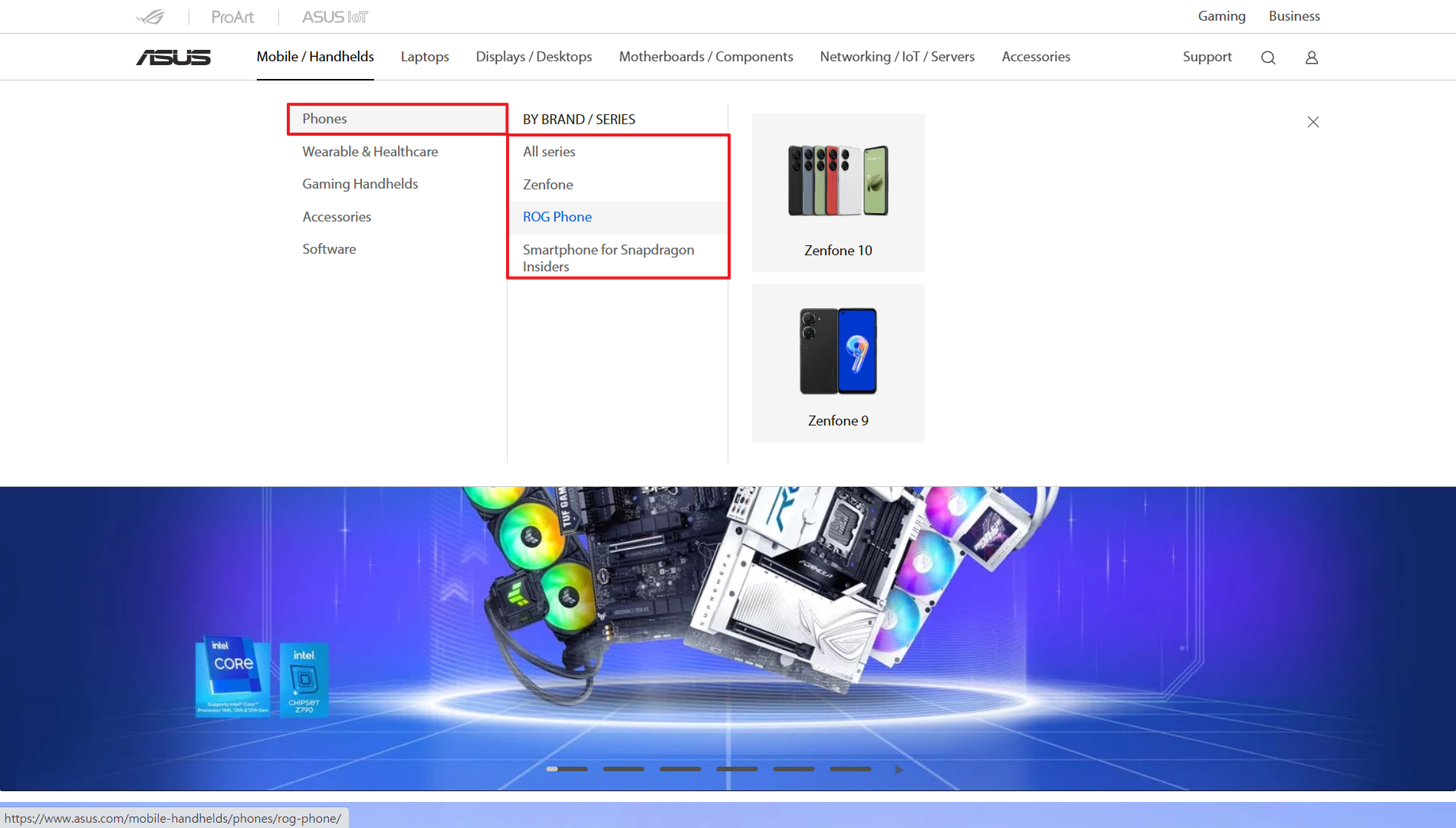
4. Click See All Phone.
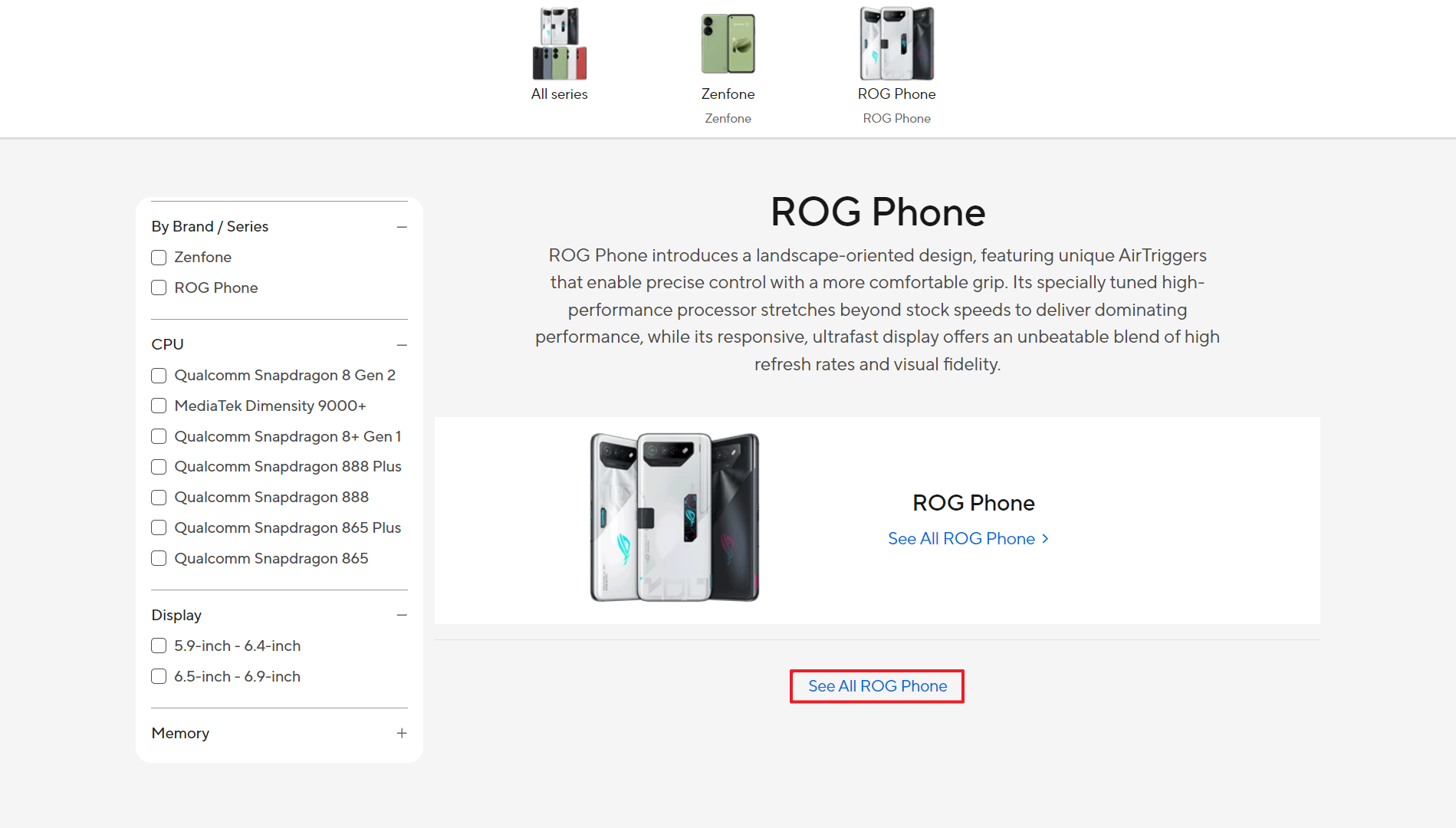
5. Click on the phone model name to go to the product page.
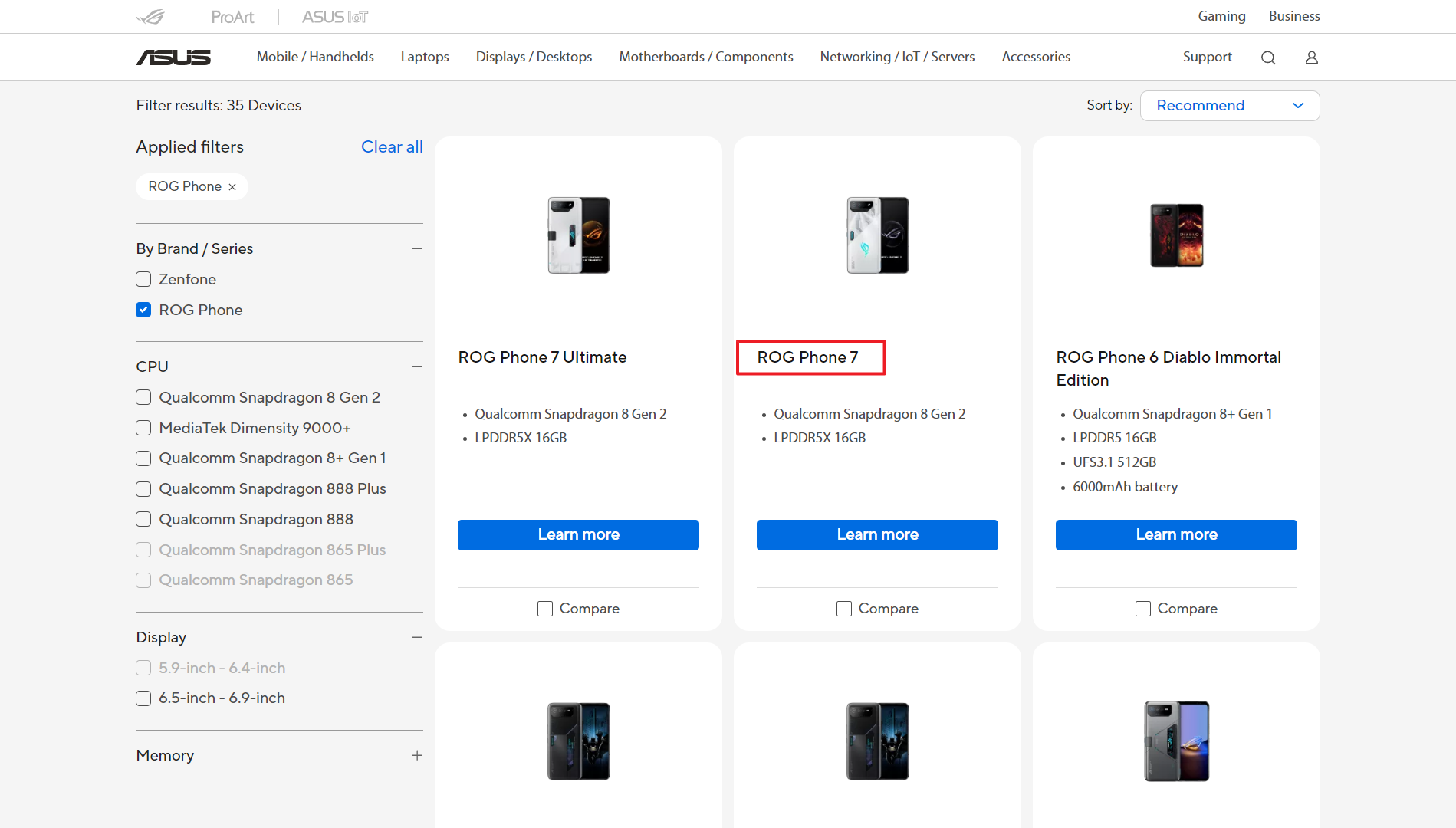
6. On the product page, click Tech Specs.
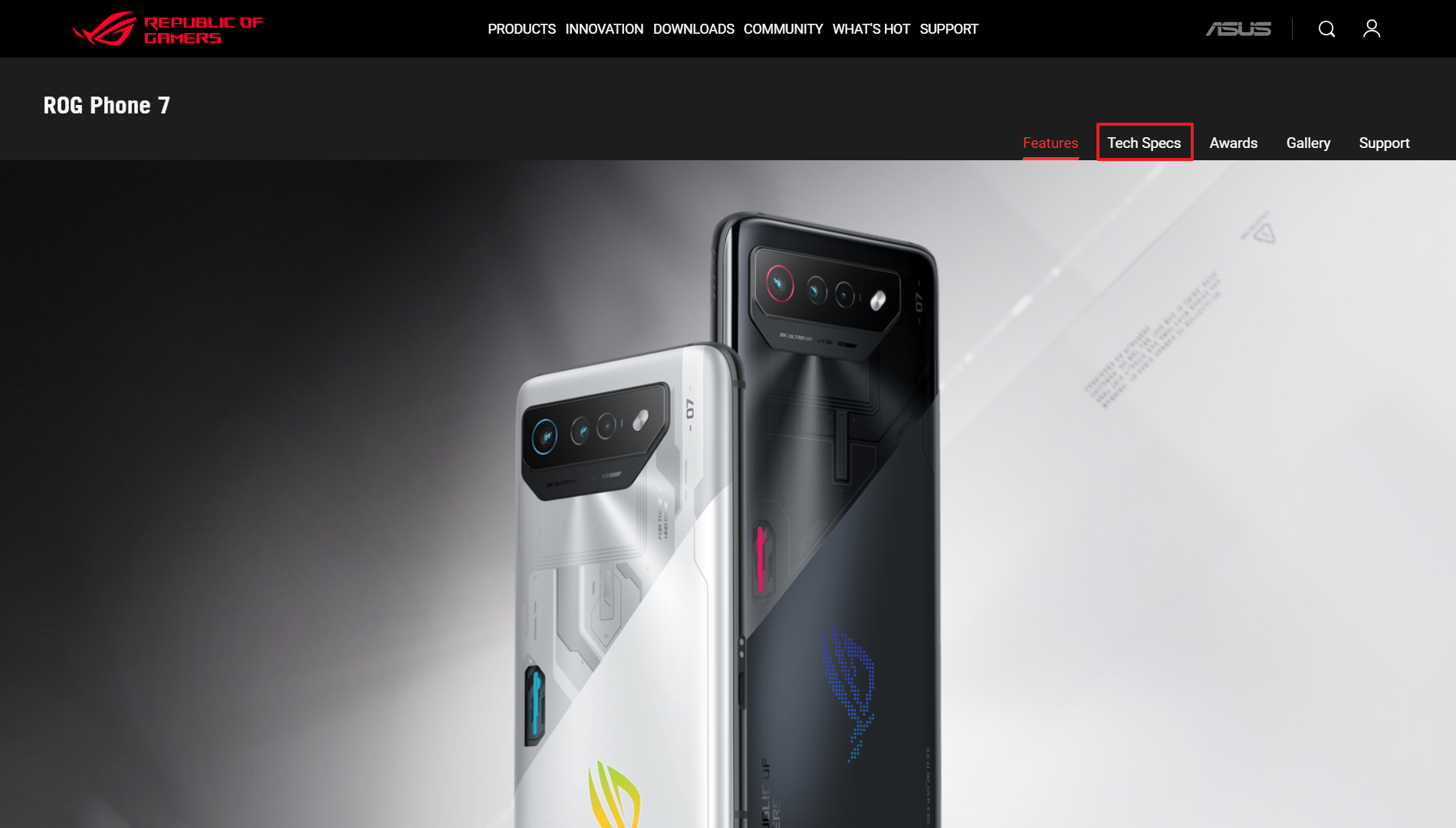
You will see the specifications of the phone, including processor, memory, storage, display, camera, battery, etc.