- English
- Announcement
- FAQ
- [Phone] How to enable the AI Voice Clarity feature
- Subscribe to RSS Feed
- Mark as New
- Mark as Read
- Bookmark
- Subscribe
- Printer Friendly Page
- Report Inappropriate Content
- Article History
- Subscribe to RSS Feed
- Mark as New
- Mark as Read
- Bookmark
- Subscribe
- Printer Friendly Page
- Report Inappropriate Content
on
02-15-2025
09:00 AM
- edited
Sunday
by
![]() ZenBot
ZenBot
[Phone] How to enable the AI Voice Clarity feature
Silent ambience, vocal focus.
Create flawless immersive videos with noise reduction and enhanced vocal clarity, all powered by AI, giving you high-quality real-time audio capture - with no extra gear needed!
1. Open the Camera app.
2. Swipe to the PORTRAIT VIDEO mode.
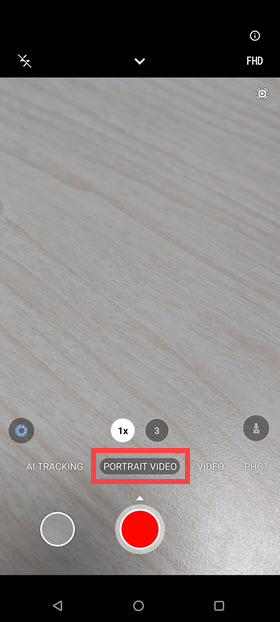
3. Tap the audio effect icon to switch to the AI Voice Clarity feature.
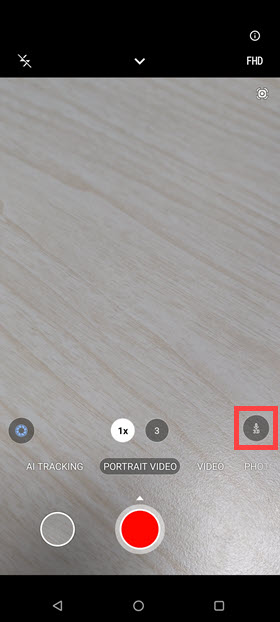
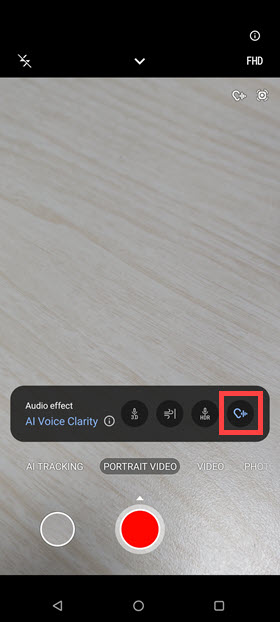
*This information may not apply to all products from the same category/series. Some of the screen displays and operations may differ depending on the software versions.
