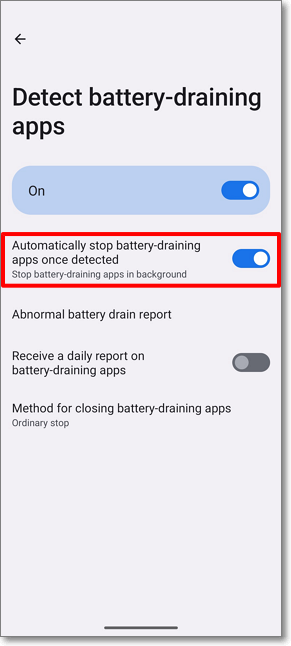- English
- Announcement
- FAQ
- [Phone] How to enable 'Detect battery-draining app...
- Subscribe to RSS Feed
- Mark as New
- Mark as Read
- Bookmark
- Subscribe
- Printer Friendly Page
- Report Inappropriate Content
- Article History
- Subscribe to RSS Feed
- Mark as New
- Mark as Read
- Bookmark
- Subscribe
- Printer Friendly Page
- Report Inappropriate Content
on
10-26-2023
06:05 PM
- edited on
10-07-2025
06:21 PM
by
![]() ZenBot
ZenBot
[Phone] How to enable 'Detect battery-draining apps' function
*Information in this FAQ might not be applied to all series of phone/pad products. Part of options/screenshots or operation procedures may vary from different versions of software.
This function helps you to check which apps are draining your battery, and then you may stop the apps to reduce battery power consumption.
Please follow the steps below to access the function settings:
1. Go to Settings > Battery > Detect battery-draining apps.

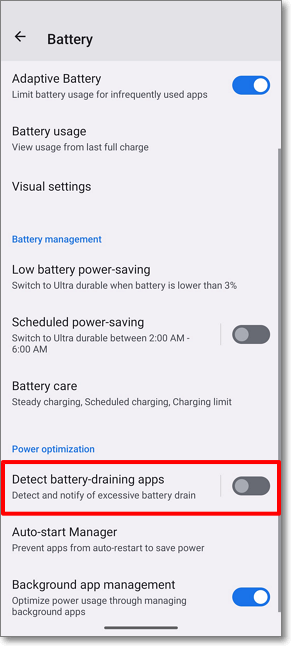
2. Turn on On to enable the function of detecting battery-draining apps.
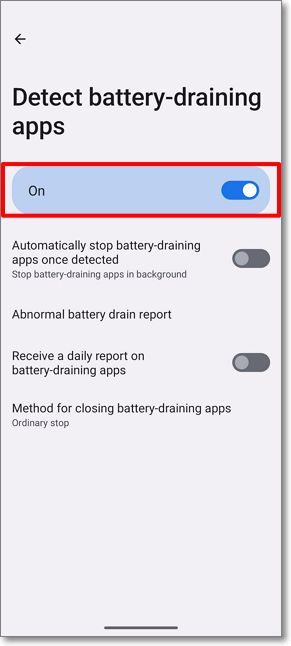
3. Turn on Automatically stop battery-draining apps once detected to let the system stop the battery-draining apps in background.