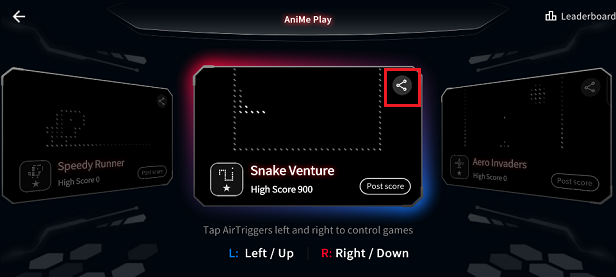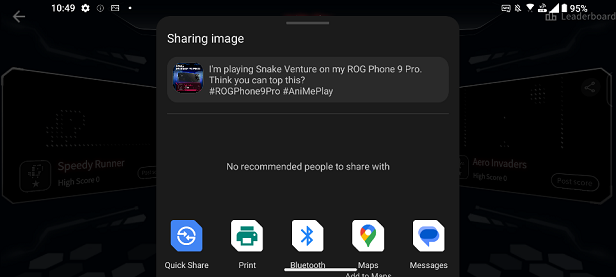- English
- Announcement
- FAQ
- [Phone] How do I use AniMe Play?
- Subscribe to RSS Feed
- Mark as New
- Mark as Read
- Bookmark
- Subscribe
- Printer Friendly Page
- Report Inappropriate Content
- Article History
- Subscribe to RSS Feed
- Mark as New
- Mark as Read
- Bookmark
- Subscribe
- Printer Friendly Page
- Report Inappropriate Content
on
12-21-2024
09:01 AM
- edited
Saturday
by
![]() ZenBot
ZenBot
[Phone] How do I use AniMe Play?
A. How do I access AniMe Play?
There are two ways to access AniMe Play:
1. Tap the AniMe Play app icon on launcher.
2. Tap Armoury Crate > Console > AniMe Vision > AniMe Play.
Tap a game, flip the phone to the back, and you can use AirTriggers to control and play retro pixel games.
Note: AniMe Play is only supported on ROG Phone 9 Pro.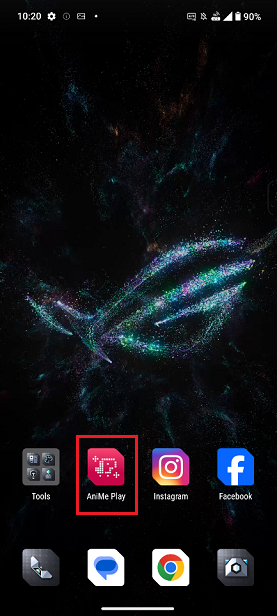
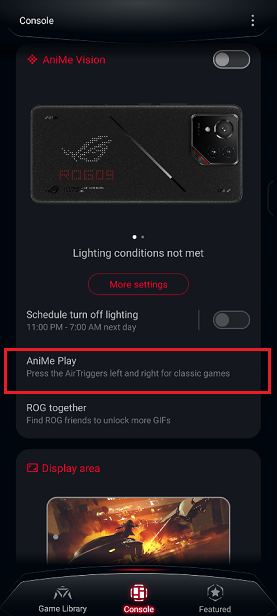
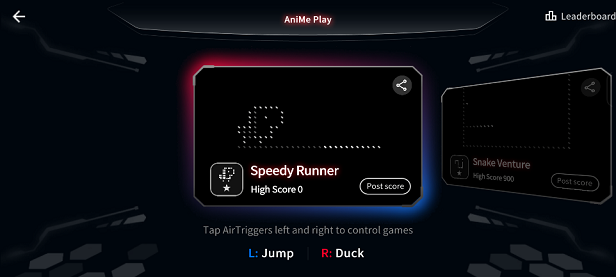
B. How do I upload scores to the AniMe Play leaderboard?
1. Tap Post score on the AniMe Play page.
2. Log in with your ASUS member account and password.
3. Enter your nickname.
4. Upload your score.
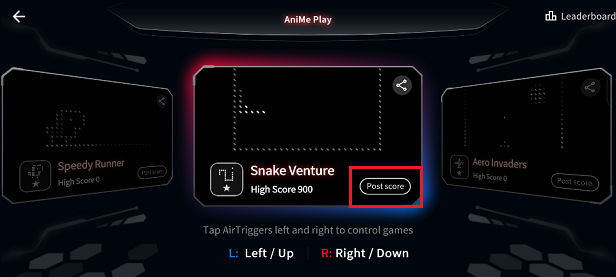
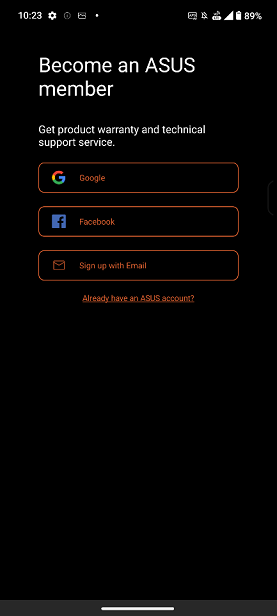
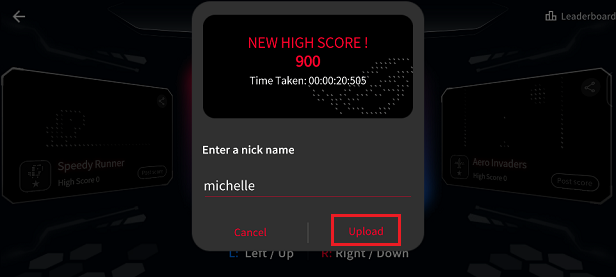
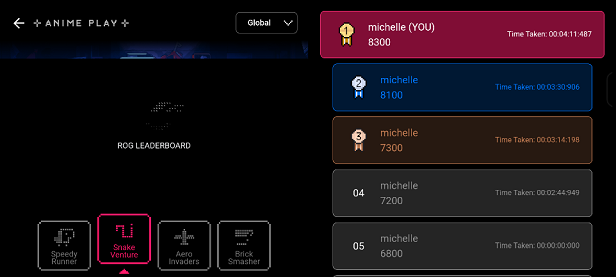
C. How do I share my score on social media?
1. Tap the share button on the AniMe Play page.
2. Select your social media platform.
3. Tap confirm.