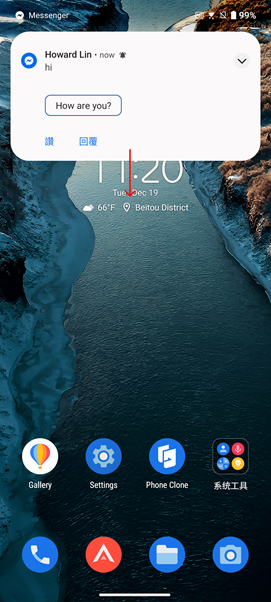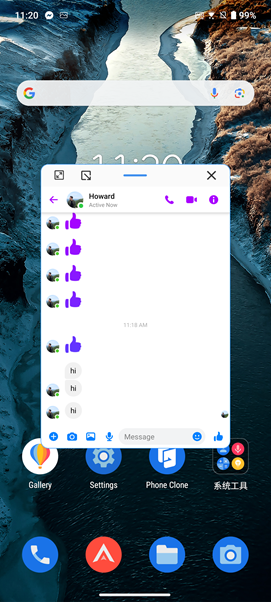[Phone] How do I open notifications using a floating window?
Swipe down from the top of the screen to access Quick Settings > Tap the Settings icon > Advanced > Tap Open floating windows via heads-ups > Set the toggle to the “On” position.
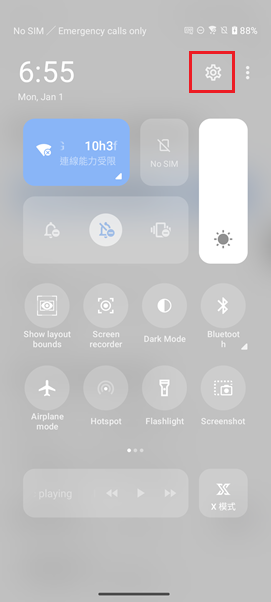
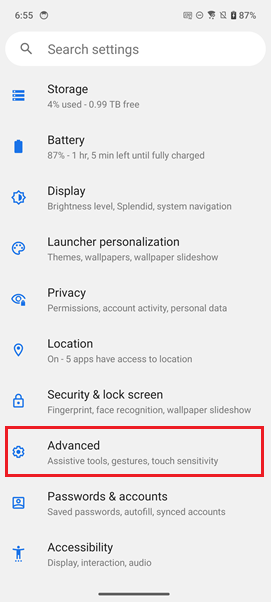
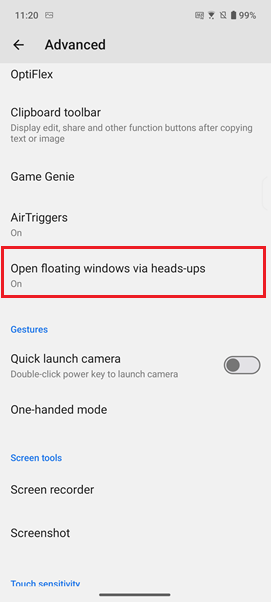
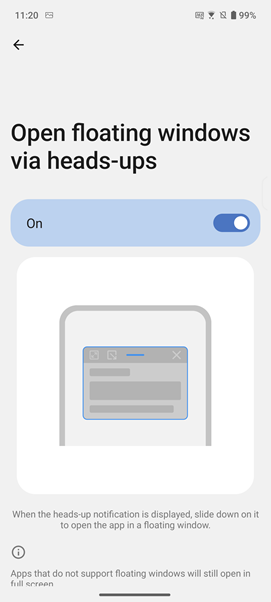
When a notification appears, swipe down on it and the app will open in a floating window.