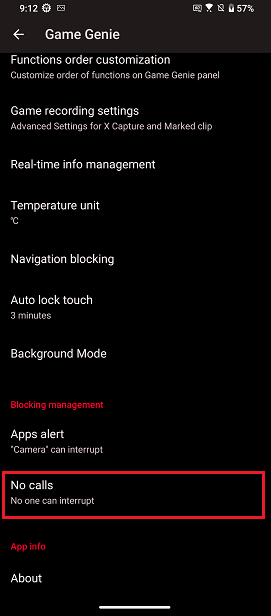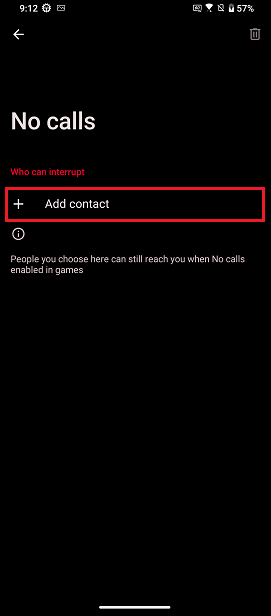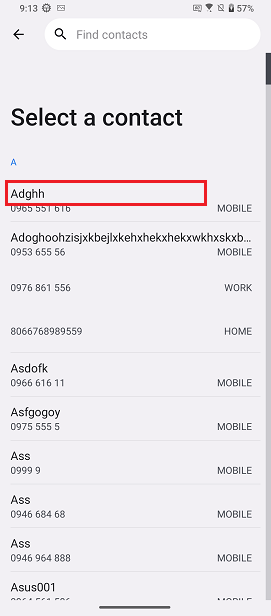- English
- Announcement
- FAQ
- [Phone] How do I allow specific apps to receive no...
- Subscribe to RSS Feed
- Mark as New
- Mark as Read
- Bookmark
- Subscribe
- Printer Friendly Page
- Report Inappropriate Content
- Article History
- Subscribe to RSS Feed
- Mark as New
- Mark as Read
- Bookmark
- Subscribe
- Printer Friendly Page
- Report Inappropriate Content
on
10-26-2023
06:10 PM
- edited on
10-07-2025
06:33 PM
by
![]() ZenBot
ZenBot
[Phone] How do I allow specific apps to receive notifications in-game? Or allow specific contacts to call?
Swipe down from the top of the screen to access Quick Settings > Tap the Settings icon > Advanced > Tap Game Genie.



If you want to allow specific apps to receive notifications in-game, tap Apps alert > + Add apps > tap the app you want to receive notifications (such as Camera) > turn on the notification button for that app. The application will be added to the list of excepted applications.

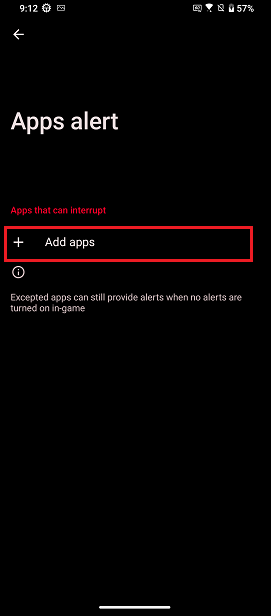
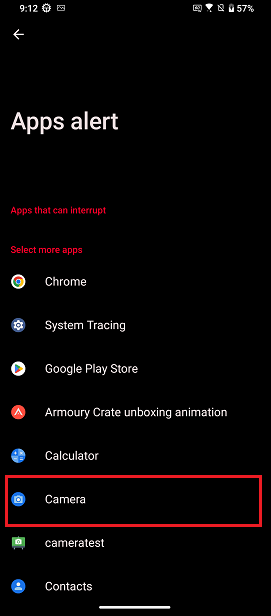
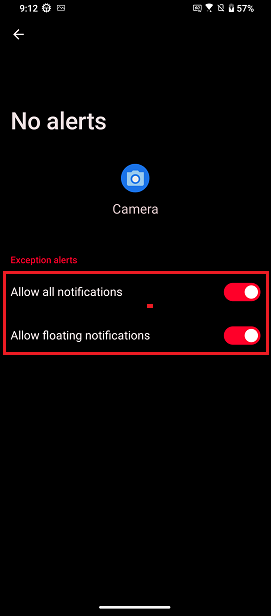
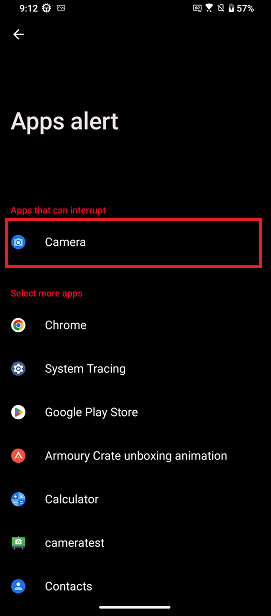
Tap No calls > + Add contact > tap the contact you want to receive calls from. The contact will be added to Who can interrupt.