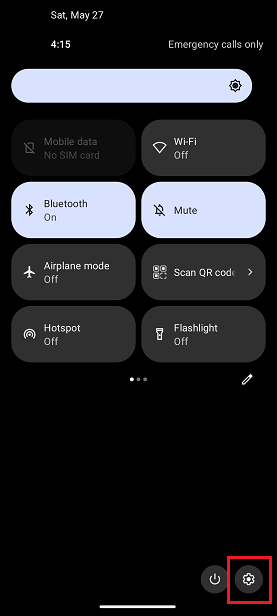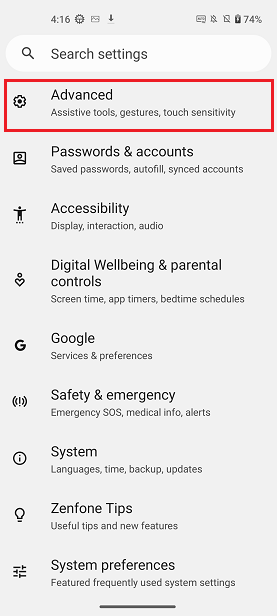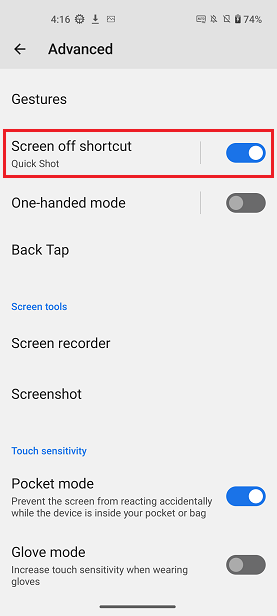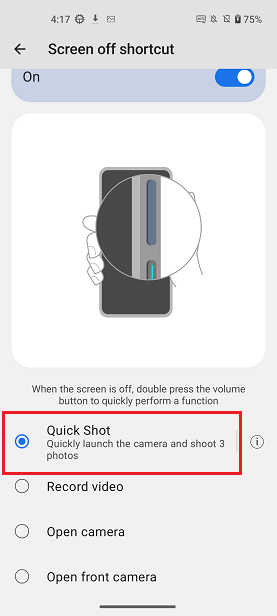This widget could not be displayed.
This widget could not be displayed.
Turn on suggestions
Auto-suggest helps you quickly narrow down your search results by suggesting possible matches as you type.
Showing results for
- English
- Announcement
- FAQ
- [Phone] How do I activate shortcuts when my screen...
Options
- Subscribe to RSS Feed
- Mark as New
- Mark as Read
- Bookmark
- Subscribe
- Printer Friendly Page
- Report Inappropriate Content
Community Manager
Options
- Article History
- Subscribe to RSS Feed
- Mark as New
- Mark as Read
- Bookmark
- Subscribe
- Printer Friendly Page
- Report Inappropriate Content
on
10-26-2023
06:12 PM
- edited
Saturday
by
![]() ZenBot
ZenBot
[Phone] How do I activate shortcuts when my screen is off?
When your screen is off you can double-press the volume button to swiftly use one of your selected shortcuts, such as Quick Shot to quickly take 3 photos, Record video, Open camera, or Open front camera.
Swipe down from the top of the screen to access Quick Settings > Tap the Settings icon > Advanced > Set the Screen off shortcut toggle to the “On” position and tap it > Then select Quick Shot.